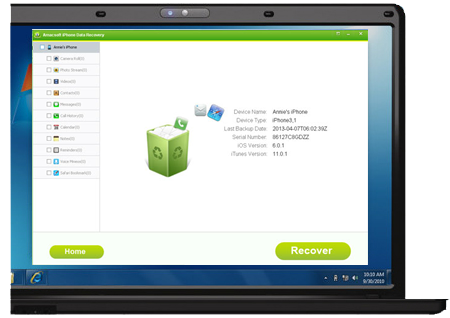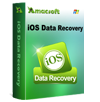Data loss of iPhone would be a great tribulation for iPhone users who like to save many important files like videos, songs, photos, contacts, text messages, call history, calendar, notes, etc. on their iPhones. No matter you have ever synced your iPhone with iTunes before you lose your data, definitely you can use this Data Recovery for iPhone to easily restore your iPhone data directly or extract the backup record of your lost files from iTunes and recover them for you.

Regain All iPhone Data from the Device or iTunes
Each time you sync your iPhone to your computer, iTunes will backup all your iPhone data and save them as a unaccessible and invisible SQlitedb file. By using this iPhone backup extracting software, you can take out the backup files and recover them to you easily. If you have never backed up your iPhone, you also can use this tool to find the lost data.
* This program is fully capable of recovering data by extracting iTunes backup records, without running iTunes or connecting your iPhone to computer.
* Restore lost or deleted data from iPhone 6/6 Plus/5S/5C/5/4S/4/3GS directly. (Your iPhone should already be jailbreaken)
* Supports to recover up to 9 types of files for iPhone, including text messages, contacts, call history, photos, videos, music, voice memos, notes, calendar and more.
Efficient with Full Compatibility of All iPhone Models
* Zero error would happen during the recovery process performed by this software, as long as you have two conditions fulfilled: one is that you have synced your iPhone to the iTunes and backed up the lost data before they have been deleted or lost. The other condition is that you don't sync your iPhone to the iTunes any longer after you lost the files.
* All series of iPhone models can be supported by this tool, such as iPhone 6, iPhone 6 Plus,iPhone 5S, iPhone 5C, iPhone 5, iPhone 4S, iPhone 4, iPhone 3GS, etc.


Auto-Scan & Real-time Preview
- Deep & Rapid Scan Ability
Simply giving a click on the "Scan" button, this software will automatically perform a quick and deep scan on the iTunes backup for your iPhone and show all the contained files to you in clear categories, including the lost ones you need.
- Preview before Recovery
Supply two view modes for you to preview lost iPhone files in list or thumbnail. Switchover the two viewing modes so as to select the exact files you want to recover quickly and accurately.
Act on Various Data Loss Scenarios
It supports various data loss circumstances happend on your iPhone, no matter they are known or unknown, personal or impersonal.
* Accidently deleted files on your iPhone.
* Format your iPhone or restore it to factory settings.
* Fail to upgrade or jailbreak your iPhone
* Your device is lost, damaged, crashed, or broken.
* While Apple Logo Screen of Death or other inaccessible system error.