When you need to deal with a bunch of files, Amacsoft PDF Creator is always here to ease your burden. It is an all-in-one PDF solution to help you quickly create PDF file from various file formats with great quality and high efficiency. It comes with a user-friendly interface that makes the software easy to handle for users with any lever of computer skill. And you will be impressed with the fast conversion speed provided by this reliable PDF creation program.

Create PDF File from 7+ Popular Formats
As a multi-functional PDF creating program, this PDF maker enables you convert four different and popular file formats to PDF format without any hassle, so that you can share and manage files on computer more effectively.
* Create PDF files from text formats like Microsoft Word (.docx) and Text (.txt).
* Major image formats like .jpg, .png, .gif, .bmp can be also changed into Adobe PDF.
* We upgrade the PDF creation software to support to create PDF from MOBI (.mobi, .prc), ePub eBooks, HTML webpages, or CHM help files. ![]()
Two Creating Modes for Your Reference
- Batch Creation Mode
Want to convert a batch of files to PDF? This program allows you to upload 200+ files and convert them to PDF format in one conversion to save your time greatly.
- Right-click Conversion
Just need to convert one of the imported PDF files to PDF format? All your requirements can be met here. What you need to do is just right-clicking on specific imported file and the file will be converted to PDF individually.

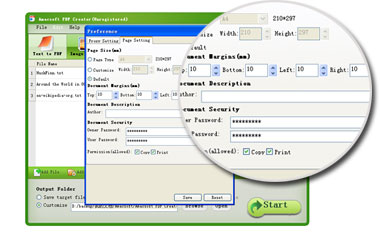
PDF Encryption & Merger Abilities
- Secure Output PDF
You are allowed to customize the PDF's page size, document margins and security options before you start the creation. Owner password, user password or detailed permissions can be applied to the output PDF files so as to generate a high security PDF.
- Combine into One PDF (not supported in this version)
To improve the file managment, the program empowers you with the ability of combining various files into one PDF which will display according to the file loading sequence.
Flexible Options to Ease The PDF Creation
In order to satisfy all user's needs, this PDF Maker offers a series of flexible options to help you finish the creation quickly and efficiently.
* 3 different ways for users to import files for converting: Add file button, drag-n-drop operation and add from the menu.
* User can easily build PDF file in three simple steps: 1- Choose , 2 - Add, 3 - Start.
* Precise and concise interface design makes you comfortable while you're using this tool.






