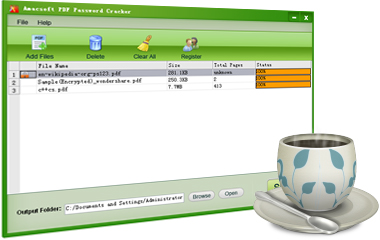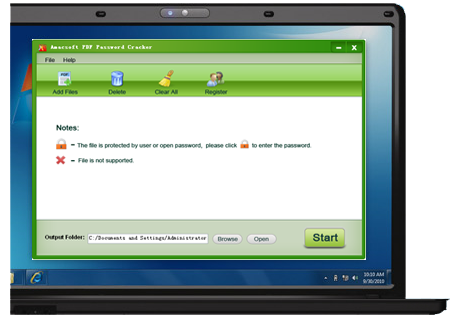Some PDF files are set passwords to restrict unauthorized opening, printing, copying, editing, modifying, signing, commenting and etc. So the ultimate PDF password removing software here can easily help you unlock user password and owner password so that you can to view, share, copy or edit those secured PDF files freely. Its batch decryption function can help you decrypt many PDF files in high efficiency.
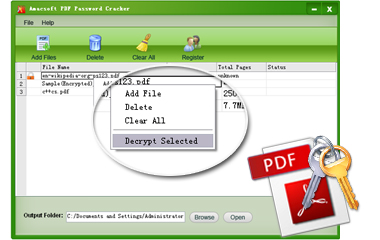
Crack PDF Owner & User Passwords Instantly
- Remove PDF Owner Password
People set Owner Password to their PDF files to protect PDF from editing, printing, copying, modifying, changing, form filling, signing, commenting, etc. The program can unlock the PDF owner password automatically and create unlocked PDF copy without entering the password.
- Remove PDF User Password
User Password, also known as open password, is used to protect files from opening and viewing. The PDF password removal is fully capable of removing the user password to unlock PDF as long as you correctly type the password manually.
Reuse Password Secured PDF Files Freely
After removing password protection from encrypted PDF, you can reuse the PDF for any purpose as you like. For example:
* Open, view, copy PDF content freely, and even print PDF.
* Edit PDF files as you like, such as add/delete texts, insert image, annotate, etc.
* Convert PDF to other formats if you have your own specific needs.
* Extract PDF images and upload them to PowerPoint presentation or share online freely.
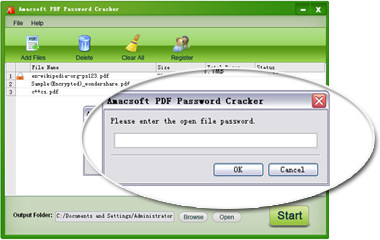
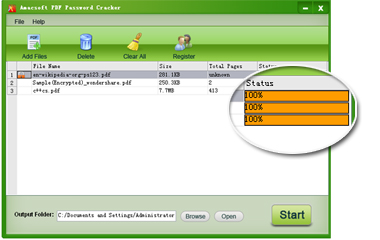
Decrypt Multiple Secured PDF files in a Batch
You are provided with two decryption modes: batch decryption and right-click decryption, in order to crack PDF restrictions conveniently and selectively.
* Batch decryption allows you to remove password restrictions from multiple encrypted PDFs at one time. This mode helps you improve high working efficiency and saves much of your valuable time if you have a large number of PDFs need to be dealt with.
* Right-click decryption: If you want to decrypt specific PDF file, you can right-click on any PDF file which you've imported into the program, and then remove it as you like.
Simple to Operate & High Processing Speed
- Easy-to-use Application
Supply intuitive user interface along with step-by-step wizrd, and users can import PDF files into this software with drag-and-drop option.
- Fast Processing Speed
Thanks to the smart decryption modes, this program can process at high speed, no matter how large your input document size is.