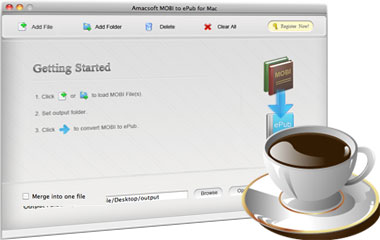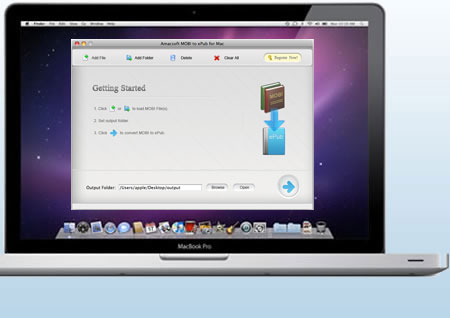Reading book on eReaders is a good way for passing time while you're boring, but there are so many eBook formats on the Internet. Thus, in order to never let's compatibility issue ruin your reading experience, we take this Amacsoft MOBI to ePub for Mac here to help you actually and effectively convert .mobi formats to ePub formats within a matter of few seconds, and without any losing. After the conversion, you can read a great deal of MOBI files on your own favorite eBook readers freely.

Efficient MOBI/PRC to ePub Conversion
In order to enjoy your MOBI or PRC files on more devices, you need to convert them to ePub format for better enjoyment. Unlike the free online program, this Mac MOBI to ePub Converter software provide you with more professional conversion ability and faster speed.
* Easily convert .mobi files to .epub format on Mac OS X in just few seconds. Then you can feel relaxed to make the MOBI eBooks readable on your iPad, iPhone, iPod touch, Sony reader, etc.
* No quality losing after the conversion.
1-click to Convert Multiple Files in A Batch
Don't want to spend too much time for converting files? Don't worry, you can save your time by adopting the batch-conversion function. With it, you can convert multiple files to target format and minimize the window, then you can do other things as you like.
* Directly drag and drop all files into the program and convert them at one time. Now, we have only tested to import and convert up to 200 files to ePub at one time. If you have the need, you can try to convert more MOBI books as you like.
* Merge function allows you to combine all imported MOBI books in one file.
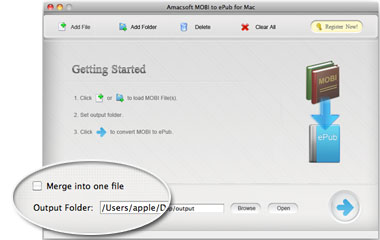
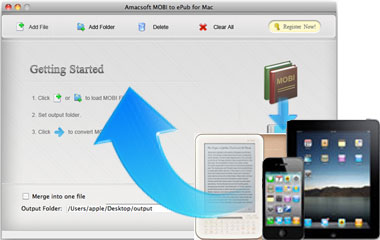
Read Your Favorite MOBI Books on More Devices
Compare to MOBI eBook format, ePub books is supported by more eReaders on the market. So once you've changed your MOBI books format, you can read them on more devices as you like.
* Make it possible to read MOBI book on more devices like NOOK Color/Tablet, iriver Story HD, iPad, iPhone, iPod touch, Sony Reader, Android phones/tablets, and so on.
* What's more, this program also allows users to rename the output files according to their specific needs.
Simple to Handle
No matter the whole interface design, or the small icon design, all of these settings is to make you feel comfortable during the whole process.
* All the MOBI files will be listed in the pane with file size, output type, output name and status bar indicated to make your actions become much more intuitive and easier.
* No require of any additional third-party program and all conversion can be finished within 3 simple steps: Add - Customize - Convert.