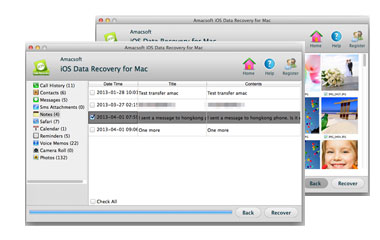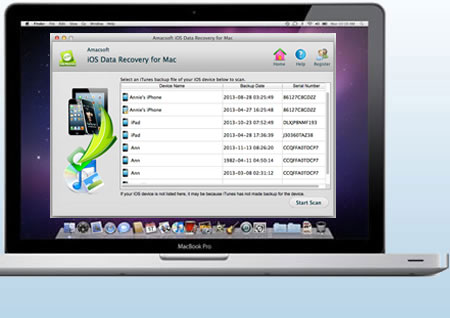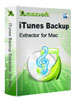Keeping data safe become more and more important in the daily life and work, but we still lose data here and there. Once your data is lost, just try to find an effective way to compensate for the loss. Thus, you'll need Amacsoft iOS Data Recovery for Mac as your assistant. With it, you can recover up to 10 types of files like contacts, text messages, call history, photo, notes, etc. from all models of iPhone, iPad and iPod completely.
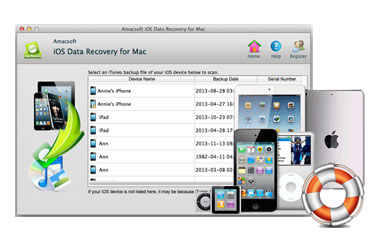
Quick, Simple & Safe Recovery Tool for Your iDevices
Whether you lost your iPhone, iPad or iPod files due to the fact of a failed jailbreak, smashed, upgrade or deleted by accident, you still have a chance to find them back by using a professional Mac iOS Data Recovery program. With it, you can:
* Recover up to 10 types of files from iDevices, including SMS messages, contacts, call history, safari, notes, calendar, reminders, voice memos, photos, SMS attachments, etc.
* Perfectly supports almost all iOS devices, including the latest iPad Air, iPhone 6, iPhone 6 Plus, iPhone 5S, iPhone 5C, iPhone 5, iPhone 4S/4, iPad mini, iPad 4/2, iPod touch, iPod shuffle/nano/classic.
Recover Deleted or Lost Data from iTunes Backup
Lots of recovery tools on the market are designed for single purpose or single device, so they are not enabled users to restore data from iPhone, iPad and iPod simultaneously. Now, Amacsoft have solved this program for you. This powerful program is a combination of iPhone Data Recovery + iPad Data Recovery + iPod Data Recovery.
* Automatically scan and display all iTunes backup files on your Mac computer.
* Export and save text contents like Messages, Contacts, Notes, Call history, Calendar, Reminder, Safari bookmark in .html format. So that you can easily viewing and editing iDevice data on Mac.
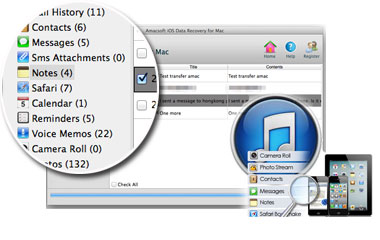

Preview What You Want Before Recovery
No matter text messages, contacts, or photos on your iPad, iPhone and iPod backup files can be checked and viewed in the program before recovery. In this way, you can check the file in all kinds of details.
* Preview all your photos in thumbnail mode. You can select picture for restoring through its small screenshot.
* Messages, contacts, and other text contents in this program will be displayed with more details, including name, phone number, email, etc.
* Double-click any file under the "SMS" option, then you can view the detailed conversation on Mac directly.
Restore Lost Data from iDevices Selectively or in a Batch
All files on your iPad, iPhone or iPod backup files will be categorized into different folders. You can enter these different folders for checking files. And you can also decide which method you want to restore your target files.
* No matter you have marked whole folder or files in different folder, you can retrieve & save all your needed data to computer at one time.
* Mark and rescue specific files from your iDevices selectively.