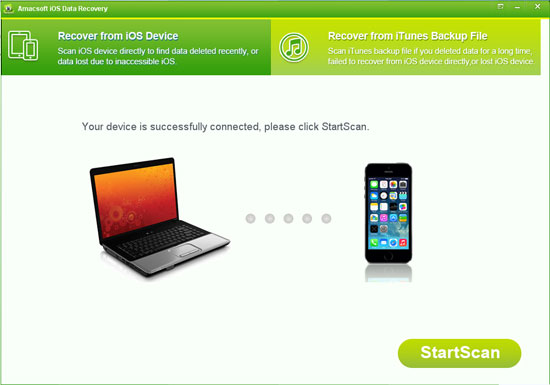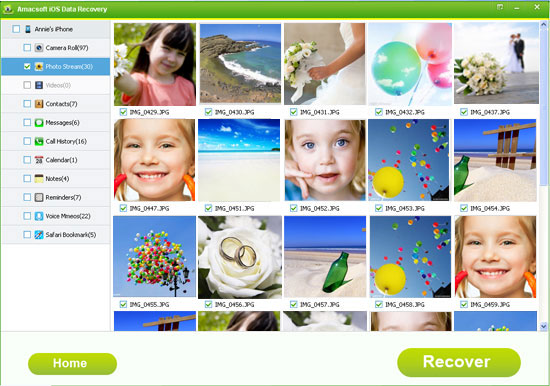iPhone Photo Recovery - Retrieve Lost Pictures from iPhone 4/4S/5
On one hand, iPhone 4 and its above version comes with high resolution, which make most iPhone users fall in love with the phone camera functions. It is undeniable that taking photos with your iPhone is a good method to catch or record all excellent moments in your life anytime and anywhere, so you must have saved lots of precious photos on your device, right? On the other hand, iPhone is a good device for entertainment, which allows users to surf the Internet and download all kinds of pictures to your iPhone 4/4S/5/5S/5C/6/6 Plus from iTunes store or other websites, then it is inevitable that more and more images are stored on your device. So have you ever wondered that if you lost these precious photos or images by accident, what will you do?
Panic, unbelievable or anxious? No matter which kinds of emotion you have, the disaster is happened. And actually you're not alone. In the high-speed digital era, people are increasingly dependent on mobile phone, but at the same time, losing data on the phone due to device is stolen or broken, mistakenly deleted, upgraded failed, etc. have become more and more common. So once you've found your pictures are accidentally lost, don't worry, you still have a chance to find them back.
In most situations, the picture lost from your device is only disappeared outwardly, that means you can't only find and view the data with your naked eyes. But if you have a professional program, then you'll be enabled to scan and restore these lost pictures from your iPhone devices. This is mainly because of the space of storing the lost photo are not occupied by other new data, so when you have the need of getting back the lost pictures from your iPhone, just stop adding new data into your device immediately. Then using Amacsoft iOS Data Recovery (Windows 8/7) or iOS Data Recovery for Mac to detect and retrieve lost iPhone photos on Windows and Mac computer.


Steps: How to Retrieve, Restore or Recover Lost Photos from iPhone 4/4S/5/5S/5C/6/6 Plus?
As a professional iPhone Photo Recovery software, this tool allows users to restore lost pictures from iPhone directly. That means even though you've never backed up your iPhone contents with iTunes, you can also find back your lost images on your personal PC easily. Here, we'll set the Windows version as a detailed example. You can follow the below steps to find back your own photos as you like. If you have backed up your iPhone with iTunes before, then you can also try to extract iPhone photo from iTunes backup.
Step 1: Connect Your Device and Run the Program for Scanning
Before launching the program, please be sure that you've connected your iPhone 4/4S/5 to the computer, then you can run the program. It will automatically detect the device which is connected to the tool, and it will show you a interface just like the below. Hit "StartScan" to scan the contents on your device.
Note: As you can see, there is also another option "Recover from iTunes Backup File" for your reference. Youc an click it and try to restore your deleted or lost photos from iPhone backup as you like.
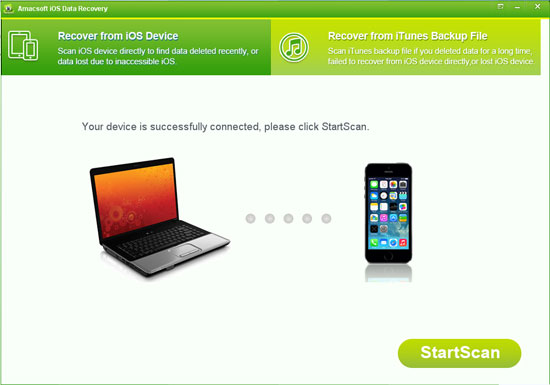
When the scanning is finished, you'll see its primary windows of this powerful program. All data on your iPhone device have been divided into different folders.

Step 2: Preview All Images Before Recover
This tool can scan both deleted/lost and existing pictures on your device. So when you hit "Photo Stream" option on the left panel, you'll see all photos in the right panel in thumbnail mode. Select and mark all pictures that you want to restore while you're go through them on the program.
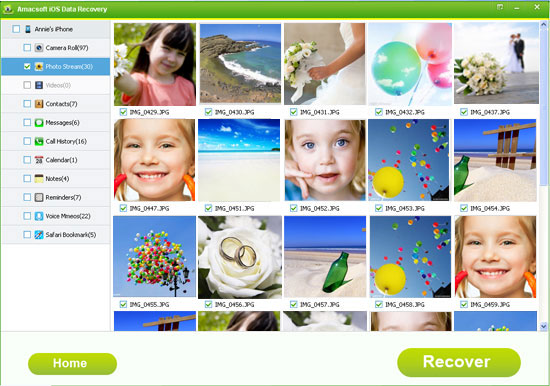
Step 3: Recover and Save on Your PC
When you have selected all photos you want to restore, you can hit the big "Recover" button on the bottom of the panel to save these files on your computer.


More Related:
How to Recover Deleted Contacts from iPhone 5/4S/4
Tips to Restore Deleted Text Messages from iPhone

 PDF Converter Win
PDF Converter Win PDF Creator Win
PDF Creator Win PDF Password Remover
PDF Password Remover PDF Editor Pro Win
PDF Editor Pro Win ePub Converter Win
ePub Converter Win MOBI to ePub Converter
MOBI to ePub Converter More >>>
More >>>
 Data Recovery Windows
Data Recovery Windows Card Recovery Windows
Card Recovery Windows Photo Recovery Windows
Photo Recovery Windows iTunes Backup Extractor
iTunes Backup Extractor More >>>
More >>>
 Data Recovery for Mac
Data Recovery for Mac Card Data Recovery for Mac
Card Data Recovery for Mac Photo Recovery for Mac
Photo Recovery for Mac iTunes Backup Extractor for Mac
iTunes Backup Extractor for Mac More >>>
More >>>