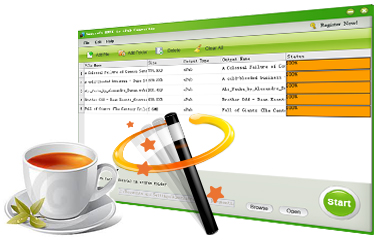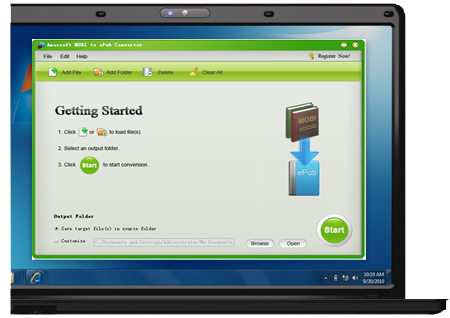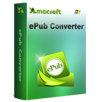ePub is a widely used eBook format for a series of ePub-friendly reading devices, such as Kobo, Playbook, iPhone, iPad, iTouch, Nook, Sony Reader, BeBook, Adobe Digital Editions, etc. And the format of MOBI is restricted to be read on a few eReaders like Kindle, Mobipocket Reader. If you have .mobi or .prc eBooks and wanna read on more devices without hassles, Amacsoft MOBI to ePub Converter is the right tool you need.
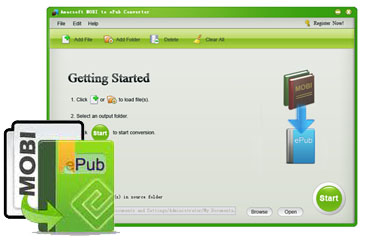
Efficiently Convert MOBI/PRC to High Quality ePub Book
MOBI and ePub are two different ebook formats and used on different eBook readers. To make MOBO or PRC eBooks readable on ePub-supported eBooks reader, a professional file converting tool like Amacsoft MOBI to ePub Converter is needed.
* Breezily convert MOBI or PRC eBooks into ePub format so that you can enjoy more wonderful eBook reading experience on more eReaders.
* You are no need to worry about something losing after the conversion because the converter can perfectly keep origianl text, layout, images in output ePub file.
Batch & Right-click Conversion Modes Available
- Time-saving Batch Conversion Mode
- Flexible Right-click Conversion Mode
Do not want to convert all imported files? After importing several MOBI or PRC files into the program, you can right-click on specific one and convert it selectively.
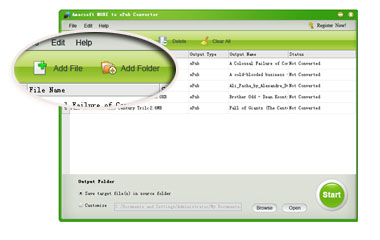
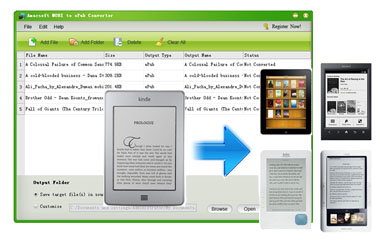
Read MOBI eBooks Across All ePub-friendly Devices
* Have many interesting eBooks in .mobi or .prc format but want to read them iPad, Nook and other devices? You just no need to re-download the same fantastic books in ePub format. A simple conversion will get you through.
* The output ePub books can be read on almost all popular portable devices, including Apple's iPad, iPhone and iPod, B&N's Nook Tablet, Microsoft Surface, iriver Story HD, Sony Reader, all kinds of ePub-friendly Android devices, Game player, etc.
Comfortable User Interface with Flexible Operations
In addition to the functions, user experience is another standard to decide whether this file converter is a good application or not.
* When launching this converter, from the user interface, you will understant instantly about how to use the tool. A series of concise and explicit operating operions are displayed here.
* A complete standalone program without any additional software as the assistant. The whole conversion can be finished in 3 steps only: Launch - Import - Convert.