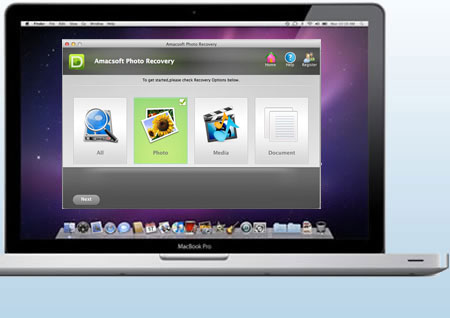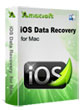Many people have met the embarrassment of deleting important photos by mistaken. So we have to find an effective way to compensate for errors - Recover your lost, deleted or formatted photos. Thus, you need a professional Photo Recovery for Mac software as your assistant. With the help of this program, you can retrieve lost, deleted or formatted images, videos and audio files from your Mac hard drive or other storage spaces like USB drive, digital camera and so on.
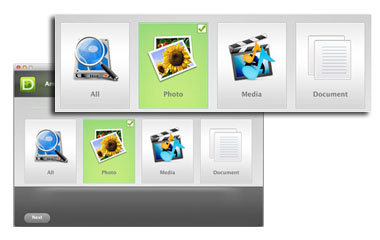
Recover All Photos, Video and Audio in One Click
With the popularity of electronic Media and digital products, people become more and more indulged in taking photos with their mobile phones, digital camera, watching videos or movies on computer, tablets, etc. in the daily life and work. Under this situation, sometimes you may lost some precious pictures by mistakenly deletion or resetting, then you have to rescue your lost data by using the best Mac Photo Recovery software.
* Recover media files from Mac computer in one click, including photos, videos and audio files.
* Two recovery modes to enhance user's restoring experience: Deleted Recovery and Deep Recovery.
Restore Data from Various Disks and Scenarios
If you think this program only allows you to retrieve lost photos, video and audio files from Mac computer, then you're totally wrong. Not only Mac hard drive, lots of other storage spaces are also included.
* Supported devices: USB drive, flash card, digital camera, hard drive, iPod, iPad, iPhone, etc.
* Most data loss scenarios are covered. For example, you can recover photos lost because of intentional or accidental deletion, improper device usage, formatting, virus infection, software crash, and other reasons.


Thumbnail Preview Lets You Find What You Want Quickly
All scanned media files will be well-organized in a tree style and displayed on the left panel. Pictures will be divided into various small folders according to its types like JPG, PNG, GIF, TIFF, etc. In this way, you can find your target files at the shortest time.
* Preview photos in thumbnail mode, that will lets you evaluate recovery quality in advance.
* Image, video and audio files can be saved in corresponding folders like JPG, PNG, AVI, MP4, etc. in the left panel, you can find your target files according to its file type.
* You can stop the scanning process once you've found your lost data is found.
Preserve in the Original Quality
As a Media File Recovery program, the output quality could be the most important feature of user concerns. No one want to restore a picture with low resolution, fuzzy picture, etc, right? So we have spent lots of efforts to guarantee the output quality.
* Recovers deleted photos from Mac with original file names, shooting dates, and storage paths.
* File name searching from scanning results provides users with precise recovery.
* No further damage to your data.