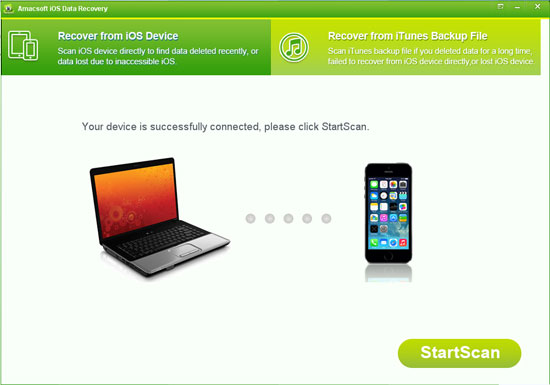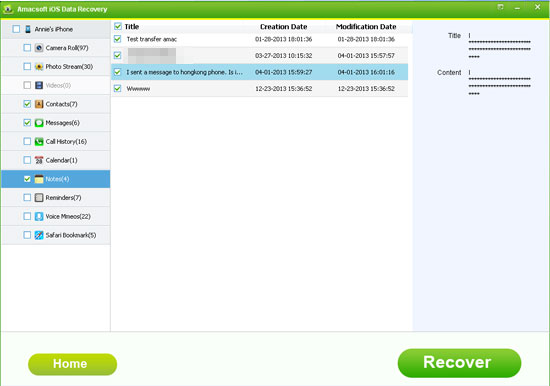How Do I Recover iPhone Deleted Notes/Calendar without iTunes?
Since iPhone comes into market, it have taken or improved unlimited surprising features into our life that we never imagine before. For example, iPhone comes with a useful application of "Calendar" or "Note" . If you are very busy and want to put down the events for fear that you would forget to do them, you can utilize the iPhone calendar or note. However, iPhone notes/calendar loss scenarios may happen to you all of a sudden, you do not have the power to predict whether it will happen to you today, tomorrow or on the next day. So sometimes theses calendar or notes loss can be evolved into a big disaster when it is related to some important matters that you're doing.
Terrible, right? Thus, in order to avoid these situations happen, you should do the backup work well in the daily life. But if you forget to backup your iPhone notes or calendar, don't worry, things are not worse as you imagine. Actually, the deleted/lost calendar or notes are just outwardly erased from your device, the data are still kept in the place that you saved until you add new data to overwrite the old data. So if you have stopped writing new data into your phone once you've found something is lost, then you still have a great opportunity to find them back. To reach it, perhaps you need to turn to a professional iPhone Notes/Calendar Recovery - Amacsoft iOS Data Recovery (Windows 8/7) or iOS Data Recovery for Mac.
This program can works well as a professional iPhone Note Recovery or iPhone Calendar Recovery program. It is specially designed for Windows or Mac users to find back their lost notes/calendar from all models of iPhone like iPhone 5, iPhone 4/4S, etc. directly or from iTunes backup files as you like. So no matter whether you've backed up your iPhone data before, you still have a chance to get the lost data back on your computer. In this page, we're dedicated to show you the detailed steps of recovering deleted notes or calendar from iPhone without iTunes. If you're interested in this topic, then just follow the below instruction to practice on your PC.
First of all, just click the below button to install the powerful program on your Windows computer.


iPhone Note/Calendar Recover: Retrieve Deleted Notes, Calendar from iPhone 4/4S/5
First of all, please be sure that the recovery program have been installed on your computer and your iPhone is also connected to the PC via its USB cable. Then launch the program and when the tool have checked your device, you'll see a interface just like the below.
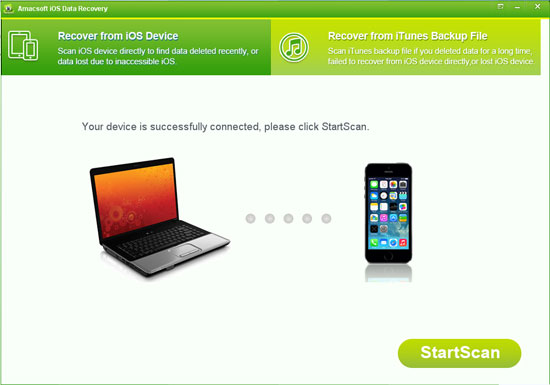
Directly choose "Recover from iOS Device" option on the top of the panel, and hit "StartScan" button to begin to scan for files on your iPhone.

Then, you'll see all contents on your iPhone have been scanned and divided into different folders and listed in the left panel. To recover iPhone deleted notes or calendar, you only need to select "Calendar" and "Notes" category, and find out the files your want to restore, mark them one by one. After that, you can hit "Recover" button to save them on your Windows computer.
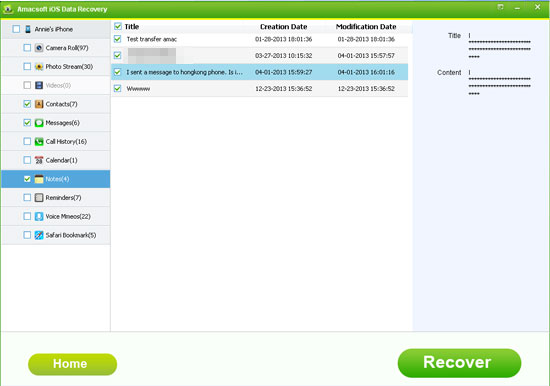
That's all! Now, you can open and view the exported notes or calendars on your computer easily. If you haven't installed this powerful program on your PC, then just click the below icon to have a free try!


More Related:
Tips to Extract Calendar Events from iPhone Backup
How to Restore Lost Photos from iPhone

 PDF Converter Win
PDF Converter Win PDF Creator Win
PDF Creator Win PDF Password Remover
PDF Password Remover PDF Editor Pro Win
PDF Editor Pro Win ePub Converter Win
ePub Converter Win MOBI to ePub Converter
MOBI to ePub Converter More >>>
More >>>
 Data Recovery Windows
Data Recovery Windows Card Recovery Windows
Card Recovery Windows Photo Recovery Windows
Photo Recovery Windows iTunes Backup Extractor
iTunes Backup Extractor More >>>
More >>>
 Data Recovery for Mac
Data Recovery for Mac Card Data Recovery for Mac
Card Data Recovery for Mac Photo Recovery for Mac
Photo Recovery for Mac iTunes Backup Extractor for Mac
iTunes Backup Extractor for Mac More >>>
More >>>