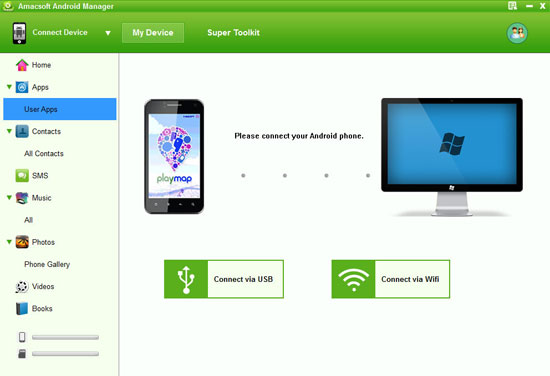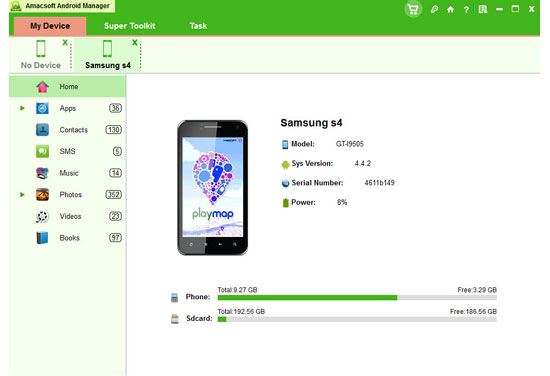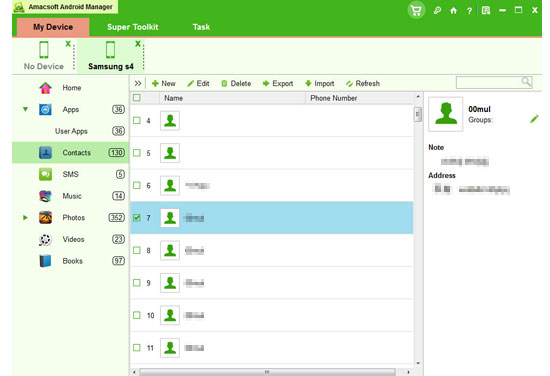How to Manage Sony Ericsson With PC Suite Alternative
Have you ever heard about Sony Ericsson PC Suite? It is a free software developed by Sony Ericsson to enhance the performance of their mobile phones. As a rule, this official software should be powerful and effective. However, it doesn't seem to be the case. Many users have complained that this program is too complex to operate and too slow to react. Thus, Sony Ericsson mobile phone users are in urgent need of a functional and efficient PC suite alternative to help them manage their cell phones. Then how many basic features should this alternative have? Now I'd like to share you some points.
Firstly, it's a file manager. With it, Sony Ericsson phone users will be able to preview all files of their mobile phone on computer, and then share media files between cell phone and PC.
Secondly, it's a synchronization software. This PC suite alternative should allow users to freely synchronize information between Sony Ericsson phone and computer, such as contacts, calendar, tasks, and so on.
Thirdly, it's a file editor. As we often spend a lot of time at the computer in daily work and life, it will be wonderful if we can edit our mobile phone data on PC.
Why Do We Choose this PC Suite Alternative?
What else do you think a good PC suite alternative should contain? As a matter of fact, there are plenty of this kind of programs on the market. According to user feedback, here I will introduce you the best one - Amacsoft Sony Ericsson PC Suite Alternative. This is absolutely a powerful software to manage Sony Ericsson phones on computer, which exactly has those functions which I've mentioned before. Apart from these, I'd like to share more details of this alternative with you.
1. No matter what you want to backup from Sony Ericsson to PC, this program will completely finish exporting without any loss and doing any damage to your phone. In other words, this Sony Ericsson PC Suite alternative is 100% safe;
2. You are able to send text messages to any phone number on computer with this program;
3. Install or uninstall apps as you like;
......
What's more, there are two free trial versions for you to give it a try first. Then you will discover more useful features by yourself. One thing to note is that, please choose the right version to download to your Windows or Mac computer, otherwise this program will not be correctly opened on your PC.


Guide: Manage Sony Ericsson Xperia with Sony Ericsson PC Suite Alternative
Step 1. Connect Sony Ericsson Device to PC and Open the Program
Before running the program, you should make sure you've downloaded and installed this program on your computer correctly. Then open it with double click. After that, link your mobile phone to computer via a USB cable. If you have ever operated this program on your computer before, it will automatically identify your device. If you've never launched it before, you need to enable USB debugging on your Sony Ericsson phone first( see picture).
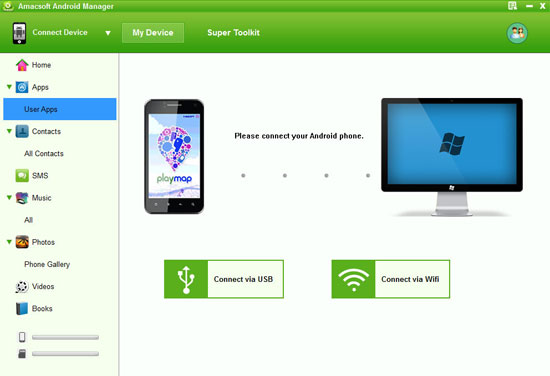
Step 2. Automatically Install USB Driver and Scan Your Sony Ericsson
After detecting your Sony Ericsson mobile phone, this program will install USB driver on your computer immediately. After that, it will start to scan your phone data. This process will last for a few minutes, please be a little patient. Then you will get a menu as follows. Some detailed info of your device are shown on the main interface, and all files are divided into several folders, including APPS, Music, Photo, Video, Book, etc.
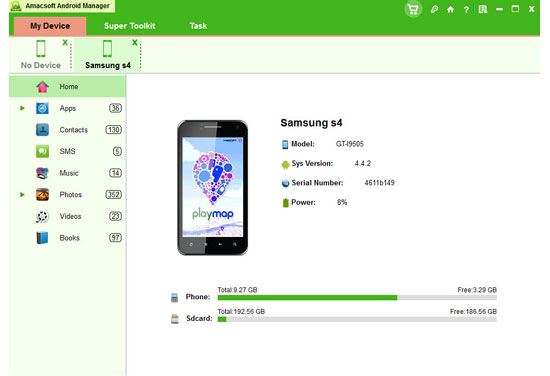
Step 3. Freely Control Sony Ericsson Phone on PC as Wanted
This program is very easy to operate. Firstly, you should enter the right folder. For example, if you want to edit contacts on computer, you need to press the "Contacts" option first. Then click "All contacts", you will preview the whole contacts list. Now you can pick out your needed contact and mark it, and then touch the "Modify" button to edit it as you want. In the same way, you are able to add, delete or backup contacts or other files on computer easily by hitting the corresponding buttons. By the way, if you have a long contacts list, there is a search box in the upper-right corner that can help you find the specific contacts in a short time.
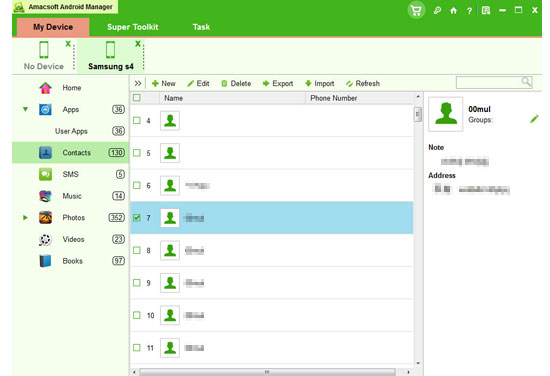
Write in the End
This Amacsoft Sony Ericsson PC Suite Alternative is so powerful that it enjoys great popularity among smartphone users. In addition to above functions, here I'd like to tell you that this program can be perfectly compatible with all Android phones. That is to say, no matter you own a Sony Ericsson or any Android phone like Samsung, HTC, LG, Motorola, etc, this program could be your best assistant for managing your cell phone on computer. It's totally efficient. Now just download one and have a try by yourself!


Related Article:
How to Transfer Contacts from Sony Ericsson to Computer
How to Transfer Sony Ericsson Text Messages to Computer

 PDF Converter Win
PDF Converter Win PDF Creator Win
PDF Creator Win PDF Password Remover
PDF Password Remover PDF Editor Pro Win
PDF Editor Pro Win ePub Converter Win
ePub Converter Win MOBI to ePub Converter
MOBI to ePub Converter More >>>
More >>>
 Data Recovery Windows
Data Recovery Windows Card Recovery Windows
Card Recovery Windows Photo Recovery Windows
Photo Recovery Windows iTunes Backup Extractor
iTunes Backup Extractor More >>>
More >>>
 Data Recovery for Mac
Data Recovery for Mac Card Data Recovery for Mac
Card Data Recovery for Mac Photo Recovery for Mac
Photo Recovery for Mac iTunes Backup Extractor for Mac
iTunes Backup Extractor for Mac More >>>
More >>>