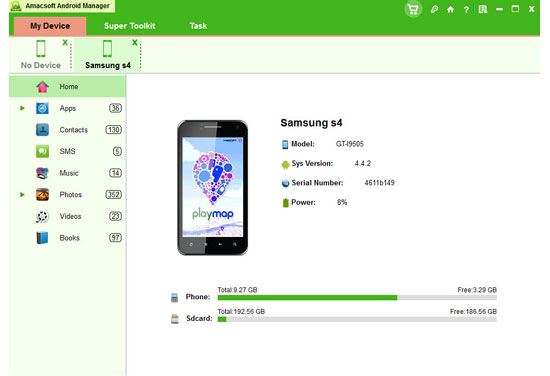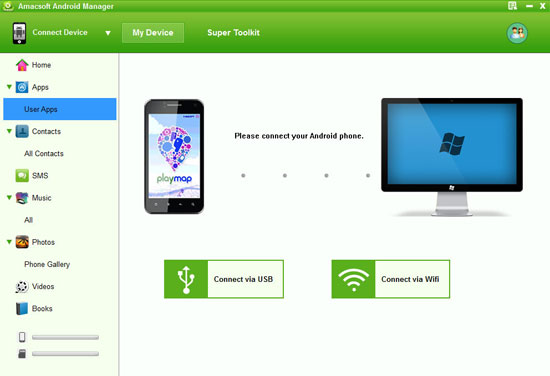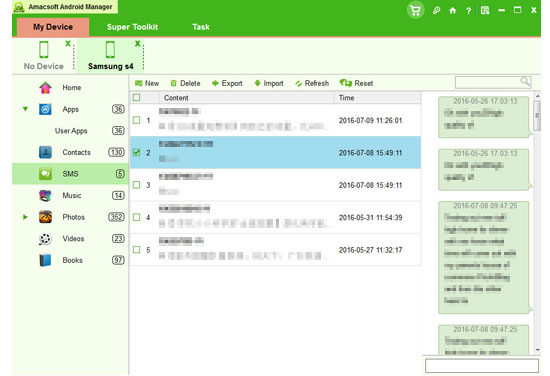How to Transfer Text Messages from Sony Ericsson to Computer?
Reasons for Exporting SMS Messages to PC
I have been asked for ways to deal with different types of data on Android phones by Sony Ericsson users. Plenty of them raised questions about how to back up or transfer their text messages to a PC, because they have lost their messages at one time and consequently ran into serious troubles. In fact, there are various reasons that account for data loss, for instance, your phone is stolen by someone, formatted by accident, dropped into water or broken, or the new data squeezes out the old data because of the limited memory space. If you have no backup in another place, it's more than likely that you will lose some confidential or important information which are related to your friends and family, your boss or your customers, or some precious conversations with your loved ones that you want to keep. On the other hand, if you want to read or use certain text messages out of all, you may want to extract them from the message box and transfer them to your PC. Besides, when you need to print them out for different uses, you should also remove them to your computer first.
As you known, the internal phone memory is the location where the text messages are stored by default. Distinct from multimedia files, such as photos, video clips, or music downloaded from the Internet, text messages cannot be transferred to a PC directly through a mobile storage device, since they aren't stored on the external memory card as the multimedia files. Although you can take screenshots of your messages and send or save them to the computer, it'll be inconvenient to do so, as well as will be time-consuming if there are too many messages out there. Hence a tool that can assist you to remove them to your PC will be of great use.
The Best Android File Manager for Copying SMS
The Amacsoft Android Manager is such a risk-free and professional software offering help to copy text messages from your Sony Ericsson device to a PC. It won't cause data loss during the transfer process, nor will it bring damage to them. You can export the messages to your PC easily without the help of any mobile storage devices. With it, the data on different Android phones can all be dealt with conveniently. What are you waiting for? Amacsoft Android Assistant is the best choice that provides you with help at hand!


3 Simple Steps to Save Text Messages from Sony Ericsson to PC
Step 1. Get Your Device Connected and Open this Program
Firstly, connect your Sony Ericsson to computer via USB. Then run this program on your computer with double click after downloading and installing it according to instructions. If your device is successfully detected and scanned by this program, you can get an interface as follows. While, if this program fails to identify your Sony Ericsson, you should enter the next step and check settings on your device.
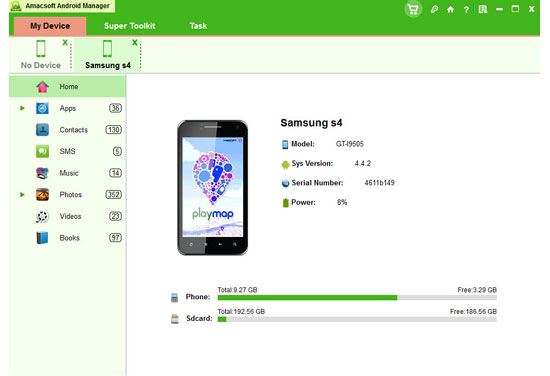
Step 2. Enable USB Debugging and Install USB Driver
In this step, you need to enable USB debugging on your phone in order to get your device recognized by this program. And you can follow the instructions showed on the main interface to finish this process. As soon as it detects your Sony Ericsson successfully, this program will automatically install USB driver on your computer, then it will scan your phone data immediately.
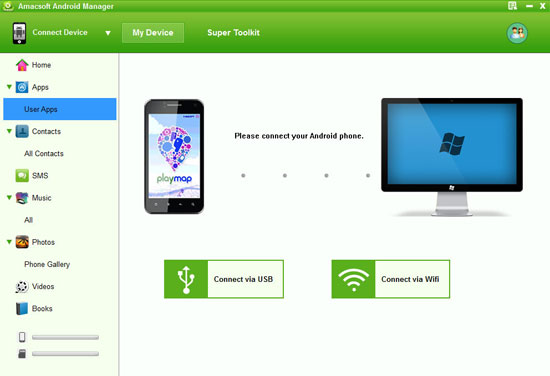
Step 3. Preview & Export Text Messages to Computer
As you can see, the whole files on your phone are listed one by one, including Apps, Music, Photo, Video, Book, Contacts, etc. Enter the "Contacts" and press "All SMS", you can preview all text message conversations with full date, time, content, and so on. And you can also enter the "Inbox" and "Outbox" folder to select your needed texts as soon as possible. Then click the "Backup" button, you can save all text messages to the specific position on your computer within minutes.
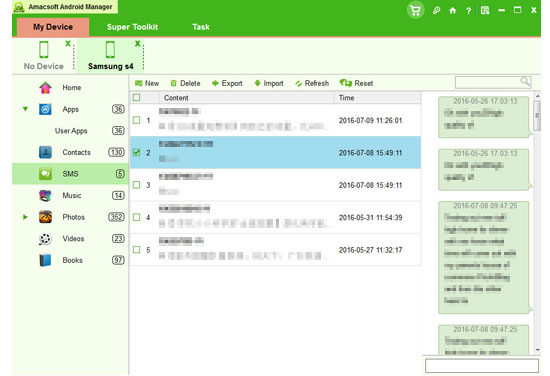
How about this Amacsoft Android Manager? It is easy to operate, right? If you have any problem about this program, you can download one and have a try by yourself. Then you will find more surprises!
Write in the End
Have you seen the award-winning movie Casino Royale, which's one of the 007 series of blockbusters? In this movie, James Bond had different kinds of secret weapons, one of which are several models of Sony Ericsson phones with sharp appearances and powerful functions. Over the past decade, Sony Ericsson has developed and produced a wide range of smart phones focusing on distinct aspects and satisfying diverse needs of its users, such as the Cyber-shot series, the Snapshot series, the Walkman series, the Fun Game series and the Entertainment Unlimited series. These phones utilize the Symbian, the Windows Mobile, the OMS or the Android system, and the last one is the most popular among them.


Related Article:
How to Transfer Text Messages from Samsung Galaxy to Computer
How to Transfer Contacts from Motorola to Computer

 PDF Converter Win
PDF Converter Win PDF Creator Win
PDF Creator Win PDF Password Remover
PDF Password Remover PDF Editor Pro Win
PDF Editor Pro Win ePub Converter Win
ePub Converter Win MOBI to ePub Converter
MOBI to ePub Converter More >>>
More >>>
 Data Recovery Windows
Data Recovery Windows Card Recovery Windows
Card Recovery Windows Photo Recovery Windows
Photo Recovery Windows iTunes Backup Extractor
iTunes Backup Extractor More >>>
More >>>
 Data Recovery for Mac
Data Recovery for Mac Card Data Recovery for Mac
Card Data Recovery for Mac Photo Recovery for Mac
Photo Recovery for Mac iTunes Backup Extractor for Mac
iTunes Backup Extractor for Mac More >>>
More >>>