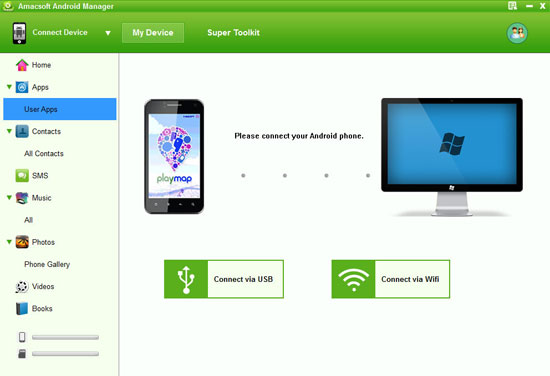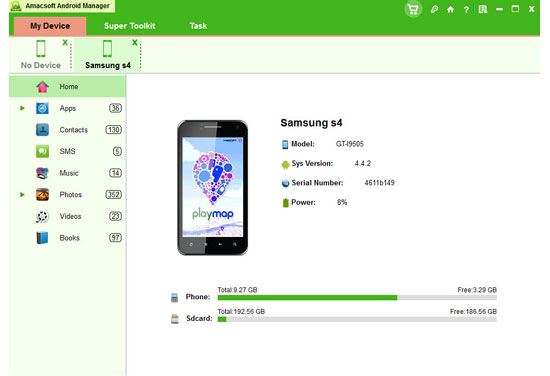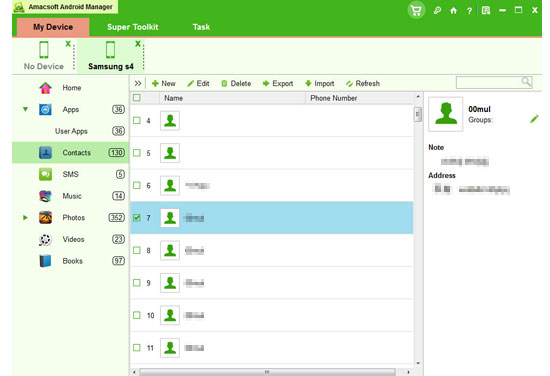How to Copy OPPO Contacts/Messages to Computer?
If you are a fan of OPPO mobile phone and interested in technology news, you would note that OPPO Find 5 smartphone in Find lineup has gained much praise and offered us a super stunning user experience. Something wonderful always can make us happy. As a strong successor in Find series, OPPO Find 7 has increasingly raised more and more concern since it was revealed last year. According to its post on Sina Weibo in China, OPPO Find 7, the high-end flagship phone, is likely to be released in Beijing 798 Arts District on March 19 this year. Do you become a little excited now as the day is coming? Would you go to pick up one OPPO Find 7 into your pocket?
Why You Need to Save Contacts and Messages on Your Computer?
When we are using our OPPO phones, sometimes it is inevitable that something frustrating just happens. Imagine that you have stored several hundred of contacts and messages on your phone, but someday you just find that you can't store one more new contact or message anymore. What happens? A major reason is that the space where you store your contacts and messages on your phone is full and can't take any new thing again. Be faced with this issue, which method will you use to handle it? Sure, you can delete some old contacts and messages to make some space for your new ones. But what if you don't want to delete them and also want to store the new ones?
Coincidently, I got into this trouble and had to look for solutions online in order to backup my contacts and messages on my phonoe to computer so that I won't have to delete them to save more new contacts and messages. During the process, I came across this software called Amacsoft Android Manager or Amacsoft Android Manager for Mac. Considering that maybe some scammers or hackers would access to my computer, I was hesitant to download the software. But after reading many positive comments about this program on google, I decided to have a try. So I went to their website and followed the instructions and it proved that the soft is quite efficient and finally had resolved my problem in just several simple steps.
Some people may say that I am not using an OPPO Find 5 phone but Samsung Galaxy S4 and is wondering if this tool still can work or not? Actually, in addition to OPPO phone, the software is also available for other Android phone, such as Samsung, HTC, Motorola, Sony Ericsson, LG, Lenovo and so on. So if you want to backup contacts, messges on your Android phone to computer, you could go to get a free trial to see whether it is something you want.
Amacsoft Android Manager is a professional Android manager that helps backup all contents including contacts and messages on your Android devices and gives you a fast and convinent operation to other information on your phone. With this tool, there is no need to worry losing your contacts and messages anymore. For those who use this software in the first time, there are two free versions of the tool to be downloaded. One is for Windows computer, the other is for Apple Mac. Without any third-party programs implanted, you can relievedly download the right version according to your computer.


Solution to Save Contacts, Messages from OPPO to Computer
Step 1. Connect Your Phone and Run the Program
Be sure that connect your OPPO phone to computer, run the Amacsoft OPPO Manager software, and then enable the USB debugging mode on your phone. If you don't know how to find the USB debugging mode, you could do as following:
- Click "Settings" on your device and find "Developer options" > "USB debugging" to open the option on your device.
- Device detected and install USB driver on your mobile phone.
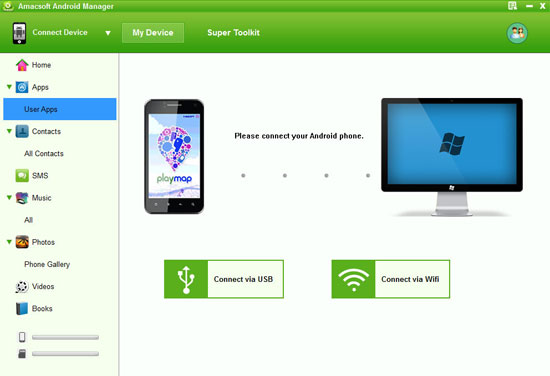
Your OPPO phone will be detected by the software automatically, and all the detailed data about your handset will be displayed in the main interface just like the below.
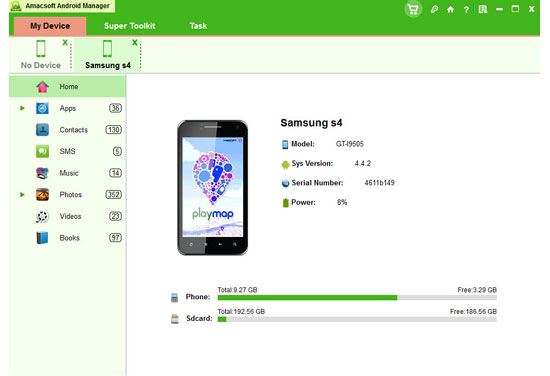
Step 2. Preview and Store Your Contacts and Messages to Computer
You can hit "Contacts" button on the top of the panel, and go to the specific category to choose those contacts and messages you would like to save, then click "Backup" button to transfer & save them on your computer without any loss.
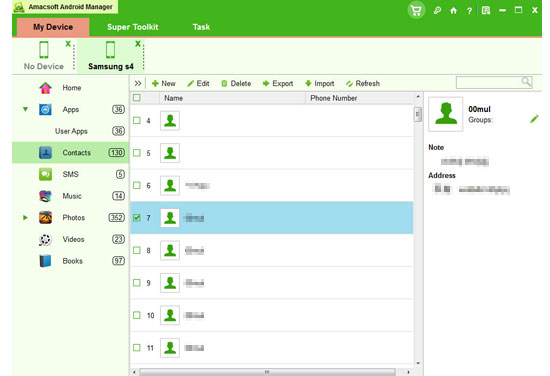
This is how you can backup contacts, messages from OPPO to computer and how easy it is. If you are interested, you can download the right version to try to save your contacts and messages. If you don't like it, you can also cancel it at anytime.


Relevant Posts:
Tips to Transfer Text Messages from Sony Ericsson to Computer
How to Manage HTC Contacts on Computer

 PDF Converter Win
PDF Converter Win PDF Creator Win
PDF Creator Win PDF Password Remover
PDF Password Remover PDF Editor Pro Win
PDF Editor Pro Win ePub Converter Win
ePub Converter Win MOBI to ePub Converter
MOBI to ePub Converter More >>>
More >>>
 Data Recovery Windows
Data Recovery Windows Card Recovery Windows
Card Recovery Windows Photo Recovery Windows
Photo Recovery Windows iTunes Backup Extractor
iTunes Backup Extractor More >>>
More >>>
 Data Recovery for Mac
Data Recovery for Mac Card Data Recovery for Mac
Card Data Recovery for Mac Photo Recovery for Mac
Photo Recovery for Mac iTunes Backup Extractor for Mac
iTunes Backup Extractor for Mac More >>>
More >>>