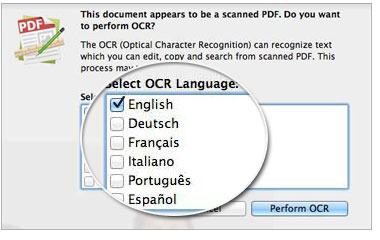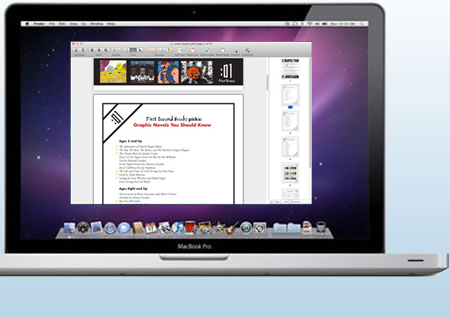Are you looking for a full-featured PDF editing program to help you create, view and edit PDF as freely as doing like a Word processor? Instead of trying to find a suitable tool by trial and error, you can rely on PDF Editor Pro, which allows you to create stardard PDF files, edit PDF text and images, insert, delete, merge and split PDF, add, edit and remove watermarks, convert PDF to popular file formats, annotate PDF, fill out a PDF form, as well as password protects PDF. It can also perform OCR to edit and convert image-based PDF documents as well.

Create/Convert Standard PDF from/to Other File Types
Create PDF: PDF Editor Pro for Mac allows users to create 100% industry-standard PDF files from other file types like HTML or HTM web pages, images in PNG, JPEG, BMP, TIFF and BMP, and text files in RTF, RTFD, TXT. The created PDF files can be opened and edited via any professional PDF program, such as Adobe Acrobat.
Convert PDF: It also enables Mac users to convert PDF files to other file formats if needed. Any PDF file can be converted to editable Microsoft Word documents, Excel worksheets, PowerPoint presentations, text files and HTML webpages.
Powerful PDF Editing & Managing Abilities
- Edit All PDF Elements
Mac users are allowed to edit text, images, watermarks and pages in PDF. No matter you want to add, delete and modify text and watermarks, insert, delete and crop images, delete, extract, insert and crop PDF pages, PDF Editor Pro for Mac will do all for you.
- Split & Merge PDF Files
Whenever you need to split a large PDF into several smaller ones, or merge multiple PDF files into a new single PDF files, all actions can be done via the "Document" button from the menu.
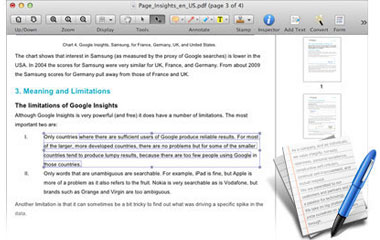
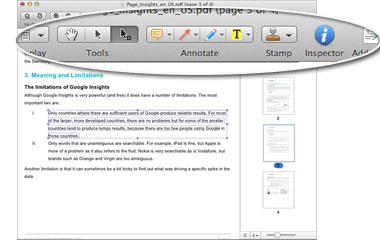
Annotate & Sign PDF Documents Quickly
Annotate and Mark up PDF
* PDF Editor Pro for Mac lets you annotate with Sticky Note and Text Box to share comments.
* Add shape annotations, including Arrow, Line, Rectangle, Oval, Polygon, and Cloud.
* Add free-hand drawings with Pencil and Eraser, edit inner links and hyperlinks in PDF files.
* Markup PDF text with text tools, including highlight, underline, and strikethrough.
* Allows you to customize: annotation color, markup color, line-thickness, line-style, etc.
Quickly Sign PDF Documents
You are allowed to use handwritten signatures and initials to create your own stylish stamps. This Mac PDF editing tool will help you import the stamp you made by yourself to sign a PDF document, just apply any of the stamps you need.
Perform OCR to Digitize Scanned PDF
If you open a scanned PDF file with this PDF editing tool, there will be a pop-up window asking you whether you need to perform OCR. With the advanced built-in OCR technology, you can:
* Recognize and digitize text in the scanned PDF files so that you can search, copy and edit the text, just like doing in a native PDF file;
* Once you enabled the OCR feature before you convert the image-based PDF to other file types, the converted files will become editable as well;
* The OCR feature now supports to recognize PDF files in various languages, such as English, German, French, Italian, Portuguese, Spanish, Japanese, Korean, Greek, Russian, and Chinese.