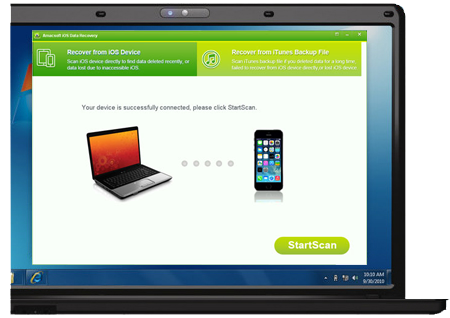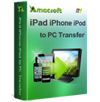Photos, videos, contacts, text messages or other important stuff on your iPad, iPhone and iPod are closely relevant with the people's lives and work. It is easy to imagine that the loss of such crucial items can result in a big disaster for us. Amacsoft iOS Data Recovery emerges at the right moment. It is a useful application that is specially designed to help you easily recover lost, deleted, corrupted or formatted data that you thought you will never get back on your iPad, iPhone and iPod.
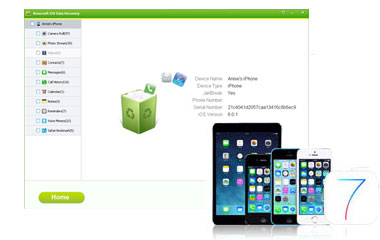
Ultimate Data Recovery Software for All iOS Devices
Data on portable devices can be lost easily due to various and unexpected reasons, iOS devices are not no exception. But if you have ever synced your iDevices with iTunes before, you will still have a big chance to get back all your lost.
* As a multi-functional tool, this program is consist of iPad Data Recovery, iPhone Data Recovery and iPod Data Recovery.
* Be compatible with all iOS devices like iPhone 6/6 Plus/5S/5C/5/4S/4/3GS, iPad Air, iPad mini, iPad 4/3/2/1, iPod touch, iPod touch 4/5, iPod Shuffle, iPod Nano 3/4/5/6, and iPod Classic, etc.
One-click to Find Back 10+ File Types
As long as you have ever synced your iDevice with iTunes before you lose the data, this data recovery for iPad/iPhone/iPod will 100% helpful to retrieve back what you want. That's because iTunes will backup your iDevice each time you sync with it. This software will be able to extract the content from your iOS device or the iTunes backup record as you like.
* Recover more than 10 types of data from iPad, iPhone and iPod directly, including call history, contacts, text messages, note, safari, calendar, voice memos, photos and more. ![]()
* Scan the iTunes backup files and recover lost data for iPhone, iPad, iPod on Windows without connecting your device to the computer.
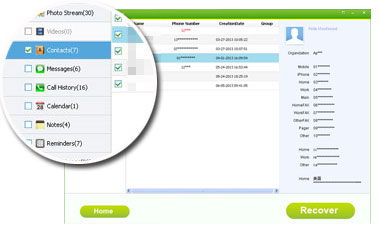

Preview What You’ve Lost before Recovery
The scanning performed by the software is deep and full. Once you launch the scan, all content in your iPad/iPhone/iPod backup files will be scanned out and displayed in categories.
* The built-in preview function enables you to preview the found files in list or thumbnail before recovery, so that you can recover what you want accurately and rapidly.
* The data on your iOS devices will be categorized in different folder, and the detailed information of each file are also shown here for your reference, such as name, company, phone number, email, date&time, size, etc.
Work on Overall Data Loss Circumstances
Within only 1 mouse click, you will retrieve all files to your iOS devices with zero quality loss. It supports various data loss circumstances, known or unknown, personal or impersonal.
* Accidently deleted files on your iPad, iPhone or iPod.
* Format your iDevice or restore it to factory settings.
* Fail to upgrade or jailbreak your iOS devices
* Your device is lost, damaged, crashed, or broken.
* While Apple Logo Screen of Death or other inaccessible system error.