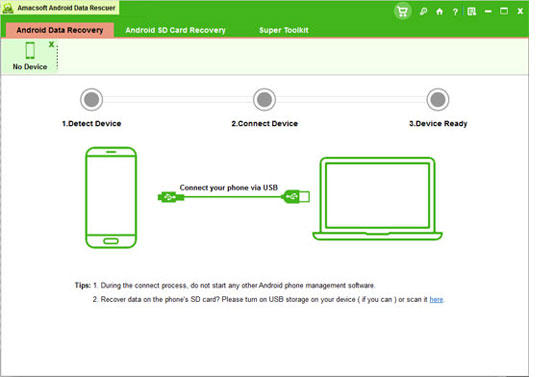How to Recover Deleted Text Messages from Motorola Phones?
Several days ago, I mistakenly deleted some important text messages when I was playing with my Motorola Droid Razr Maxx. These days I am busy with finding effective ways to retrieve them. Tragically, I'm not getting anywhere until now. Do you guys have any good idea? Please help me, thanks a lot!
Why Need to Restore Lost SMS from Motorola Cell Phones?
As it is known to all, data loss is the most common issue for all mobile phone users. Why do we lose phone files so frequently? Generally speaking, many factors may lead to the data loss of our cell phone, such as you wrongly operate your mobile phone, your device is formatted and back to the factory default settings, and so on. Well, if your lost messages are of little importance, you may not be so anxious to get them back. However, most people are used to keep those special text messages on their mobile phone, so that they can read them whenever they want. Over time, a growing number of texts will have been stored on the cell phone. Once deleted, it will be a terrible blow to everyone.
If you are a girl, you may lose all sweet messages sent by your boyfriend; if you are a businessman, you may forget those vital information received from your big clients; if you are a middle-aged person, you may lose those happy memories with your old friends. No one wants to lose text messages all of a sudden. However, when tragedy occurs, we should look for a way out of this. As many people have tried several ways to recover deleted text messages from Motorola phone but failed, now I'd like to recommend you this Amacsoft Android SMS Recovery, which is the best recovery program and can help you retrieve lost SMS messages without any loss.
By the way, keep in mind that you should stop sending or receiving new messages with your Motorola phone after losing SMS suddenly. As you know, even when we delete text message conversations from our device, they still exist on somewhere of our phone memory. But if you get new messages, the new data will overwrite the old one, then your deleted texts will be lost forever. Now you are able to download the free trial version on your computer to try this program by yourself. Then recover your lost SMS messages with this program according to the following instructions.


3 Steps to Restore Lost SMS Messages from Motorola Mobile Phones
Note: This program need a superuser access to your Motorola device, so you should root your Android device first.
Step 1. Open the Program and Connect Your Motorola to PC
Firstly, operate this program on your computer. Then link your Motorola device to PC via USB. A few seconds later, you may find that this program fails to detect your device. Then you need enable USB debugging on your device. As Android system has been updated for several times, you can choose the right version and act as the following instruction to finish this process. After that, this program will detect your Motorola soon. And you need complete this process just for once, next time you run this program on PC, it will automatically scan your phone data.
(1) For Android 2.3 or earlier: Enter "Settings" < Click "Applications" < Click "Development" < Check "USB debugging"
(2) For Android 3.0 to 4.1: Enter "Settings" < Click "Developer options" < Check "USB debugging"
(3) For Android 4.2 or newer: Enter "Settings" < Click "About Phone" < Tap "Build number" for several times until getting a note "You are under developer mode" < Back to "Settings" < Click "Developer options" < Check "USB debugging"
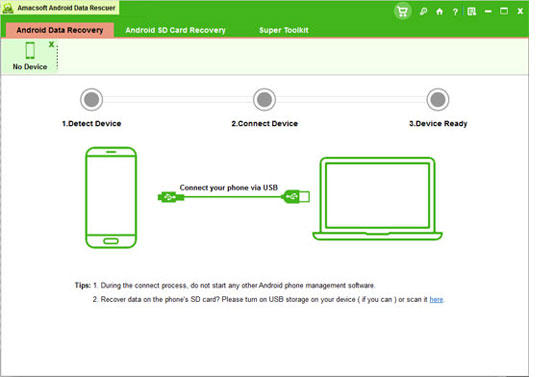
Step 2. Install USB Drive and Scan Motorola Device
After detecting your Motorola phone, the software will install a USB driver on your computer, and then it will deeply scan your phone data for a while. Please be a little patient.
Step 3. Preview & Recover Lost SMS Messages
In this step, you will preview all contacts and messages on your phone. Enter the "Message" folder, you can see that the whole text messages are displayed with name, phone number, contents, date, time, etc. According to the menu shows below, those lost messages are in different color with existing ones, so that you can select your needed text messages easily. Then mark them one by one, and press "Recovery", you will achieve to retrieve deleted SMS messages within several seconds.

After reading the above introduction, you can see that it is a simple process to regain your lost text messages with this Amacsoft Android SMS Recovery program. What's more, if you lose contacts on your Motorola Droid/Atrix/Defy/Razr phone next time, this program can also be helpful. And in order to reduce the loss of losing data, you'd better to backup the whole files before the accident.


Related Article:
How to Recover Deleted Text Messages from LG Phone
How to Transfer Text Messages from Sony Ericsson to Computer

 PDF Converter Win
PDF Converter Win PDF Creator Win
PDF Creator Win PDF Password Remover
PDF Password Remover PDF Editor Pro Win
PDF Editor Pro Win ePub Converter Win
ePub Converter Win MOBI to ePub Converter
MOBI to ePub Converter More >>>
More >>>
 Data Recovery Windows
Data Recovery Windows Card Recovery Windows
Card Recovery Windows Photo Recovery Windows
Photo Recovery Windows iTunes Backup Extractor
iTunes Backup Extractor More >>>
More >>>
 Data Recovery for Mac
Data Recovery for Mac Card Data Recovery for Mac
Card Data Recovery for Mac Photo Recovery for Mac
Photo Recovery for Mac iTunes Backup Extractor for Mac
iTunes Backup Extractor for Mac More >>>
More >>>