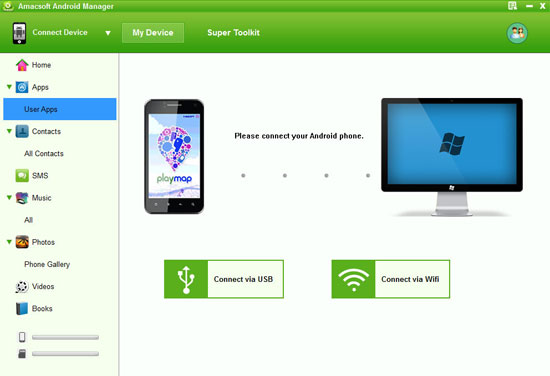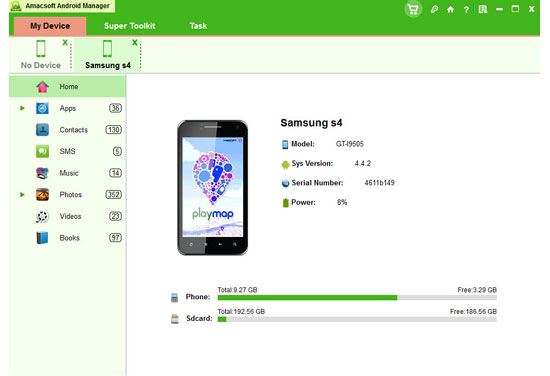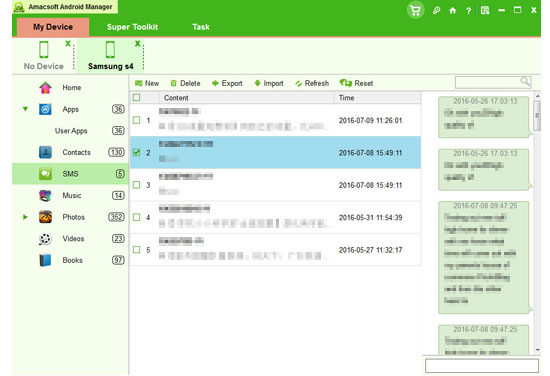How to Transfer Files Between HUAWEI Mobile Phone and Computer/PC?
Why Do We Need to Export Files from HUAWEI to Computer?
According to survey, most mobile phone users have suffered from losing files from their device more or less. Why is it so common? Generally speaking, there are several main factors may lead to the data loss of your smart phone. First of all, we are likely to make wrong operations on our device. If you want to watch movie on your phone but you touch the "Delete" button instead, your video will be deleted immediately. Or you need to modify settings of your device, but you reset it back to the factory default settings by mistake, then all records will be wiped off from your mobile phone. Secondly, you device is lost, broken, smashed or stolen. In this situation, your cell phone must be unavailable, and the whole data on it will be also inaccessible. In addition, our files probably be lost due to unpredictable system malfunction.
The three points above are the major cases that users lose files from their mobile phone, which is absolutely applied to HUAWEI cell phone owners. In order to get rid of losing data from their HUAWEI device, users have tried various methods to getting deleted files back but failed. As the saying goes, we should start with what is not happening. If we have kept a backup file before losing them, we can easily recover them to our cell phone without any loss. Here I'd like to recommend you the best assistant program - Amacsoft HUAWEI Manager, which helps us freely transfer any file from our HUAWEI mobile phone to computer.
With this software, you will be able to save all media files, like music, photos and videos, to PC at will. Apart from this, the program enables you to access all phone data on computer, and then you can backup them to your PC as you like. Take the text messages as an example. As you know that SMS are stored on the internal memory of our device, and they are forbidden to be read on PC without a third-party program. Now with this program, it can easily break the restrictions and help you save everything on your HUAWEI smart phone to computer. That's really helpful, isn't it?
This Amacsoft HUAWEI Manager is a functional and effective program. If you want to have a try by yourself, you can download a free trial underneath. By the way, there are two versions for you, you should choose one from them according to your computer system. As the next guide will set the Windows version as an example, Mac users can follow the similar instruction to launch the software on Mac.


3 Simple Clicks to Backup Photos & Videos from HUAWEI Ascend to Computer
Step 1. Link HUAWEI Phone to PC and Enable USB Debugging
To begin with, install and run the program on your computer correctly. Then connect your HUAWEI device to computer via USB. Soon you will get an interface as following, which is to help you enable USB debugging on your smart phone so that the software will be able to detect your device successfully. If this program has been operated on PC before, it will automatically recognize your mobile phone without enabling USB debugging.
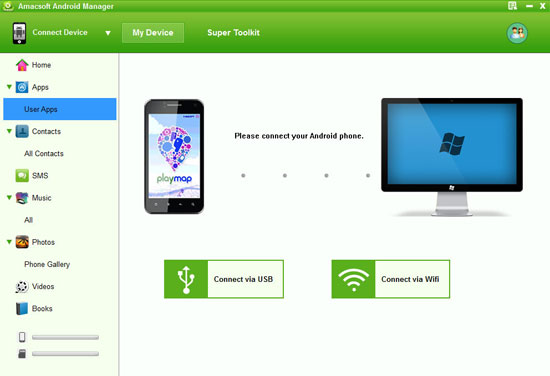
Step 2. Install USB Driver on PC and Scan Your HUAWEI Device
As soon as it identifies your HUAWEI cell phone, this program will start to install USB driver on your computer. This process will last for a while, please be a little patient. After that, it will be ready to scan your phone data deeply.
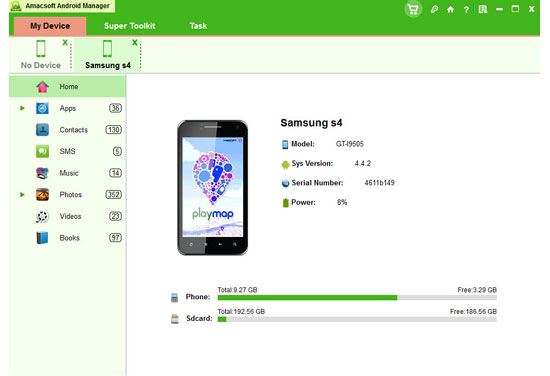
Step 3. Preview & Transfer Files Between HUAWEI Mobile Phone and PC
After scanning, you will get all files displayed on the main menu, including Apps, Music, Photo, Video, Book, Contacts, etc. If you want to backup pictures or movies to PC, you should directly enter the corresponding folder and select your needed files. At last, touch the "Backup" option, you will achieve to save all wanted files to PC within clicks.
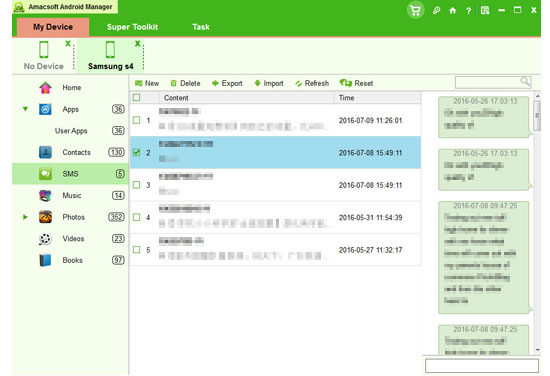
Write in the End:
With these simple steps, you can see manage to backup everything on HUAWEI mobile phone to PC by running this Amacsoft HUAWEI Manager. What's more, to provide more convenience to smart phone users, this program comes out with high compatibility when identifying Android phones. That is to say, no matter you own a HUAWEI, LG, Samsung, HTC, Sony, Motorola or any Android phone, this program is able to recognize your device and be worked well on computer. Now what are you waiting for? Just download one and operate it on PC.


Related Article:
How to Transfer Contacts, SMS from HUAWEI to PC
How to Transfer Contacts from Samsung Galaxy/Note to PC

 PDF Converter Win
PDF Converter Win PDF Creator Win
PDF Creator Win PDF Password Remover
PDF Password Remover PDF Editor Pro Win
PDF Editor Pro Win ePub Converter Win
ePub Converter Win MOBI to ePub Converter
MOBI to ePub Converter More >>>
More >>>
 Data Recovery Windows
Data Recovery Windows Card Recovery Windows
Card Recovery Windows Photo Recovery Windows
Photo Recovery Windows iTunes Backup Extractor
iTunes Backup Extractor More >>>
More >>>
 Data Recovery for Mac
Data Recovery for Mac Card Data Recovery for Mac
Card Data Recovery for Mac Photo Recovery for Mac
Photo Recovery for Mac iTunes Backup Extractor for Mac
iTunes Backup Extractor for Mac More >>>
More >>>