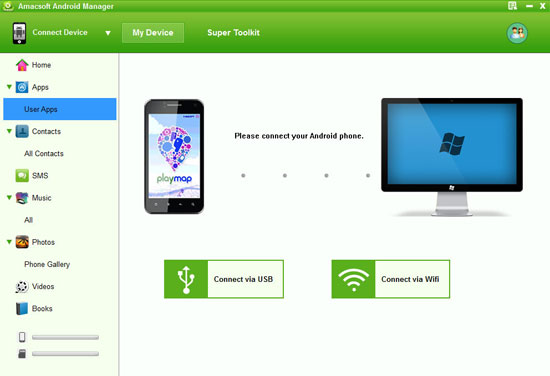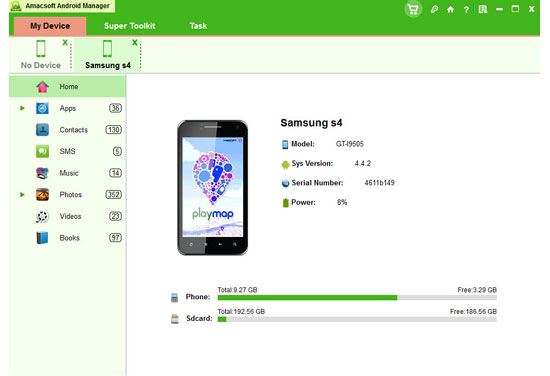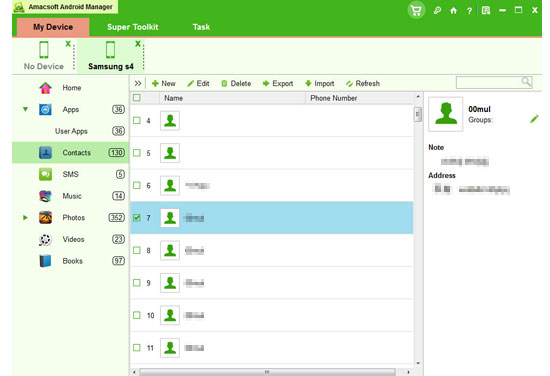Best LG PC Suite Alternative to Manage LG Phones
What's the LG PC Suite?
Are you a LG smartphone user? If so, you must have heard about the LG PC Suite, which is a synchronization software launched by LG. This LG PC Suite aims to help backup and recover LG phone data, or manage LG files on computer. Here I'd like to introduce you some detailed features of this software.
1. Freely add, edit or delete LG phone data on computer without restrictions;
2. Synchronize information between your LG cell phone and PC, such as contacts, calendar, task scheduler, etc;
3. Share all media files on LG mobile phone with your computer and vice versa;
4. Completely backup text messages on your phone to computer without any loss;
5. Manage and control the whole files and data of your LG smartphone on PC.
These functions mentioned above are supposed to be the main tasks of this LG PC Suite. However, it fails to meet the demands of users in these aspects. According to consumer feedbacks, this LG PC Suite is not able to detect some types of LG phones, that is to say that the software couldn't be compatible with all LG models, and it is useless for many LG users. Apart from this, the LG PC Suite is not so effective as it ought to be. In this situation, I think you need an alternative program, and this Amacsoft LG PC Suite Alternative must be your best choice.
Amacsoft LG PC Suite Alternative nearly contains all features that I have presented, and it is much more effective and functional than LG PC Suite. With simple operations, uses can control their LG mobile phones on computer without any limitation. In addition, this program allows you to directly send text messages to others on computer, and mass texting is also available.
If you are a LG smartphone user, you can't miss this alternative software. Here are two free trial versions for you, you can download one and give it a try first. By the way, as the following guide will take the Windows version as an example, if you are a Mac user, you should download the Mac version first and launch it on Mac as the similar steps described below.


Guide: How to Manage LG Phones on Computer/PC with LG PC Suite Alternative
Step 1. Connect LG Smartphones to Computer and Open the Program
At first, link your LG phone with computer via a USB cable. After downloading and installing this software on your computer successfully, operate it with double click. Then you will get an interface as follows to help you enable USB debugging on your LG device, so that this program will be able to detect your phone soon. After that, press "USB debugging opened", your LG mobile phone will be identified and the program will automatically install USB driver on PC. This process will last for several minutes, please be a little patient.
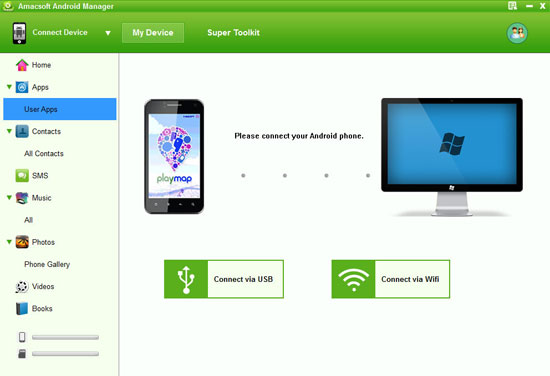
Step 2. Scan LG Phone Data
After installing USB driver on your computer, the program will start to scan your LG cell phone data deeply. Wait for a while, you will get a main interface as shown. Now you can see that detailed info of your device are displayed on the menu, such as Model, State, Sys Version, Power, Storage, and so on. What's more, the whole files are listed one by one, including Apps, Music, Photo, Video, Book, Contacts, etc.
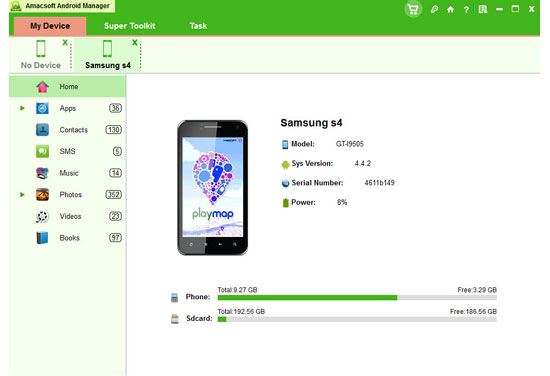
Step 3. Freely Control LG Phone on PC
Now you can totally manage your LG phone data. If you want to backup music, photos or any file to computer, you should enter the right folder first. For example, you need to backup contacts on LG to your PC, you can touch the "Contacts" button and preview the whole contacts with details. Now hit the "Backup" option, you will copy all contacts to PC within clicks. Moreover, press "New", "Delete" or "Modify", you can add, delete and edit contacts as you want. Furthermore, click "Send" and add phone numbers, you will be able to send text messages to anyone on computer. It's indeed convenient.
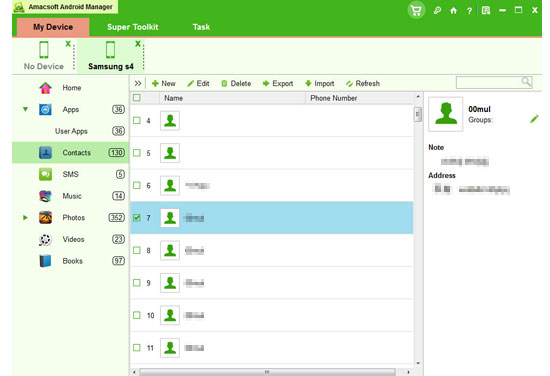
Write in the End
After the above introduction, you can see that this Amacsoft LG PC Suite Alternative is very easy to operate on your computer. If you own a LG smartphone, it must be your best assistant. And if you own a mobile phone of other brands, like Samsung, HTC or Motorola, this program also can be suitable to you. In fact, this software can be perfect compatible with all Android phones, that's amazing! Now what are you waiting for? Just download it and have a try by yourself.


Related Article:
How to Transfer Contacts from LG to Computer
How to Transfer LG Text Messages to Computer

 PDF Converter Win
PDF Converter Win PDF Creator Win
PDF Creator Win PDF Password Remover
PDF Password Remover PDF Editor Pro Win
PDF Editor Pro Win ePub Converter Win
ePub Converter Win MOBI to ePub Converter
MOBI to ePub Converter More >>>
More >>>
 Data Recovery Windows
Data Recovery Windows Card Recovery Windows
Card Recovery Windows Photo Recovery Windows
Photo Recovery Windows iTunes Backup Extractor
iTunes Backup Extractor More >>>
More >>>
 Data Recovery for Mac
Data Recovery for Mac Card Data Recovery for Mac
Card Data Recovery for Mac Photo Recovery for Mac
Photo Recovery for Mac iTunes Backup Extractor for Mac
iTunes Backup Extractor for Mac More >>>
More >>>