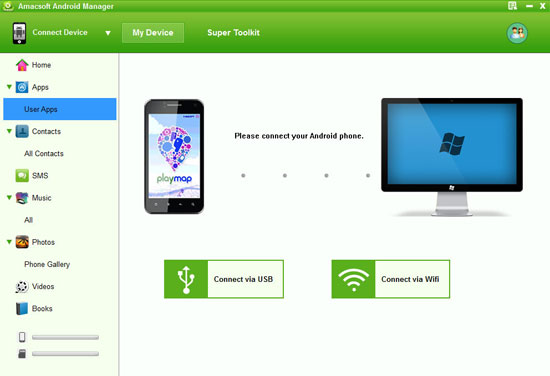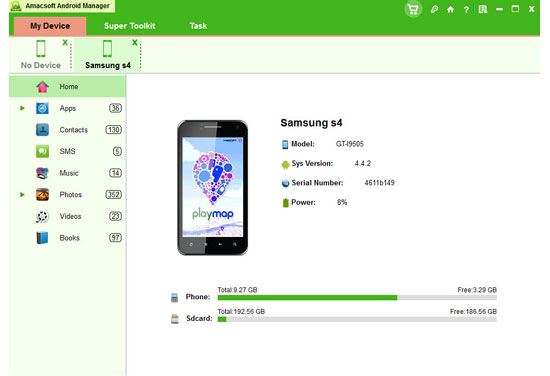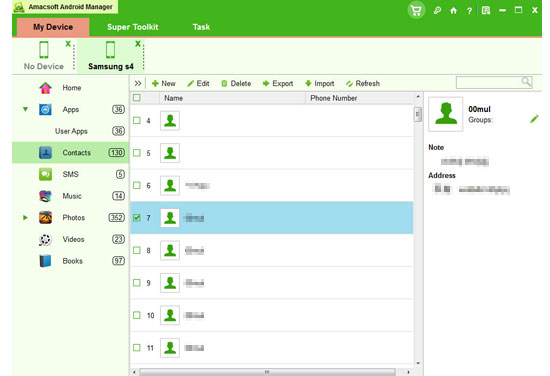How to Copy Photos & Movies Between MEIZU and Computer/PC
In 2003, MEIZU launched its own brand of MP3 player, which was famous for high sound quality. In the next few years, it released several competitive models of MP3 player, and all products are greatly welcomed by consumers. In 2009, MEIZU produced the first smart phone, and since then, MEIZU has made a great coup around the world. By now MEIZU has produced several types of popular smart phones, like MEIZU M8, M9, MX, MX2 and MX3. It's undeniable that they are stylish and cost-effective, so that many young people are crazy about them.
If you have owned a MEIZU smart phone, you must be in want of controlling your mobile phone completely. To reach that target, many mobile phone users have tried various third-party applications. However, according to user feedback, those softwares work less well. Then I think this Amacsoft MEIZU Manager can fully meet your needs. It's an assistant program for not only helping you copy photos and movies between MEIZU MX2/MX3 and computer, but also allowing you to share everything on your mobile phone with computer, and freely transfer files from PC to MEIZU.
More About this MEIZU Manager
In order to let you know more about this powerful program, I'd like to share some details with you. Firstly, the software is installed and launched on computer, so it has no impact to your mobile phone, and you needn't be afraid that there is no more space for this new app. Secondly, you can import or export files between your MEIZU cell phone and computer whenever you want. For example, if you find some interesting pictures or videos when you are surfing the Internet, you can directly save them to your mobile phone with it. Thirdly, the program enables you to backup the whole files on your phone to PC. As you know that contacts and text messages are stored on the internal memory of smart phone, and generally we have no access to them, not mention to copy them. With this program, you can achieve to transfer contacts and SMS to computer within minutes. So if you have saved some important info on your MEIZU phone, you'd better keep a backup file by working this software. Fourthly, you are able to entirely organize apps on computer. When operating this program, you will find that all apps on your MEIZU mobile phone are shown on the main menu, you can delete those useless ones as you like. Meanwhile, it's also OK to install new apps on PC.
There is no doubt that this Amacsoft MEIZU Manager is absolutely functional and effective. Now you can download a free trial version to have a try first, then you will find that this program is indeed powerful. By the way, as the program has two versions( Windows & Mac) and the following guide will take the Windows version as an example, if you are a Mac user, you can act as the similar steps to run it on Mac computer.


Simple Guide to Download and Share Images & Videos Between MEIZU and PC
Step 1. Connect MEIZU Device to Computer and Get it Identified
First of all, open the program with double click and link your MEIZU MX2/MX3 to PC via USB. To get your detected successfully, you should enable USB debugging on your phone when you run the program for the first time( see picture). After that, please press "USB debugging opened". By the way, if you have launched this program on your computer before, it will recognize your cell phone automatically without this process.
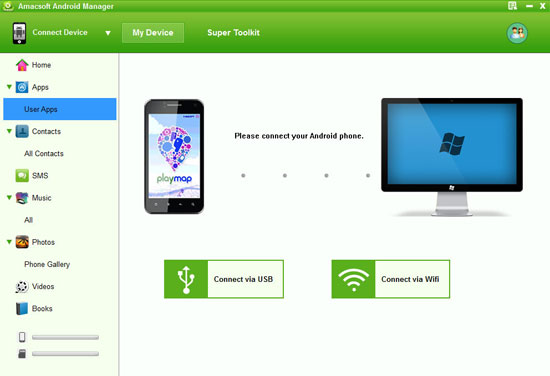
Step 2. Ready to Scan MEIZU Mobile Phone
After detecting your MEIZU device, this program will install USB driver on your computer. And then it will start to scan your mobile phone deeply. A few minutes later, you can get a main interface as follows.
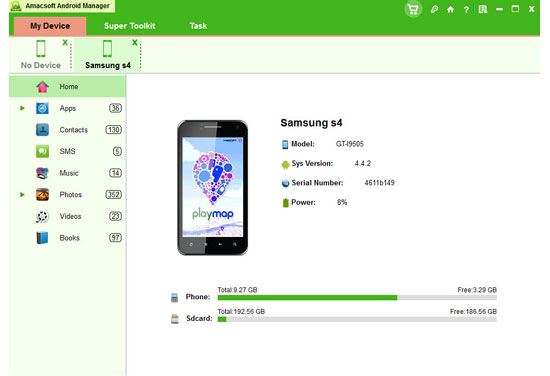
Step 3. Share Photos or Movies Between MEIZU Phone and PC
Look at the menu, all files are listed on the top of the panel, including Apps, Music, Photo, Video, Contacts, and so on. Now you can freely import or export images and videos from your MEIZU MX2/MX3 to computer.
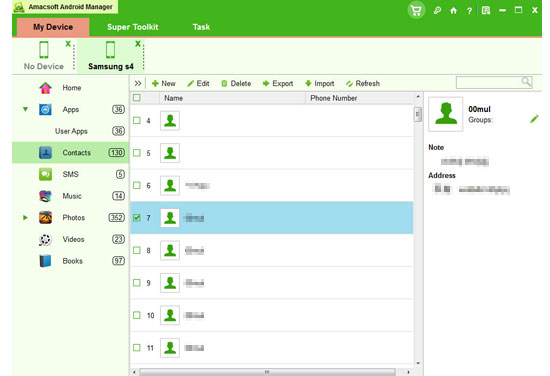
As you know that this Amacsoft MEIZU Manager has more features than sharing pictures and videos between MEIZU cell phone and PC. If you want to know more details about this program, you'd better try it by yourself. I bet that it must be your best assistant software.
Related Article:
How to Transfer Text Messages, Contacts from MEIZU to Computer
How to Transfer Text Messages from Motorola to Computer

 PDF Converter Win
PDF Converter Win PDF Creator Win
PDF Creator Win PDF Password Remover
PDF Password Remover PDF Editor Pro Win
PDF Editor Pro Win ePub Converter Win
ePub Converter Win MOBI to ePub Converter
MOBI to ePub Converter More >>>
More >>>
 Data Recovery Windows
Data Recovery Windows Card Recovery Windows
Card Recovery Windows Photo Recovery Windows
Photo Recovery Windows iTunes Backup Extractor
iTunes Backup Extractor More >>>
More >>>
 Data Recovery for Mac
Data Recovery for Mac Card Data Recovery for Mac
Card Data Recovery for Mac Photo Recovery for Mac
Photo Recovery for Mac iTunes Backup Extractor for Mac
iTunes Backup Extractor for Mac More >>>
More >>>