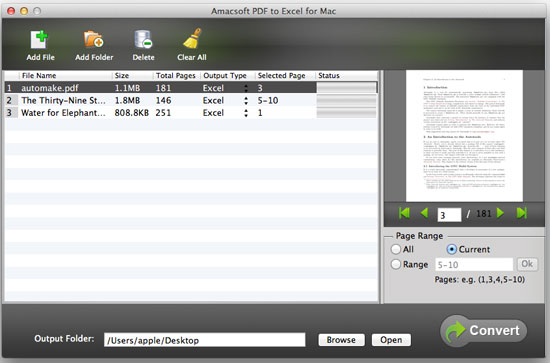How to Convert Adobe PDF to Editable XLS on Mac?
PDF has become the standard way to store and distribute files in our daily life and work. But it is a finished file format that prevent users to edit or change the content. What if you receive a PDF table and want to correct the wrong data on it. If you want to reuse data in the PDF table, you can use a useful Mac PDF to XLS Converter to change your PDF tables into XLS file on Mac so that you can edit the PDF content as XLS format.
Why we introduce this tool for you? It's a high-efficiency PDF conversion tool for Mac users, which can convert up to 50 PDF files to fully editable XLS worksheets easily in one conversion and it also allows you to change part of your PDF file to XLS file. All the original PDF numbers, text, and layout will be preserved in output XLS file. It's a convenient tool for people who often use data included in PDF tables. What's more, it can convert encrypted PDF forms to XLS spreadsheets.
Following is the step by step guide showing you how to perform the conversion by using the Mac coversion tool. The program works on all Mac system, including the latest Mac OS X 10.9.

Steps to Turn PDF to XLS Spreadsheet on Mac
You can convert PDF to the format of XLS in three steps as below.
Step 1: Import PDF files
Click "File-> Add PDF Files" from the top menu to import PDF file into the software. You can also drag and drop PDF file into the software. All the PDF files you add will be displayed on the screen. It allows you add 50 files to convert them one time.

Step 2: Choose PDF pages to convert (optional)
If you only plan to convert part of PDF file, you can set the page or page ranges in the right panel as you like.
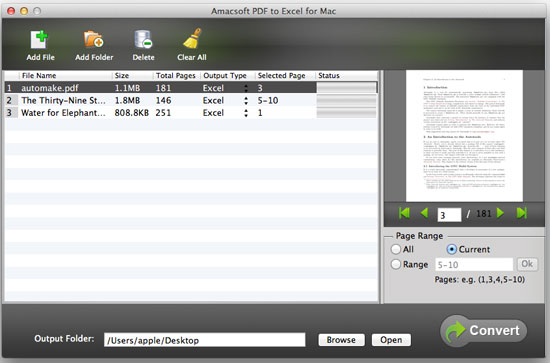
Step 3: Start Converting on Mac
Now you can click "Convert" button to start your conversion. Just only a few seconds, you can get XLS spreadsheets. You can cancel the conversion by click the "Cancel" button when the software is processing your PDF.

So easy! If you often need to handle some important PDF tables, it's the best software for you to change your PDF table to Excel spreadsheets with best quality.
Related Reading:
How to Convert CBR to iPad
How to Remove PDF Restrictions on Mac

 PDF Converter Win
PDF Converter Win PDF Creator Win
PDF Creator Win PDF Password Remover
PDF Password Remover PDF Editor Pro Win
PDF Editor Pro Win ePub Converter Win
ePub Converter Win MOBI to ePub Converter
MOBI to ePub Converter More >>>
More >>>
 Data Recovery Windows
Data Recovery Windows Card Recovery Windows
Card Recovery Windows Photo Recovery Windows
Photo Recovery Windows iTunes Backup Extractor
iTunes Backup Extractor More >>>
More >>>
 Data Recovery for Mac
Data Recovery for Mac Card Data Recovery for Mac
Card Data Recovery for Mac Photo Recovery for Mac
Photo Recovery for Mac iTunes Backup Extractor for Mac
iTunes Backup Extractor for Mac More >>>
More >>>