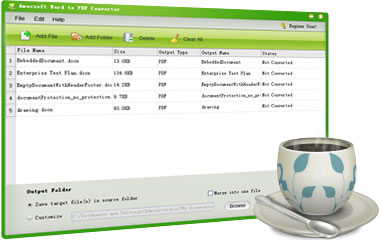Nowadays, PDF is the most popular format to distribute important documents for individuals and companies thanks to its high level encryption standard and excellent ability of keeping file layout during different platforms. However, many documents we create in our daily life and work are in Word format. That's why we need to change Word file to PDF format. This software is fully capable of converting batch Word files at one time and generate high quality PDF that works for overall PDF readers.

Convert Word Docx to Standard PDF Format
It is really a tool does what it is supposed to do. With only three simple steps along with a few mouse clicks, you can get your Word DOCX documents that you created with Microsoft Word 2007/2010 to PDF format in a few seconds.
After the conversion, it will become easy and safe to transmit the Word documents as PDF format between computers with different applications. And now you can view the documents regardless of what Word processor you are using.
Generate High Quality PDF
Worry about losing elements during the conversion? Take it easy. You will be amazed at the results you get from the converter. What you see is what you get.
* No matter how complex the source Word document is, the output PDF file will perfectly keep the original quality and layout.
* original paragraphs, text, graphics and data integrity, structure, properties of the Word document files will be 100% preserved in the converted PDF file.
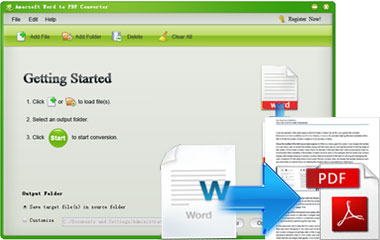
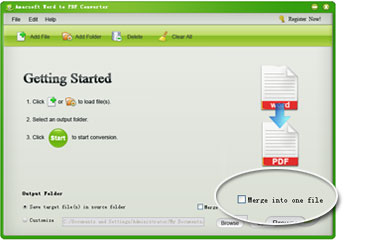
PDF Encryption & Merger Abilities
- Secure Output PDF
This program enables you to secure the output PDF documents by setting password or add copy, print, edit permissions as you like.
- Combine into One PDF
To improve the file managment, the program empowers you with the ability of combining various Word documents into one single PDF file which will display according to the file loading sequence.
Personalize Output PDF Page Settings
* It is a humanized and user-friendly program that allows you to personalize the page settings of the PDF, including page size, margin and title, as well as permissions settings and proxy settings before you start to convert Word to PDF.
* Features with intuitive interface design that anyone can handle the tool without any professional skills. You can finish the conversion within 3 simple steps: Load Microsoft Word files - Customize output folder and files - Begin to Convert.