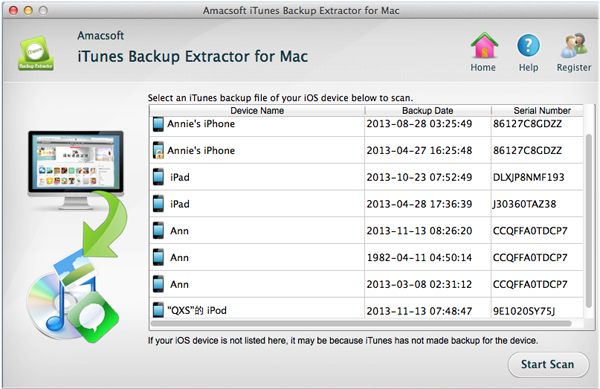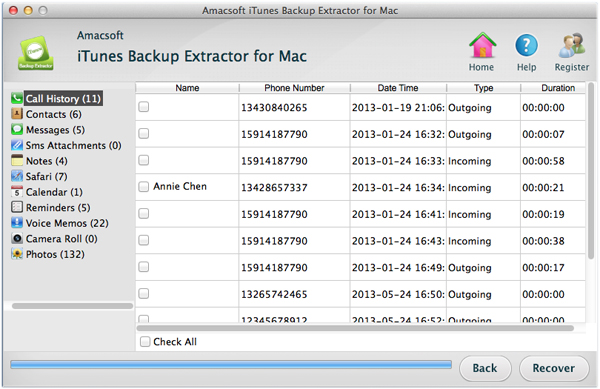Recover Deleted Notes from iPad on Mac
"I had created an existing note that I was editing yesterday and somehow I hit a key combination that deleted all the text in the Note (quite a lot). I've got tried everything to recover it but no luck. Anyone can help me get back the lost notes from iPad? I'm a Mac machine user?" --- From Yahoo Answer
If you have used to backup your iPad data regularly, then mistakenly deletion will not as horrible as you imagine. Because every time you sync your iPad to the Mac via iTunes, it will automatically create a backup file of your iPad and save it on the Mac computer. So that you can retrieve your lost data from these backup files one day. However, you can't extract them without any assistant, thus here we could like to strongly recommend this Amac soft iTunes Backup Extractor for Mac and iTunes Backup Extractor for your reference.
With it, you can scan and extract your lost or needed notes from iPad Air, the new iPad, iPad mini, iPad 2/4 backup files on Mac within a few simple clicks. And it is totally risk-free and requires no professional skills for both beginners and experts. Now, just get this program and follow the below steps to start your recovery journey.


Easy Solution to Undelete iPad Notes for Mac
Step 1: Install this software on your Mac machine. Launch this software, the primary interface will be shown as below. Then select the backup file of your iPad Air/mini/2, the new iPad, etc. and click "Start Scan" option to continue.
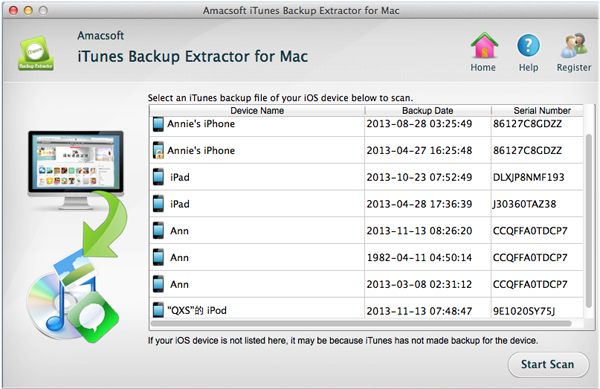
Step 2: Wait for a little while, the scanning will be finished. And you can click "Notes" button to preview all notes files in the backup file. Go through them and find the file you want to restore.
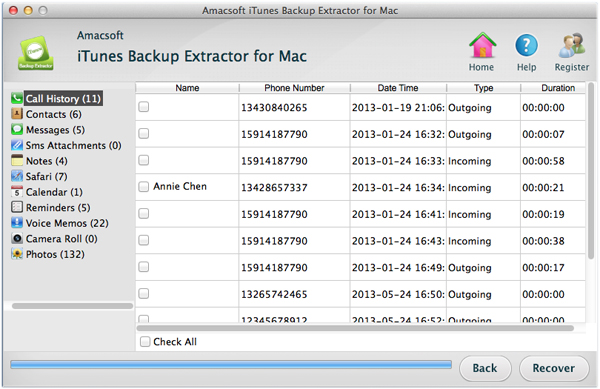
Step 3: Mark the note that you've deleted and hit "Recover" button to save them on your computer. Here we recommend you to store the recovered files in another place which is different from its original place.
After you're all done, you can open and check the output folder to view the recovered notes. Soon if you have an iPad Data Recovery for Mac software that is very useful program for almost everyone.


Related Articles: Recover Deleted iPad Files on Mac, How to Recover iPod touch from Backup on Mac

 PDF Converter Win
PDF Converter Win PDF Creator Win
PDF Creator Win PDF Password Remover
PDF Password Remover PDF Editor Pro Win
PDF Editor Pro Win ePub Converter Win
ePub Converter Win MOBI to ePub Converter
MOBI to ePub Converter More >>>
More >>>
 Data Recovery Windows
Data Recovery Windows Card Recovery Windows
Card Recovery Windows Photo Recovery Windows
Photo Recovery Windows iTunes Backup Extractor
iTunes Backup Extractor More >>>
More >>>
 Data Recovery for Mac
Data Recovery for Mac Card Data Recovery for Mac
Card Data Recovery for Mac Photo Recovery for Mac
Photo Recovery for Mac iTunes Backup Extractor for Mac
iTunes Backup Extractor for Mac More >>>
More >>>