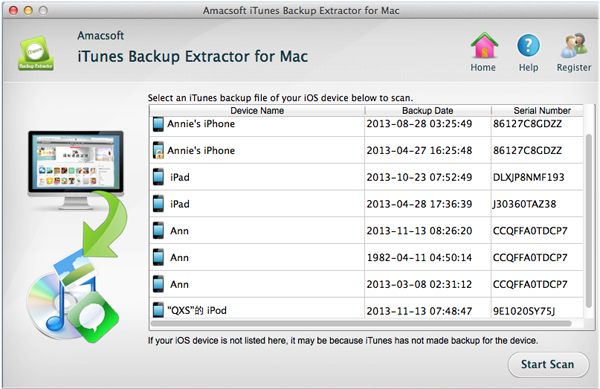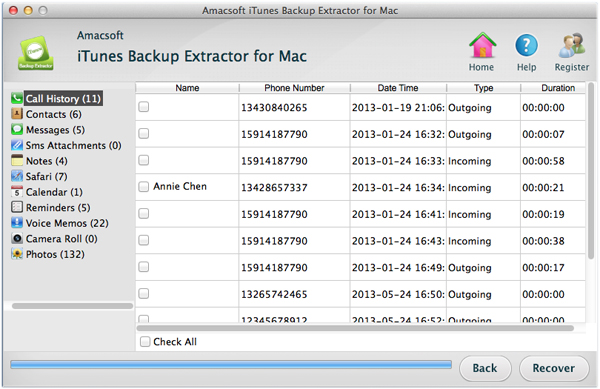Recover Deleted iPad Files on Mac
Holding an iPad tablet is a cool thing for each Mac user. But maybe you have deleted files such as videos, music, email, notes, Contacts, photos etc off iPad Trash simply by accident? Or even more serious situation - your iPad got stolen, water damaged or broken? Is it still possible to recover data from iPad on Mac machine or so?
Yes, there are several differences between iPad and Mac when it comes to something about storage media. There exists a solution to Recover Deleted Files from Recycle Bin Mac. But about iPad, once you sync your iPad with iTunes, the previous data on your iPad have been backed up automatically by iTunes at meanwhile. So when you've found some important data is lost from your iPad, don't sync it with iTunes, and then you can use the general Amac soft iTunes Backup Extractor for Mac and iTunes Backup Extractor to get back lost iPad files from the previous backup files on Mac.
This program can works well as the best iPad Data Recovery for Mac software, and it requires no professional skills for both beginners and experts. Now, just get this program for free from the following link. It can recover lost notes, photos, videos and contacts from iPad Air/mini, the new iPad, etc.


How to Restore iPad from Backup on Mac?
To start with, you have to pay attention to these two things before recovery:
1) You have synced your iPad with iTunes on the Mac before you deleted the files;
2) Don't sync your iPad anymore after the data loss. When the backup files updated, the deleted data won't ever return again.
Step 1: Install the Program and run it
Follow the instruction to Install this Mac app. You need to remember don't connect and sync your iPad with iTunes, to prevent loss files from being overwritten. Then choose the backup file and press the "Start Scan" button to continue.
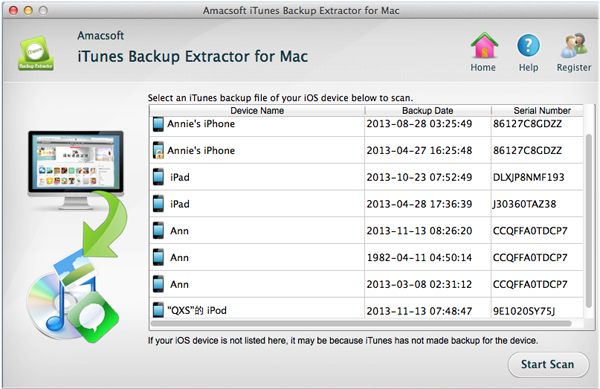
Step 2: Recover Deleted iPad Files on Mac
After scanning, the prior files on your iPad is going to be listed. You can preview all of them in original quality and recover them all with zero quality loss.
Check the file to preview them on the right preview window. After choosing the file you would like to recover, click "Recover" button to save these files on your Mac.
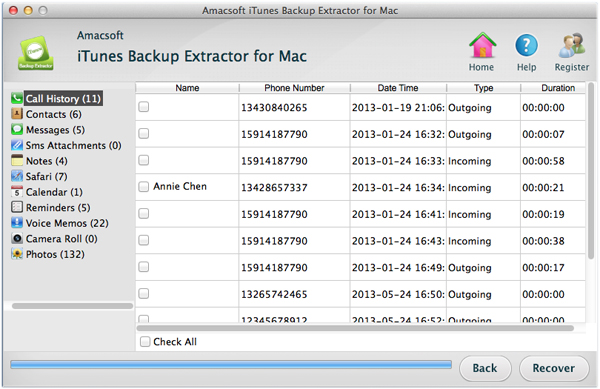
It's done to retrieve iPad data on Mac. So even if your iPad device is missing or broken, you can still use the program to rescue iPad data without hassles. This software also supports iPhone, iPod touch.


Related Articles: Recover Deleted iPad Files on Mac, How to Recover iPod touch from Backup on Mac

 PDF Converter Win
PDF Converter Win PDF Creator Win
PDF Creator Win PDF Password Remover
PDF Password Remover PDF Editor Pro Win
PDF Editor Pro Win ePub Converter Win
ePub Converter Win MOBI to ePub Converter
MOBI to ePub Converter More >>>
More >>>
 Data Recovery Windows
Data Recovery Windows Card Recovery Windows
Card Recovery Windows Photo Recovery Windows
Photo Recovery Windows iTunes Backup Extractor
iTunes Backup Extractor More >>>
More >>>
 Data Recovery for Mac
Data Recovery for Mac Card Data Recovery for Mac
Card Data Recovery for Mac Photo Recovery for Mac
Photo Recovery for Mac iTunes Backup Extractor for Mac
iTunes Backup Extractor for Mac More >>>
More >>>