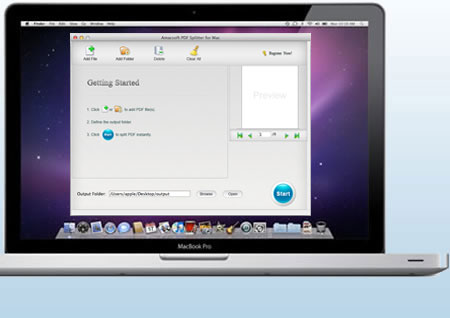This Amacsoft PDF Splitter for Mac is a handy tool to split a large PDF document with many pages into some small PDF files with specified number of pages. It's flexible to provide three options for users to split PDF file. You can split by every n page(s), certain page range or split one PDF file averagely to several PDF files with same number of PDF pages. In one word, it's a simple and useful PDF file splitting software.
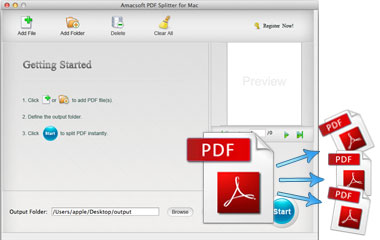
Split Large PDF File into Several Small PDF Files Easily
People always like to save as much information as they can in a PDF document, so that sometimes you may got a PDF file from your collegue or friends which contains hundreds or thousands of pages. Obviously, this large size makes the file sharing and uploading become difficult, so you wish to divide this file into several parts for easily processing and sharing. Thus, you need a professional separater program like Amacsoft PDF Splitter for Mac software as your assistant.
* Divide your PDF file with multiple pages into some small PDF files with certain number of pages in seconds.
* Enable to process more than one PDF files one time with great efficiency.
Flexible to Separate PDF File in Three Methods
As the best PDF Splitter program, Amacsoft software features all splitting functions that you want to do with your PDF files. It comes here with 3 different splitting methods, so that you can have different choices while you're in the different situations.
* Split by page(s) - You can decide and set your PDF file will be split by every n pages.
*
Split by page ranges - Just enter the page numbers or page ranges and this software will extract all selected pages for you.
* Split averagely to n PDF files - Divide one PDF file averagely to several PDF files with the same number of PDF pages. For example, you type the number of 50 in the blank box, and then the program will separate your PDF file into 50 small ones averagely.
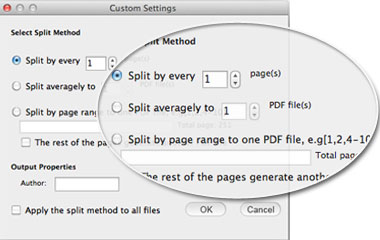
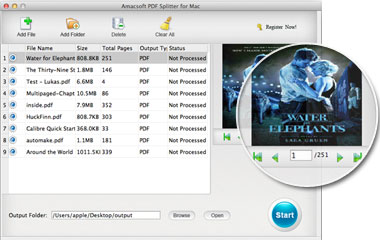
Preview What You Want Before Splitting
From the separate methods, you may need to set page ranges or page numbers in some specific situations, then preview function will plays an important role here. With it, you can clearly know whick pages or page ranges you want to extract and what contents is useful for you.
* Available to preview PDF files in the built-in PDF viewer to choose how to divide PDF.
* All imported PDF files can be displayed by more than a simple file name, you'll also see the total page, file size, page status, etc. in the main interface accordingly.
Transparent Interface for Users to Easily Control
With the advanced encoding and decoding technology, this PDF Splitter for Mac software guarantee good output quality and super fast splitting speed.
* You can directly drag and drop a PDF file or folder into the software.
*
Allow you to customize a folder to save output PDF files.
* Just several button clicks, you can split PDF file into small PDF files as the way you choose.
* It runs independently not needing the help of another software.