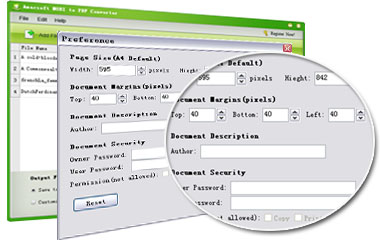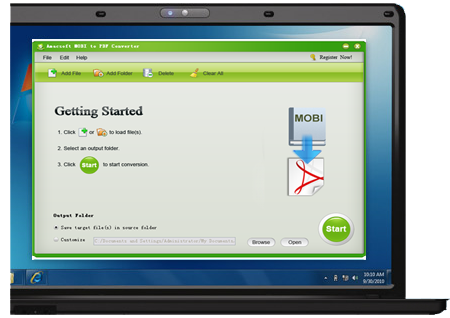MOBI is a Kindle friendly eBook format that can't be directly read in many eBook readers such as the Sony Reader, Nook, iPad, iPhone, iriver Story HD, etc. Want to get your MOBI files to your PDF-compatible device to read at your leisure? Amacsoft MOBI to PDF Converter is the right tool you need to convert multiple MOBI or PRC files to PDF format instantly and efficiently within a few mouse clicks. The output PDF files can fully preserve the original layout as well as in the source MOBI files.
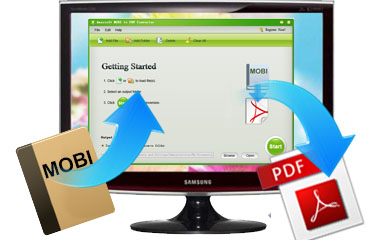
Powerful Ability to Convert MOBI/PRC to PDF
* Supports to convert several DRM-free MOBI and PRC files to PDF format instantly. It provides users with extremely fast speed to convert a 100-page MOBI file to Adobe PDF files within 1 minute accurately without any delay.
* After the conversion, you can easily put the Kindle MOBI/PRC ebook as PDF format to various ebook readers like iPad, iPhone, iPod touch, NOOK, Sony Reader, iriver Story HD, Android phones/tablets and etc. for enjoyment on the go.
Batch Conversion Feature Ensures High Efficiency
Equipped with advanced file transcode technology, this program enpowers you with the powerful ability to accomplish the file conversion efficiently.
* Its batch conversion feature enables you to convert a bulk of MOBI or PRC files in one converting process. 100-page MOBI file can be turned into PDF file within 1 minute.
* Want to convert specific MOBI file to the PDF format? You can right-click on the target MOBI file and perform conversion to this checked file only.

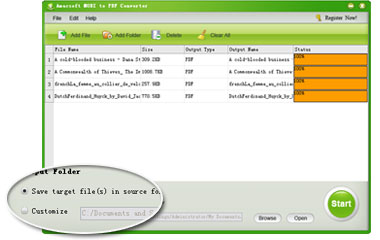
Perfect Preservation and Merger Abilities
- Preserve Original Quality
Original paragraphs, text, fonts, hyperlinks, graphics and data integrity, structure, properties of the MOBI eBooks will be 100% preserved in the converted PDF file.
- Combine into One PDF
Have a pile of MOBI files needed to be managed in one PDF document? The program empowers you with the ability of combining various MOBI files into one single PDF file by checking the "Merge into one file" option.
Personalize and Encrypt Output PDF
- Output PDF Page Settings
You are enabled to customize the page settings of the output PDF, including page size, margin and title, as well as permissions settings and proxy settings before you start the conversion. So that you can create an ideal PDF for your preference.
- Secure Generated PDF
Want to protect your private information? This program enables you to secure the output PDF by setting password or add copy, print, edit permissions according to your needs.