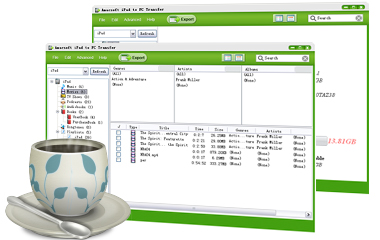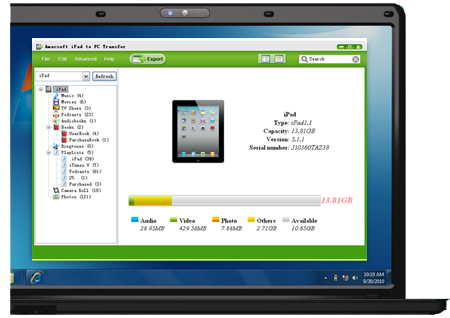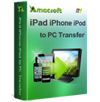Apple iPad is an ideal portable device for enjoying movies and music on the go. You just use iTunes to sync more and more movies and songs to your iPad. But the storage memory of the gadget is limited. And as a one-side manager, iTunes can not help you transfer data back to your computer. Thus, if you wanna copy and backup data from iPad to your computer, you'd better use third-party software. Amacsoft iPad to PC Transfer does a pretty good job here.

Copy iPad Contents to PC for Share or Back up
Some people choose to backup iPad files on computer for data protection, in case to lose important files some day. Some people just want to free up the iPad space for more new data. And some just want to share data with more devices. No matter what the intentions, this program can meet you!
* Enables you to transfer multiple types of files like music, movies, TV shows, contacts, notes, safari bookmarks, podcast, ringtone, ePub, PDF, audio books, camera roll, picture, voice memos and more from iPad to computer.
* Manage the transferred iPad data on computer freely as you like, you can add/delete files/folders, rename files/folders, edit files and so on.
Intelligent to Get Access to Files You Want to Back up
- Filter & Quick Search Tool Available
Filter and Quick Search Tools are available help you find what you want in your iPad quickly. Auto-scan your iPad devices and auto-search files by Name/Album/Artist/Genre.
- Two Different View Modes Provided
Here are two file viewing modes provided by this program: List mode & Thumbnail mode. Switchover the two viewing modes so that you can browse and locate wyour target iPhone data quickly.
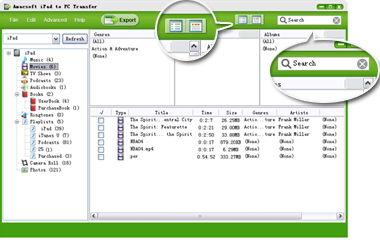
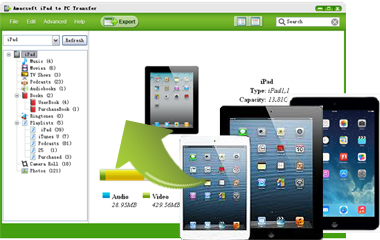
Not Only A Simple Transfer Program for iPad Users
It is not just a simple iPad data transfer that supports fro all iPad models, including iPad Pro/Air/mini/4/3/2/1, but also compatible with other two types of iOS devices.
* This iPad to computer transferring program is not only designed for iPad users, it is a combination for iPhone to computer transfer and iPod to computer transfer.
* All iPhone and iPod series are supported by this software, such as iPhone 7 Plus/7/6S Plus/6S/6/6 Plus/5S/5C/5/4S/4/3GS and iPod touch, iPod touch 4, iPod Shuffle, iPod Nano 3/4/5/6, and iPod Classic.
Make Data Transfer Never To Be Easier
* Comes with the kind user-friendliness and performance as the best iTunes alternative program to make full use of iPad data on computer.
* Transferring data from iPad to computer is just a piece of cake by using this tool. With a few simple clicks, you can achieve your goal.
* 100% read-only solution for transferring files from iPad, iPhone and iPod to PC. It is unnecessary for you to worry about the viruses, adware and spyware.