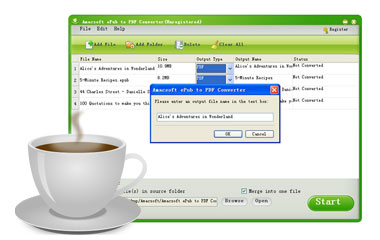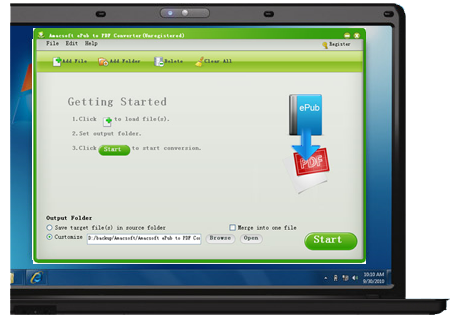ePub is an open publishing format that can be read on the majority of e-Readers like iPad, iPhone, Nook, Kobo, Sony e-Reader, etc. However, if unfortunately that your reader can't recognize the ePub eBooks, you can convert ePub to PDF, which is a widely used file format that has a great talent in preserving file layout in different apps, operating systems and platforms. Want to convert your ePub eBooks to PDF format? You can ask Amacsoft ePub to PDF Converter for help.
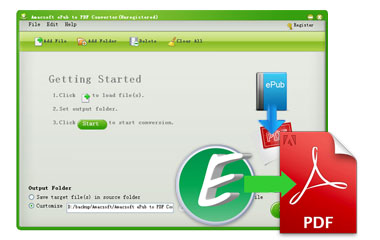
Fluently Turn ePub eBooks into Adobe PDF
* Compare to ePub format, PDF is more suitable for sharing the eBooks with your family members and friends. What's more, ePub format is not supported by all portable devices. That’s all the reasons why we suggest you use ePub to PDF converter to get the ePub eBooks readable on more devices.
* This file converting software can help you convert more than one ePub file to PDF format for easier reading on more devices like Kindle, Kindle Fire, Kindle Paperwhite, computer and more without installing any ePub reader app.
Batch Conversion & High preservation
- Convert in A Batch
This software supports the batch conversion mode that allows you to convert a bulk of ePub files or eBooks to a incorporative or single PDF file or files in one time.
- 100% Quality Preserved
No any quality will be lost during the whole conversion process. The software will maintain images, text, layout and other elements of ePub file completely in the converted PDF.

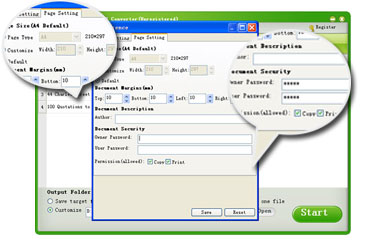
PDF Encryption & PDF Page Settings
- Secure Output PDF
You are allowed to set password, add copying, printing or editing permissions to the converted PDF file if you want to create an encrypted PDF to protect your private information.
- Customize PDF Pages
You can edit the output PDF in order to output an ideal PDF document as you like. All editing options includes customizing page size, document margin, document description and so on.
Easy to Use with Flexible Operating Options
* Concise interface and built-in quick guide of the software help users to finish the conversion without any problem. You can quickly fulfill the whole conversion in several mouse clicks.
* 3 selective ways are available to help you import source files much easier. You can also customize output location and perform more settings for the conversion.
* You can convert a 500-page ePub file to PDF in less than 1 minute. Thanks to the built-in file browser, you can browse and locate your target ePub files from your local quickly and accurately.