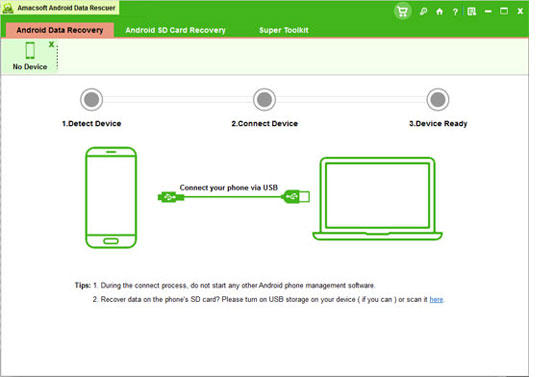How to Recover Deleted Contacts from LG Phone?
Background
Under the leadership of LG president and chief executive Michael Ahn in North America, the annual turnover is increased from $5.6 billion in five years ago to more than $13 billion now, which rose as high as 20% a year. From the memory of company's senior adviser Michael Ahn ,we can find that it comes to LG's trip to the United States, when it was not easy. At the beginning, American consumers who have not heard of LG as a brand at all. Even the sales of company's products are not very well, too. According to a survey of LG phone, today as a foreign brand, it has been recognized by 95% of American consumers and just after Sony. In fact, LG phone in the late 90 has been regarded as a low-end brand to the US market. In order to get rid of the image of low-end products, it strived to build high-quality brand image, expanding market share of US market. In one sense, LG phone has walked into our life gradually.
How to Restore LG Lost Contacts
Human beings seem naturally to like to make things bigger and more complex to raise our standard of living and make the world more interesting. As we have already been "slaves" to the smart phones, the function of the smart phone is becoming more and more complex. And this page aims to help you easily solve your problem of restoring lost contacts, you can be at ease. The deleted contacts data that you want to recover, which includes contacts list and text messages, are all text data. They are much easier to handle compared with media data. If you have a backup, you can directly recover them from your backup. If you do not have one, you can choose data recovery software to assist you. I'm very happy to share my experience with you that it is easy to recover deleted contact from LG phone, you only need find a third-party software as the recovery tool. And this Amacsoft Android Contacts Recovery seems to be the popular one.
What this Amacsoft Android Contacts Recovery can bring you? In fact, this program is known as efficient operation which also can keep your system virus free. You can retrieve your lost contacts whenever you want within a few seconds. And you can also find the feedbacks from users are remarkable. Now you can download a free trial version and work it on your computer.


Simple Guide to Recover Deleted Contacts from LG Phone
Step 1. Connect LG to PC and Detect Your Device
First of all, connect your LG phone to PC via USB. Then open this program after downloading and installing it on computer according to the instructions. After that, you need enable USB debugging on your LG phone. And you can act as the following steps to finish this process.
1) For Android 2.3 or earlier: Enter "Settings" < Click "Applications" < Click "Development" < Check "USB debugging"
2) For Android 3.0 to 4.1: Enter "Settings" < Click "Developer options" < Check "USB debugging"
3) For Android 4.2 or newer: Enter "Settings" < Click "About Phone" < Tap "Build number" for several times until getting a note "You are under developer mode" < Back to "Settings" < Click "Developer options" < Check "USB debugging"
If you have enabled USB debugging on your device, but this program still fails to scan your phone data, then you should make sure to root your LG phone successfully, which gives this program superuser access to your phone data. And if you've got ROOT permission on your phone before, you can skip this process.
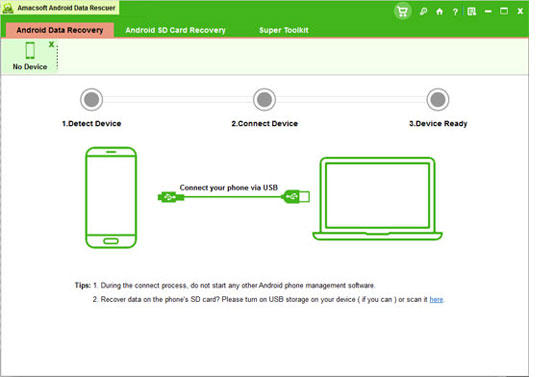
Step 2. Scan Lost Contacts and Ready to Retrieve
After enabling USB debugging and rooting your device, this program will scan your phone data automatically. Wait for a minute, the whole contacts and text messages will be listed on the main interface, you can press "Contacts" to preview your deleted contacts. As they are displayed with full name and phone number, and marked off from the existing ones, you can find your needed contacts without any difficulty. Choose your lost contacts and click "Recovery", you will achieve to recover deleted contacts from LG phone within a few seconds.

Write in the end
After reading above introduction, you can see that this Amacsoft LG Contacts Recovery is very helpful and easy to operate. As it is a common thing to lose contacts from your Android phone, you can't miss this recovery program, which can help you get rid of suffering from data loss. What are you waiting for? Just try it and get your lost contacts back!


Related Article:
How to Recover Deleted Text Messages from HTC
How to Recover Deleted Text Messages from Samsung Galaxy

 PDF Converter Win
PDF Converter Win PDF Creator Win
PDF Creator Win PDF Password Remover
PDF Password Remover PDF Editor Pro Win
PDF Editor Pro Win ePub Converter Win
ePub Converter Win MOBI to ePub Converter
MOBI to ePub Converter More >>>
More >>>
 Data Recovery Windows
Data Recovery Windows Card Recovery Windows
Card Recovery Windows Photo Recovery Windows
Photo Recovery Windows iTunes Backup Extractor
iTunes Backup Extractor More >>>
More >>>
 Data Recovery for Mac
Data Recovery for Mac Card Data Recovery for Mac
Card Data Recovery for Mac Photo Recovery for Mac
Photo Recovery for Mac iTunes Backup Extractor for Mac
iTunes Backup Extractor for Mac More >>>
More >>>