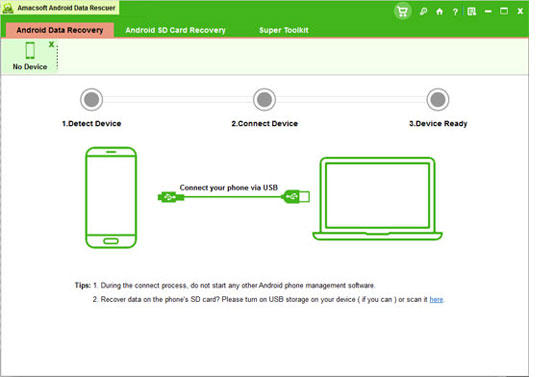Best Tool to Recover Lost SMS Messages from Android Phone
"I mistakenly deleted all text messages on my Android smart phone. Then I tried several ways to recover them but failed. Do you have any good method to help me restore lost messages from Android phone?"
In addition to mistakenly deletion, you may lose SMS message conversations from your Android smart phone after system crashes, virus infection or flashing the ROM, and so on. It must be bothersome if you lose those messages that have saved many vital information. Don't worry. As long as you work the right recovery tool, you are likely to restore lost text messages from Android phone without any loss. In this page, my recommendation is Amacsoft Android SMS Recovery, which has been widely regarded as the most practical program to recover deleted messages from Android smart phone, like Samsung, LG, HTC, Sony, Motorola, HUAWEI, etc.
This Android SMS Recovery is pretty easy to use. And it only takes a few clicks to retrieve all lost SMS on Android device. Apart from this, you can launch this program to recover lost contacts, photos, videos, music and documents on your phone with ease. Now you can download the free trial version to try this Android SMS Recovery program by yourself. Then follow this guide to operate it on your computer. It won't let you down.
Note: This software has both Windows and Mac versions, please download the right one according to your computer system.


Simple Steps to Restore Deleted Text Messages from Android Smart Phone
Step 1. Work the Program, Link Android Phone to PC
To begin with, download and install this program on your computer. Then double click to open it. After that, connect your Android mobile phone to the computer via a USB cable. Soon you can get a menu as shown. If this software fails to detect your Android device, take it easy. Then you need to make sure you've installed the right driver of your phone on the computer. Then open USB debugging on your device. Moreover, you should root Android smart phone before operating this Android SMS Recovery.
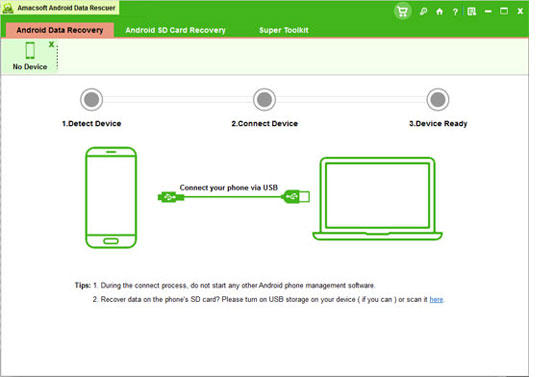
After the above process, please touch the "Refresh" button to get your phone detected immediately.
Step 2. Preview and Restore Lost Messages from Android
After recognizing your Android device, this program will scan it automatically. Several seconds later, you can get the whole text message conversations listed on the menu as follows. By the way, as both lost and existing messages are arranged with details, now you can preview them and pick out your needed ones to restore. At last, click the "Recover" icon and set the output path, you will save all targeted messages to your phone within seconds.

Write in the end
If you worry about losing messages from your Android phone again, you'd better save all messages to your computer as a backup. As I've mentioned before, this Amacsoft Android SMS Recovery can be used to restore all lost files (like photos, videos, music, contacts, etc.) on your Samsung, LG, HTC, Sony, Motorola or more Android phones. If necessary, just act as the similar steps to achieve that as you need.


Related Article:
How to Recover Lost Contacts from Android Phone
How to Regain Lost Messages from Samsung Galaxy

 PDF Converter Win
PDF Converter Win PDF Creator Win
PDF Creator Win PDF Password Remover
PDF Password Remover PDF Editor Pro Win
PDF Editor Pro Win ePub Converter Win
ePub Converter Win MOBI to ePub Converter
MOBI to ePub Converter More >>>
More >>>
 Data Recovery Windows
Data Recovery Windows Card Recovery Windows
Card Recovery Windows Photo Recovery Windows
Photo Recovery Windows iTunes Backup Extractor
iTunes Backup Extractor More >>>
More >>>
 Data Recovery for Mac
Data Recovery for Mac Card Data Recovery for Mac
Card Data Recovery for Mac Photo Recovery for Mac
Photo Recovery for Mac iTunes Backup Extractor for Mac
iTunes Backup Extractor for Mac More >>>
More >>>