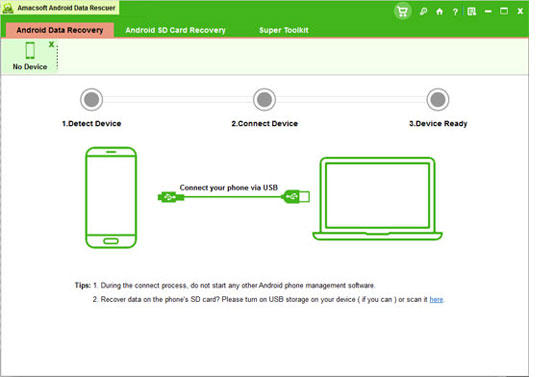How to Recover Deleted Contacts from Samsung Galaxy?
As you know, contacts list is very important to all mobile phone users. There are probably all kinds of information of crucial clients and relatives, and you can get in touch with any people in your contacts list when needed. Moreover, contacts list makes it easy to store and organize all of your contact information. However, once you accidentally delete one or multiple contacts when you are cleaning up your Samsung Galaxy or your device is badly infected by viruses from internet, you have to get your device formatted and restored the factory settings, and then you will lose all contacts. In the end, it will badly affect your life, particularly under some emergent circumstances. At this fierce society, business moves at break-neck speed, and knowing who to contact may mean the difference in your organization's success. You will feel extremely frustrated when the problem about contacts in Samsung Galaxy takes place, especially when you don't figure out how to recover contacts when needed.
Is There Any way to Recover Erased Contacts?
In fact, Android doesn't have a trash bin to store your deleted contacts. Fortunately, all you lost contacts are still placed on your Samsung Galaxy. And you are able to get your deleted data back if you own a professional and powerful recovery software to help you. There is no wonder that recovering erased contacts is very simple provided that you have the right facilities.
Frankly speaking, this Amacsoft Android Contacts Recovery, which is based on the top advanced data extract and control technology, is exactly the magic facility to solve your problems. With directly scanning and recovering lost data from Samsung galaxy, you can easily detect those deleted data with the name, size and erased time. As a result, you can easily get in touch with your clients or relatives again with those restoring contacts list. However, please don't use your Samsung Galaxy for calling or any texting after you have lost your contacts, or you can't get the greatest chance to retrieve you lost data.


Simple Guide to Recover Deleted Contacts from Samsung Galaxy
Note: In order to make sure this program can be worked well on your PC, you must root your Android phone at first, which can help the recovery software recognize your device successfully.
Step 1. Connect Samsung Galaxy to PC and Run this Program
Link your device to computer via a USB cable. Download, install and open this program on PC step by step. Then enable USB debugging on your device: press the "Settings" icon on the main menu, and touch the "Applications" and "Development" option one by one, then choose the "USB debugging". If you've rooted your Android phone, you should allow the superuer of this program when you run it at the first time. Then this software will detect your device automatically.
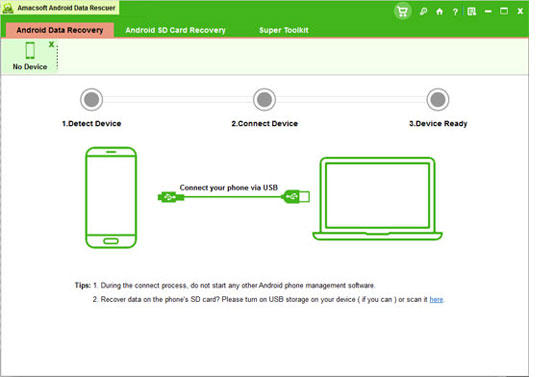
Step 2. Preview and Recover Contacts to Computer
After detecting your Samsung Galaxy phone, this program will start to scan your phone data, and all contacts & text messages will be listed within several minutes. Enter the "Contacts" option, you can preview your contacts one by one, as deleted contacts have been marked out of those existing ones, you can find your wanted data easily. Pick out your needed contacts and press “Recovery”, you will finish restoring deleted contacts successfully.

Write in the end
As a matter of fact, apart from recovering contacts, this recovery program can also retrieve lost messages. So if you lost contacts or SMS messages from your Samsung Galaxy phone or any other Android phone, please try this Amacsoft Samsung Contacts Recovery, it will never upset you!


Related Article:
How to Recover Deleted Contacts from HTC
How to Recover Deleted Text Messages from Samsung Galaxy

 PDF Converter Win
PDF Converter Win PDF Creator Win
PDF Creator Win PDF Password Remover
PDF Password Remover PDF Editor Pro Win
PDF Editor Pro Win ePub Converter Win
ePub Converter Win MOBI to ePub Converter
MOBI to ePub Converter More >>>
More >>>
 Data Recovery Windows
Data Recovery Windows Card Recovery Windows
Card Recovery Windows Photo Recovery Windows
Photo Recovery Windows iTunes Backup Extractor
iTunes Backup Extractor More >>>
More >>>
 Data Recovery for Mac
Data Recovery for Mac Card Data Recovery for Mac
Card Data Recovery for Mac Photo Recovery for Mac
Photo Recovery for Mac iTunes Backup Extractor for Mac
iTunes Backup Extractor for Mac More >>>
More >>>