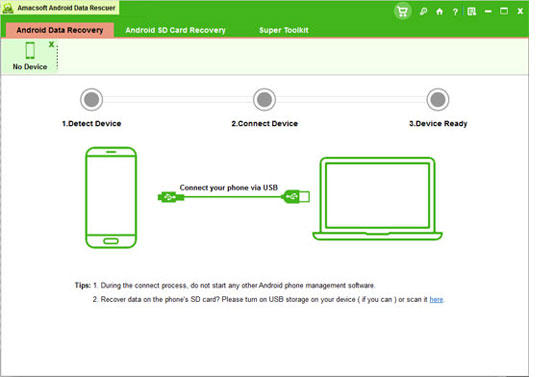How to Recover Deleted Text Messages from LG Phone?
Why We Need Regain Deleted SMS Messages
There is undeniable that LG phone is very popular and functional, however, problems about text messages functions are still exist, especially when you don't figure out how to recover the deleted text messages. As many LG young buyers use their phones for work, and some of them store lots of client information in their phones. If you accidentally deleted one or multiple crucial text messages which is even not having been read by mistake, or your phones are infected by viruses from internet, your phones' memory may be gone, and then you have to get your phones formatted and restored the factory settings. As a result, it badly affects your work. Sometimes, perhaps you want to review your husband's text messages when you want to know more about him. However, he doesn't want you to review so that he erases text messages once he has been read them.
At that time, what you want is probably a backup for deleted text messages. Are you the one who is eager to address the problem? It there anyway to recover erased messages? In fact, you should know the deletion won't wipe the real data which have saved on your LG phone memory card. They can still be found out. Those indexes are still placed in the original areas. However, you'd better not use your device to send or receive text messages because now there's no known method to extract erased text messages which have been overwritten.
A Powerful Program for Recovering LG Lost Texts
As we all know, there are lots of solutions to recover erased messages from LG phones. And recovering erased data is very simple, provided that you have the right tools. This Android SMS Recovery is exactly the magic tool under such circumstances. It can recover your deleted data easily with a very quick operation process. But it can't detect your deleted files if the memory slot has already been overwritten. Therefore, next time you delete your messages accidentally, don't hesitate to try this Android SMS Recovery before it is too late!


Guide to Restore Deleted Text Messages from LG Phones
Note: Root your Android phone before you start this process, which can guarantee the smooth going of operating.
Step 1. Run the Program and Connect Your LG to PC
Download and install this program on your computer, then double click to open it. After that, plug your LG into PC with a USB. If it is the first time you operate this program, you may find that it fails to detect your LG phone. Don't worry, you just need enable USB debugging for once.
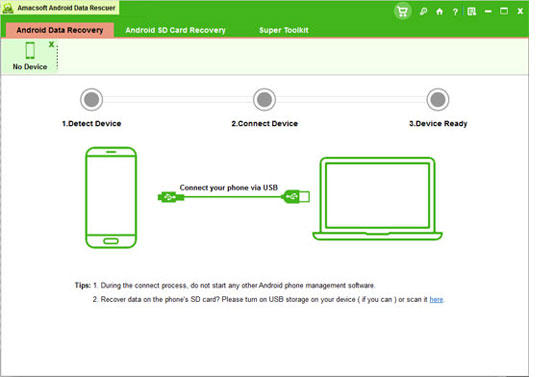
Step 2. Enable USB Debugging on Your Device
In this step, you should make some settings and install a USB drive on your device. As Android system has been upgraded for several times, you can change your phone settings according to your Android phone and the following instruction.
1) For Android 2.3 or earlier: Enter "Settings" < Click "Applications" < Click "Development" < Check "USB debugging"
2) For Android 3.0 to 4.1: Enter "Settings" < Click "Developer options" < Check "USB debugging"
3) For Android 4.2 or newer: Enter "Settings" < Click "About Phone" < Tap "Build number" for several times until getting a note "You are under developer mode" < Back to "Settings" < Click "Developer options" < Check "USB debugging"
After those process, you need to install a USB drive on your LG. Then this program will detect your device and scan your phone data at once.
Step 3. Scan and Recover LG Lost Text Messages
After scanning your phone data, you can get an interface as following. As this program can restore both messages and contacts, they are all displayed on the left menu. Click the "Message" option, the whole contacts and texts are listed with full information, including name, phone number, date, time, etc. Mark your needed SMS messages on the choice boxes, and then press "Recovery", your lost messages will come back to you LG phone completely.

Write in the end
With the next big leap of innovative technology, LG has launched smartphones with flexible displays, which offers a more comfortable grip than flat-screen models. What's more, LG flexible smartphones have hogged the limelight this year in the device world because of their innovative technology in hardware. And it has attracted a large number of young buyers because of its novelty. Although there're many fascinating features in LG phones, you have no choice but to turn to a recovery program for help when you want to retrieve deleted text messages. And this LG SMS Recovery must be your best option.


How to Recover Deleted Text Messages from HTC
How to Recover Deleted Text Messages from Samsung Galaxy

 PDF Converter Win
PDF Converter Win PDF Creator Win
PDF Creator Win PDF Password Remover
PDF Password Remover PDF Editor Pro Win
PDF Editor Pro Win ePub Converter Win
ePub Converter Win MOBI to ePub Converter
MOBI to ePub Converter More >>>
More >>>
 Data Recovery Windows
Data Recovery Windows Card Recovery Windows
Card Recovery Windows Photo Recovery Windows
Photo Recovery Windows iTunes Backup Extractor
iTunes Backup Extractor More >>>
More >>>
 Data Recovery for Mac
Data Recovery for Mac Card Data Recovery for Mac
Card Data Recovery for Mac Photo Recovery for Mac
Photo Recovery for Mac iTunes Backup Extractor for Mac
iTunes Backup Extractor for Mac More >>>
More >>>