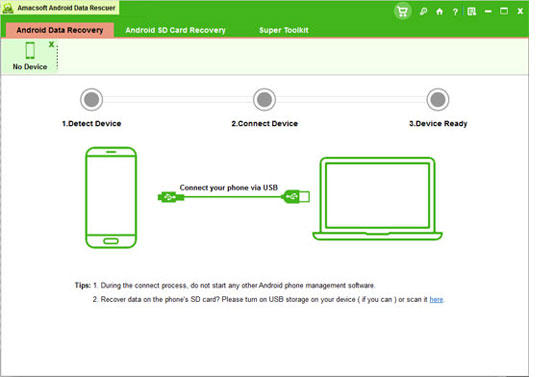How to Recover Deleted Text Messages from HTC?
The Importance of Text Messages
The invention of communication devices such as the cellphone has given people more ways to contact with each other. In this way, the communication becomes more funny and easier. For example, people may find something hard to be talked about in verbal languages, while it could be much easier by sending and receiving cellphone messages. Products under the famous cellphone brand of HTC are sold in many districts. So today let me introduce you something about this kind of cellphone on the topic of text messages.
Texting is the basic way of communication for HTC users. They can edit words to express their minds in the cellphone and then send it to others. Sometimes such messages serve much more than some real time communicating means. They will be the memories of people, both happy ones and unhappy ones. No matter what, these text messages are the evidence that the people have lived authentically. Losing such memories not only made people feel at a loss, but also made them lack of some important emotional experiences. But unexpected incidents always happen. To conquer this problem, some products have been launched.
How to Reduce the Loss of Losing SMS Messages?
How should people react while their text messages have been deleted? There are some people who have claimed that they know how to use card data recovery program so that they do not worry about such problems. What they ignore is that text messages are not stored in a cellphone Micro SD card, but in the phone memory or SIM card. So generally used data recovery will not work on those text messages. On the basis of this recognition, people need to find new ways to settle this "new problem".
Recently, a tool made to solve this new problem has been expanded into people's life. That is Amacsoft Android SMS Recovery. It is a professional data recovery tool, capable of retrieving data from the phone memory and sim card. Many insiders said that the successful invention of this software is a revolution in the technology research field. This tool provides people the opportunity to restore their deleted text messages from not only HTC cellphones, but also cellphones of other brands, with very simple using steps.


3 Steps to Restore HTC Lost SMS Messages
This Amacsoft HTC SMS+contact Recovery software can be automatically updated, so users have no need to update it at all times. Now I'd like to show you how to work this program to recover deleted text messages from HTC mobile phone. By the way, this program provides two versions: Windows & Mac version. And I will take the Windows version as an example in the following instructions, Mac users can run it on Mac with the similar steps.
Before operating this program, you need to root your Android device. Without this process, this recovery program will have no access to your phone memory, so that you can't manage to recover lost messages.
Step 1. Run the Program and Connect Your HTC to PC
After downloading and installing this program on your computer, double click to run it. Then connect your HTC phone to PC via a USB cable. Make sure your device has been linked to your computer correctly, otherwise this program couldn't detect it successfully.
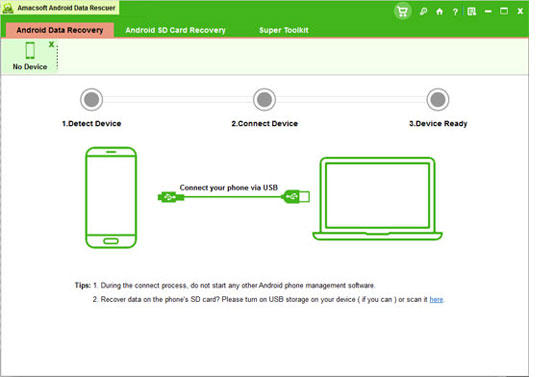
Step 2. Enable USB Debugging on your HTC Device
In order to sync data between your HTC and PC, you may need to enable USB debugging on your mobile phone. Then this program will scan your device directly. It may take a few minutes in this process, please be patient.
Step 3. Preview & Recover Text Messages to Computer
After finishing scanning, you can preview all messages with detailed date, time, conversation and name, and this program can also help you distinguish deleted texts with those exsiting ones. There is a choice box in front of the contact name, so that you can recover all lost text messages with one click, or restore them selectively. At last, hit the "Recover" button, you can retrieve deleted texts to your computer at once.

Write in the end
With this Amacsoft HTC SMS Recovery, you can fully enjoy the time of sharing your ideas and special thoughts with others. In addition, in this era of rapid technological change, you need to adjust yourself to the outer world instead of hiding yourself for the fear of facing some problems. Try to embrace the freshness of the world. You will find everything becomes more wonderful!



 PDF Converter Win
PDF Converter Win PDF Creator Win
PDF Creator Win PDF Password Remover
PDF Password Remover PDF Editor Pro Win
PDF Editor Pro Win ePub Converter Win
ePub Converter Win MOBI to ePub Converter
MOBI to ePub Converter More >>>
More >>>
 Data Recovery Windows
Data Recovery Windows Card Recovery Windows
Card Recovery Windows Photo Recovery Windows
Photo Recovery Windows iTunes Backup Extractor
iTunes Backup Extractor More >>>
More >>>
 Data Recovery for Mac
Data Recovery for Mac Card Data Recovery for Mac
Card Data Recovery for Mac Photo Recovery for Mac
Photo Recovery for Mac iTunes Backup Extractor for Mac
iTunes Backup Extractor for Mac More >>>
More >>>