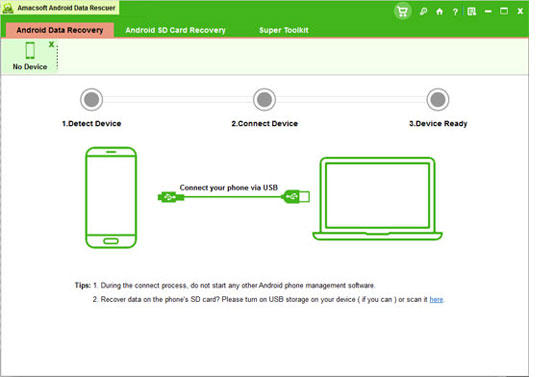How to Recover Deleted Contacts from HTC?
HTC products are widely used among people now. Some of the phones are with very useful and interesting functions, making them the first choice of people when they are planning to replace their old cellphones. However, many people have reflected that they always met some troubles when using these phones. And one of the most troubling problems is that people might accidentally delete contacts from their HTC and do not know how to recover them. This is not a problem happening solely to the HTC, but one that can happen to all types of Android phones. And today you can get some useful information in this aspect.
Information about Restoring Lost HTC Contacts
When adding new numbers into a cellphone, people have two choices: store them into the phone memory or SIM card. No matter which one they choose, once they have accidentally deleted contacts from their HTC, they will find it hard to retrieve them. This is because those contacts are not stored into a storage card. And obviously traditional card data recovery, which aims at recovering data from a storage card, will not meet the demand.
You should know that when deleting happens, the data still remain in your device, instead of being erased completely. That's because your lost contacts data haven't been really "driven away" before new data are added into your device and overwrite your old ones. That is to say, the deletion actually happens at the time when people are storing new contents, rather than before then. This is the fact that has been misunderstood for so many years. So lost contacts are recoverable before you add new data, but you need a recovery program.
According to some sources, this Amacsoft Android Contacts Recovery is the right one. It is designed to recover lost data for the contacts of cellphones. With the coming of this software, many problems that used to appeared without a solution can be perfectly tackled now. Here are two free trial versions( Windows & Mac version) for you, you can download one and have a try according to your PC system. And the following introduction will take the Windows version as an example, this process is also suitable to Mac computer.


Simple Guide to Recover Deleted Contacts from HTC
Before you operate this program on your computer, you should root your Android phone firstly, otherwise your device can't be detected by this recovery program.
Step 1. Connect HTC to PC and Detect Your Device
Connect your HTC to computer via a USB cable. Then run this program on your computer after downloading one and installing it step by step. However, when you operate this program at the first time, it will not detect your device unless you enable USB debugging on your HTC. And you can act as the following steps to achieve it.
1) For Android 2.3 or earlier: Enter "Settings" < Click "Applications" < Click "Development" < Check "USB debugging"
2) For Android 3.0 to 4.1: Enter "Settings" < Click "Developer options" < Check "USB debugging"
3) For Android 4.2 or newer: Enter "Settings" < Click "About Phone" < Tap "Build number" for several times until getting a note "You are under developer mode" < Back to "Settings" < Click "Developer options" < Check "USB debugging"
After above process, you still need to install a USB drive on your device. This step may take you several minutes, please be patient. And you just need enable USB debugging for once, as this software will automatically identify and scan your HTC device when you run it next time.
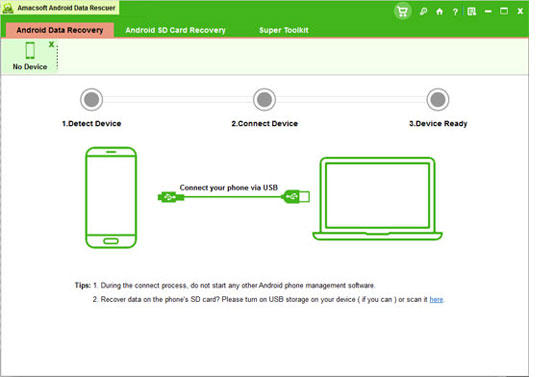
Step 2. Preview Contacts and Recover them to Computer
After recognizing your HTC phone, this program will scan the phone data at once. A few seconds later, contacts and text messages are listed on the left panel. Enter the "Contacts" folder, you can preview your contacts with detailed name, phone, company, etc. Select your lost ones and press "Recovery", you will get all deleted contacts back immediately. By the way, this program can help you distinguish deleted SMS messages with existing ones, so that you can find your needed contacts quickly.

Write in the end
Although this Amacsoft HTC Contacts Recovery is a breakthrough in the field of cellphone technology products, some people are still wondering if it is very hard to use. After above process, we came to know that the operation of this program is pretty simple. But here is another advice: if you use a HTC cellphone, or any other model of Android phone, you had better back up contacts. In this way, you will reduce the risk of losing all contacts.


Related Article:
How to Recover Deleted Text Messages from HTC
How to Recover Deleted Text Messages from Samsung Galaxy

 PDF Converter Win
PDF Converter Win PDF Creator Win
PDF Creator Win PDF Password Remover
PDF Password Remover PDF Editor Pro Win
PDF Editor Pro Win ePub Converter Win
ePub Converter Win MOBI to ePub Converter
MOBI to ePub Converter More >>>
More >>>
 Data Recovery Windows
Data Recovery Windows Card Recovery Windows
Card Recovery Windows Photo Recovery Windows
Photo Recovery Windows iTunes Backup Extractor
iTunes Backup Extractor More >>>
More >>>
 Data Recovery for Mac
Data Recovery for Mac Card Data Recovery for Mac
Card Data Recovery for Mac Photo Recovery for Mac
Photo Recovery for Mac iTunes Backup Extractor for Mac
iTunes Backup Extractor for Mac More >>>
More >>>