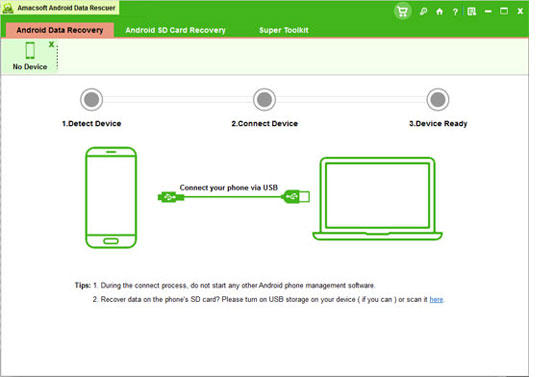How Can I Restore Lost Contacts from Android Mobile Phone
"Help! I lost all contacts on my Samsung Galaxy S4 after flashing the ROM. Do you know how to restore them?"
"I mistakenly deleted some vital contacts on my HTC One device, but I had no backup. Is there any way can help me get them back?"
"I forgot to backup my contacts before resetting my LG phone back to the factory default settings. Now I have to find ways to recover them. Do you guys have any good recommendation?"
......
As you know that various factors may lead to data loss from mobile phone, and many similar questions have been asked on the Internet. Want to recover lost contacts from Android phone without backup? You are in the right place. In this page, I'd love to introduce you the simplest way to restore deleted Android contacts by working Amacsoft Android Contacts Recovery, which has been commonly recognized as the best recovery tool on the market.
With this Android Contacts Recovery, you will be able to completely retrieve deleted contacts from Android smart phone in various situations. After losing contacts from Android phone due to system crashes, mistaken deletion, or virus infection, this program must be your best choice to restore them without loss. In addition, all lost contacts will be retrieved to your computer. Thus you can take them as a backup or for more uses at will.
Here is the free trial version. Now you can download the right version to have a try by yourself.


Android Contacts Recovery - Recover Lost Contacts from Android Phone with Ease
Step 1. Launch the Program on PC
To begin with, you should download the Windows or Mac version according to your computer system. Then double click to open it. After connect your Android mobile phone to the computer via USB, you need to check the tips on the main menu to make settings on your phone or computer.
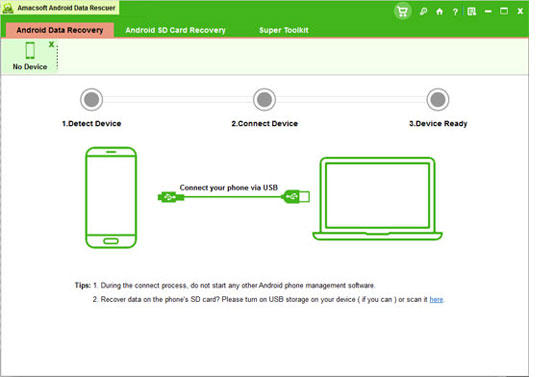
After installing the driver of your phone on the menu, you should enable USB debugging. In order to get your phone detected by this software smoothly, you need to root Android phone before that. After touching the "Refresh" icon, your Android smart phone will be identified immediately.
Step 2. Ready to Recover Lost Contacts on Android in a Batch
After detecting your Android smart phone, this program will start to scan it deeply. A few seconds later, both lost and existing contacts on your Android device will be listed on the menu. Now you can preview and mark them to recover as you need.

At last, touch the "Recover" button on the top of the menu. Soon all targeted contacts will be restored to your computer without loss. If you worry about losing contacts again, you can save the whole contacts to your PC as a backup.


Related Article:
How to Recover Deleted Contacts from HTC
How to Recover Deleted Text Messages from Samsung Galaxy

 PDF Converter Win
PDF Converter Win PDF Creator Win
PDF Creator Win PDF Password Remover
PDF Password Remover PDF Editor Pro Win
PDF Editor Pro Win ePub Converter Win
ePub Converter Win MOBI to ePub Converter
MOBI to ePub Converter More >>>
More >>>
 Data Recovery Windows
Data Recovery Windows Card Recovery Windows
Card Recovery Windows Photo Recovery Windows
Photo Recovery Windows iTunes Backup Extractor
iTunes Backup Extractor More >>>
More >>>
 Data Recovery for Mac
Data Recovery for Mac Card Data Recovery for Mac
Card Data Recovery for Mac Photo Recovery for Mac
Photo Recovery for Mac iTunes Backup Extractor for Mac
iTunes Backup Extractor for Mac More >>>
More >>>