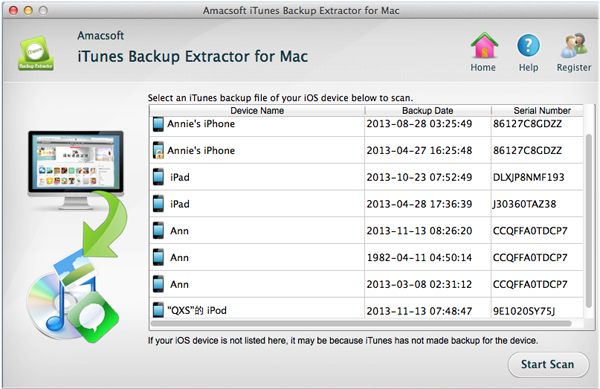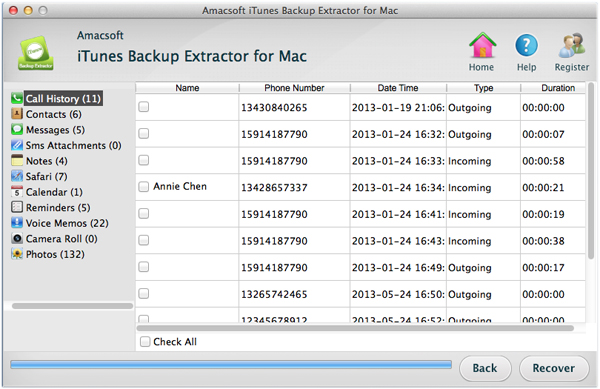How to Recover Lost Data for Dead or Broken iPhone
Data loss often happen unexpectedly. And we always feel panic when something important are deleted or lost by accident. So people always like to find solutions on the Internet while they met these problems. So if you have data loss owing to the dead or broken iPhone, you can use an iOS device data recovery software to Retrieve Lost Files from iTunes.
This iTunes Backup Extractor for Mac or iTunes Backup Extractor can easily scan and extract iTunes Backup content of your iDevice on Mac or Windows computer. It's a great tool to recover all your lost files like contacts, SMS, notes, calendar events, call records, reminders, voice memos and Safari bookmark with only one click.
What's more, it can also be a useful iPad, iPod data recovery software, so that you can find back your lost data from all models of iPad and iPod devices. And you can check backup contents by category. For example, you can preview contacts in details, like addresses, job title and more. In one word, it's the best iDevice data recovery tool.
Here, the free trail vesion of the Mac and Windows version are all available here. You can get one of them to your computer to start the recovery process. And in order to make you know how easy the program works, here we will take the Mac version as an example in the following contents. Windows users can run the Windows version and follow the same steps on your PC.


Steps to Restore Dead/Broken iPhone Lost Data from iTunes
Step 1: Scan back up files
Install the software on your Mac and run it, you will see an interface as below. The software can show all devices that have backup. Choose the backup of your dead or broken iPhone and hit the "Start Scan" button.
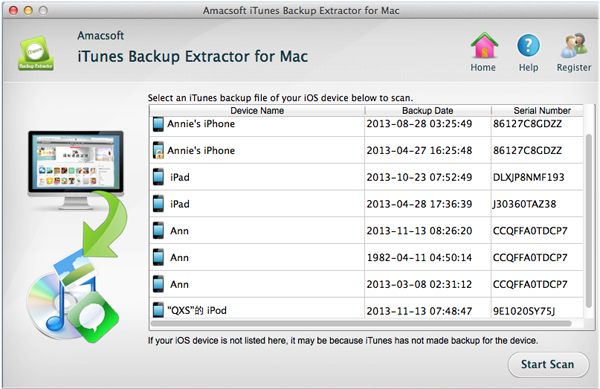
Step 2: Check the scan result and choose data to recover
You can see contents in iTunes backup will be shown in categories. You can choose different categories to check the detail of files. Then tick those you want to recover and then click “Recover” button to recover all your lost data for your broken or dead iPhone.
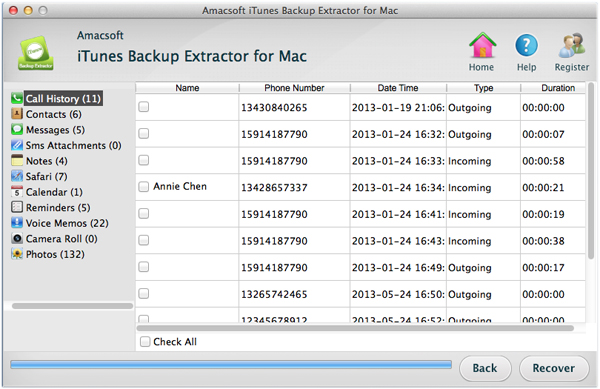
If your iPhone is broken or dead, we suggest you using this software to restore and save your iPhone data on your Mac.


Related Guides: Recover iPhone Notes from iTunes on Mac, Recover iPhone Lost SMS from iTunes on Mac

 PDF Converter Win
PDF Converter Win PDF Creator Win
PDF Creator Win PDF Password Remover
PDF Password Remover PDF Editor Pro Win
PDF Editor Pro Win ePub Converter Win
ePub Converter Win MOBI to ePub Converter
MOBI to ePub Converter More >>>
More >>>
 Data Recovery Windows
Data Recovery Windows Card Recovery Windows
Card Recovery Windows Photo Recovery Windows
Photo Recovery Windows iTunes Backup Extractor
iTunes Backup Extractor More >>>
More >>>
 Data Recovery for Mac
Data Recovery for Mac Card Data Recovery for Mac
Card Data Recovery for Mac Photo Recovery for Mac
Photo Recovery for Mac iTunes Backup Extractor for Mac
iTunes Backup Extractor for Mac More >>>
More >>>