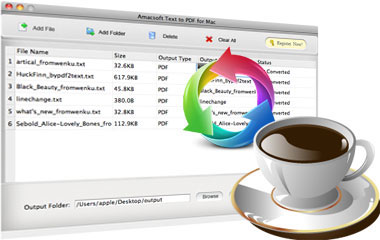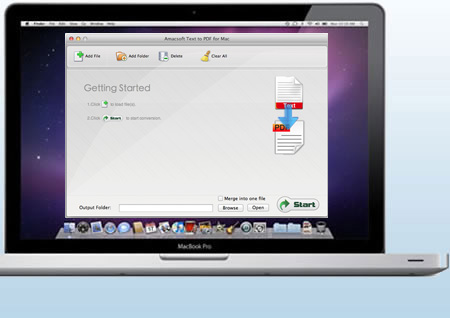PDF is an ideal file format for preserving important data like business contracts, graduation paper, etc. due to its high security and compatibility. So if you want to keep your Text contents more safe, you can use Amacsoft Text to PDF for Mac software to change the file format from .txt to .pdf on Mac OS X. Furthermore, you can also set user and owner password in the program to prevent the created PDF files from opening, editing, copying and printing without password.

Accurate Text to PDF Conversion
People may want to convert a file from one format to another by keeping all original contents and formatting, so Amacsoft comes here to provide you with the most accurate conversion ability and fastest conversion speed.
* With only 3 simple steps, you can successfully export plain text files to Adobe PDF format on Mac without hassle.
* After conversion, you can read the PDF document in Adobe Reader, and you can find that all contents have been saved in the output documents with zero quality loss.
Convert Unlimited Text Files to PDF At One Time
Have a batch of Text files and want to convert them to PDF at one time? Yeah, you can do it with this program. With the built-in batch conversion function, you can import and export unlimited files to your desired PDF document at one click.
* Batch processing to save your time, this TXT to PDF Converter Mac helps you convert more than one file at a time.
* After loading the Text files, you can view the text name, size, total pages, status, and more. And you can remove any unnecessary file before converting.
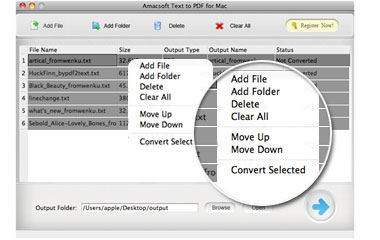

Personalize Parameters Settings
Sometimes you may just want to improve the security level of your file, or you may want to fix the page size to suit different devices... No matter what is the reason, we just tell you that you can do ALL in this program.
* Click "Edit > Preference" in the top menu bar, you'll be able to set both user and owner password to the output PDF files.
* In the same pop-up window, you also can customize output page settings like page size, margin and title freely.
Accommodating Conversion
Compare text format to PDF, the latter one is more widely used and supported by almost all kinds of apps and eReaders. Thus, all exported PDF files are searchable and can be opened by any PDF viewer or PDF reading app.
* Supported PDF reading app/Viewer: Adobe Reader, Foxit Reader, etc.
*
Compatible eBook Readers: Nook, Kindle, iPad, iPhone and many other popular eBook readers on the market.