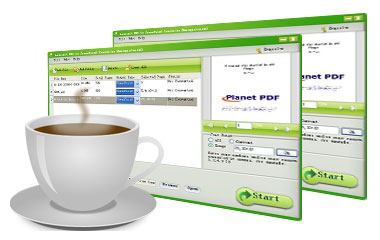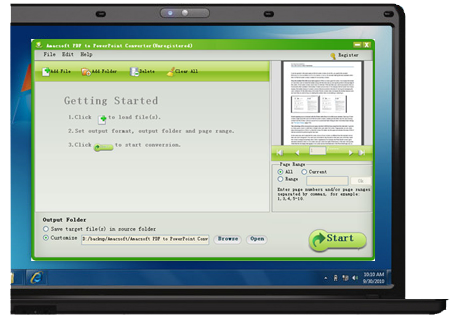Meet a deadline of a business presentation? Want to find an effective way to create your own PPT slideshows from PDF documents? Don't worry, you can do it perfectly once you owned this professional yet reliable third-party program - Amacsoft PDF to PowerPoint Converter. It is a top-notch tool to help users convert PDF to PPT format in a few simple clicks. After the conversion, you can modify the PDF contents in slideshow and view them with animation as you like.
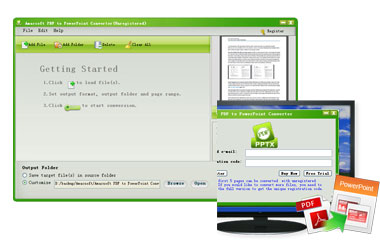
Convert PDF to PowerPoint Presentation Accurately
PDF always contains lots of information which can be used as presentation materials, so let's suppose that you got a PDF file and want to add its contents to your latest business presentation, then what will you do? Type the contents one by one? Obviously it is time-consuming and troublesome, then just take this PDF to PPT Converter and try to convert the PDF contents to PowerPoint presentation directly.
* Convert PDF file to editable PowerPoint presentations, with all the original text, images, tables, graphics, hyperlinks, layout and formatting exactly preserved.
* Fully supports Microsoft Excel 2007, 2010 or above version.
3 Different Conversion Modes for Your Reference
In order to let you have an appropriate way for converting files in any circumstances, Amacsoft have adopted the latest technology to provide you with 3 different conversion modes:
* Batch Conversion - If you have a batch of files need to convert, you can directly load them to the program and convert to PowerPoint PPTX format at one time.
* Partial Conversion - In this mode, you're allowed to select pages or page ranges of a PDF file for converting without any limitation.
* Right-click Conversion - After loading several PDF files but only want to convert one or two files? You can use the right-click operation to convert specific file as you like.


Preview and Page Range Setting Function
Not only a simple conversion program, this PDF to PowerPoint Converter program also can works well as a local PDF Reader. Directly load the file into the program, double click it and then you can view the PDF contents in the built-in window.
* Preview function allows you to view anything you like before converting. And you can use this function to decide which page you want to convert and type the page number in the bottom box easily.
* All imported PDF files can be checked from different aspects, such as name, file size, total page, status, etc.
Easy to Use
In addition to powerful function, easy to use is also another feature that users focus on. So here we have spent lots of time to optimize our interface and operating procedures. And now we sure that the program can give you the most simplest way to convert files from PDF to PPT.
* Requires no professional skills for both beginners and experts. And the concise interface design makes you feel comfortable during the whole conversion.
* No matter how many files you want to convert or how complex the PDF is, you can finish the converting process in 3 simple clicks.
* Standalone program, no require of any other additional program.