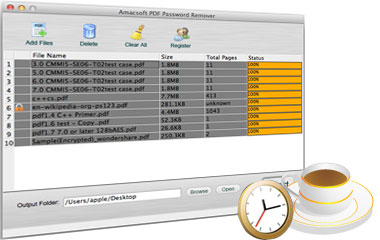The Mac PDF Encryption Software can give your PDF the highest protection by encrypting PDF with user password or owner password. The owner password can prevent PDF from opening or viewing. The user password can protect PDF from editing, copying, printing and more without authority. It supports 3 different encryption level to protect PDF with high security. All in all, this tool is an affordable yet useful program to encrypt your PDF files without Adobe Acrobat.

Encrypt PDF with Two Types of Password Setting
If the contents in the PDF is private and you don't want other people can see it without permission, then just try to add user and owner password to your PDF files. With it, you can protect your PDF contents from opening, coping, editing or printing perfectly.
* User Password - After using this kinds of password to your file, people will open this PDF file only if they get the right password.
* Owner Password - If you want to share your PDF contents on the Internet but don't want other can edit it freely, then you can use this password to protect your file from editing, copying or printing.
3 Different Encryption Modules to Improve Security Level
In different situations, you may have different security needs. So this PDF Encrypter for Mac comes here with 3 different encryption modules: 128 bits AES, 128 bit RC4, 40 bit RC4. You can select one of them to encrypt your own PDF files according to your own needs.
* 128 bits AES - This is undoubtedly become the highest password protection levels. It means Advanced Encryption Standard that gives stronger security measures to your file.
* 128 bit RC4 - Supports Acrobat 5.X or above. It is a lower mode compared with the first one mode. It makes your PDF much safer.
* 40 bit RC4 - Available for Acrobat 4.X/5.X or above. It is the common mode to keep your document security away from printing, copying or editing.
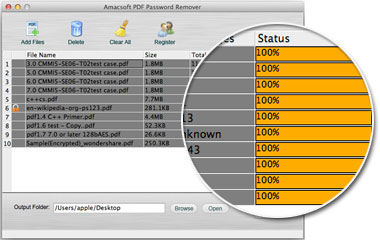
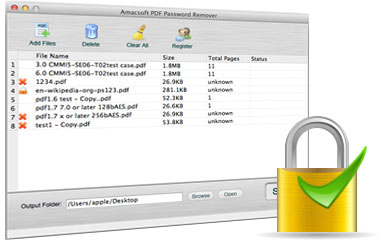
Batch Encrypting Function to Improve Your Productivity
When you have a batch of PDF files need to encrypt with password, you can load them and use the batch encrypting function to save your time.
* Drag and drop operation is available here. So you can import bulk PDF documents into this Mac PDF Encrypter software, and encrypt them at one time.
* Of course, you also can right-click on any document and encrypt it separately. And you are allowed to permit one or more privacies freely while preserving rest securities for your PDF document.
Refining and Exact Options for PDF Security
From the interface, you can find there are various options for your reference. You can select one or more privacies freely on the basis of your own specific encrypting needs.
* You can make your PDF file printable while locking the privacy of copying and editing simultaneously.
*
In 128 bit RC4 and 128 bit AES modes, you are allowed to release more privacies for your document including permitting content copying/content copying accessibility, content printing, form filling, content modifying, annotation adding or assemble documents optionally.