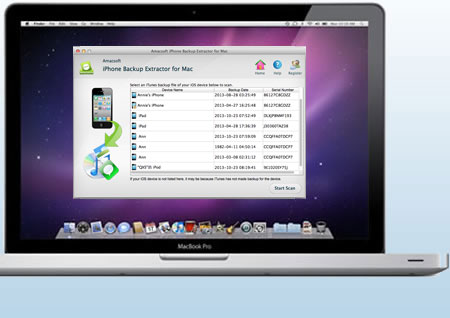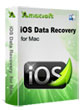Deleted or lost your precious photos, contacts, messages or other data on iPhone? We all know that as long as you have synced your iPhone with iTunes before, it will generate a backup file for you to extract. And this kind of file can't be found on your Mac directly. So you have to ask help from a professional third-party program. Thus, Amacsoft iPhone Backup Extractor for Mac comes here with the auto scan, detect and restore backup files functions for your reference.
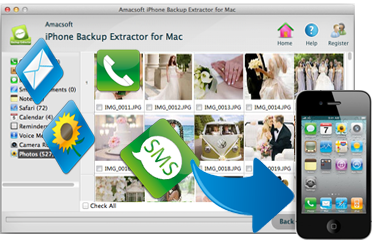
Arbitrarily Extract Any Contents from Backup File
It is undeniable that iPhone is a good device for enjoyment, so that you may stored lots of precious data on your device. However, there are so many situations will result in data losing, so in some specific situations, you may need to extract data from iPhone iTunes backup files.
* Support extracting up to 10 types of files for iPhone including Call History, Contacts, Messages, SMS Attachment, Notes, Safari, Camera Roll, Photos and more.
* This program can automatically detect all backup files on your Mac, not only include your iPhone backup files, but also contain the iPad and iPod device you have.
* Perfectly compatible with all generations of iPhone devices, such as the latest iPhone 6, iPhone 6 Plus, iPhone 5S, iPhone 5C, iPhone 5, iPhone 4S/4 and so on.
Extract Your Needed Data Selectively or in A Batch
Different extracting mode will giving you different experience. Generally speaking, how long the extracting process will take is mainly depends on the amount of your iPhone's data. So you need two different extracting modes to satisfy your needs.
* Extract the whole iPhone contents in a batch - You're enabled to select the whole data in the backup file and save them on your desktop at one time.
* Selectively Restore Any Data from Backup File - All files on the program will be well-organized in a tree style. You can check the file info in specific folder and extract any file you want by choosing it.
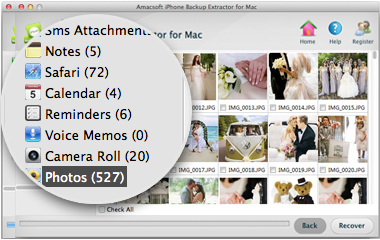
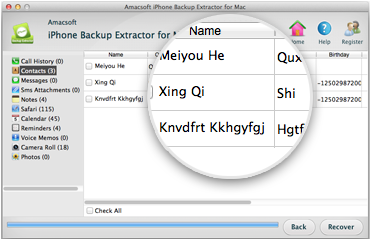
Real-time Preview Before Recovery
In order to provide users with the best tool, Amacsoft have spent lots of efforts to improve the quality of our program. And in the latest upgrade, Amacsoft not only provides a wizard operation steps to help users get the optimum user experience, but also it offers insight preview feature, so that you can preview any file before the recovery.
* The "Real-time Preview" function enables users to preview any type of data in the program without any limitations.
* Text messages, contacts, call history and other files will be exported and saved in .html format without any quality losing.
* Image and SMS Attachment will be saved in the original file format accurately.
User-Oriented Software
The original purpose of developing this program is to help Mac users to find something important on their iPhone while they're accidentally deleted or lost these data. So the whole program is designed from the user perspective.
* Automatically scan all iOS backup files on your MacBook Pro/Air;
* Risk-free and READ-ONLY process which won't change any setting of your computer without permission;
* In order to enlarge the using categories, Amacsoft have added the new technology to ensure the program is compatible with all iOS users.