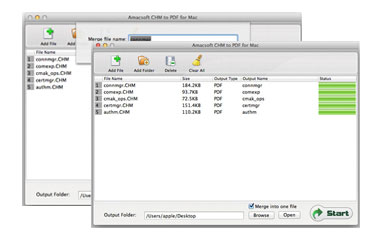CHM, is shorted from Microsoft Compiled HTML Help files, which are not enabled users to edit, or print the file freely. However, you may have the needs in some specific situations, then Amacsoft CHM to PDF for Mac can help you lots. With it, you can easily and quickly change CHM files to PDF format on your Mac computer without any quality losing. And in order to improve your productivity, you can try its batch conversion function to achieve your goal.
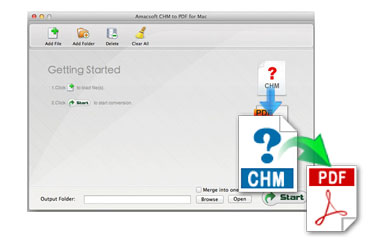
One-click to Convert Files from CHM to PDF Format
As a professional yet high-performance third-party desktop application, this program have the ability to finish the conversion with one simple click. And no matter how many files you've imported into the tool, or how complex the CHM is, you can do the job at seconds.
* 3 simple steps to turn all your CHM files into PDF format by keeping all original images, fonts and layouts.
* Drag and drop all CHM files into the program at one time, and then you can convert them to PDF at one conversion. Up to now, we have successfully tested to change up to 200 files to PDF at one time.
Flexible Options to Ease Your Conversion Task
Sometimes, you may import a wrong file or folder into the program, or you may need to change the converting order while you're going to combine these files... you can find a proper options to meet your specific needs.
* After importing CHM files into the program, you can get all details information about these files in the program directly, including File name, size, output type, output name, and status.
* Move up/down, delete or clear all option are available here.
* Right-click convert modes are also offered here. You can use it to convert your selected CHM files quickly.
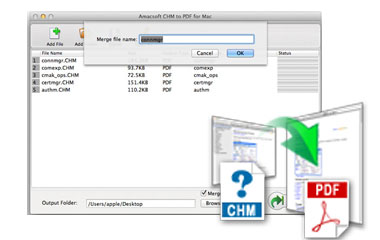
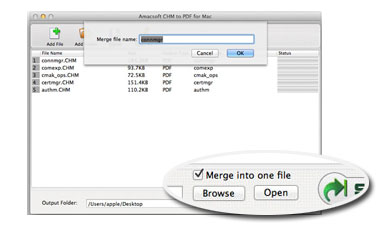
Merge Multiple Files into One
Saving too many similar files on your computer is hard to management, and it is also not good for reading experience. So lots of people want to combine the files under one topic into one document for better management, then this Mac CHM to PDF Converter could be an ideal option for you.
* Select the option of "Merge into one" before converting, then the output files will be combined into one PDF document.
* Rename output file name according to your own needs.
Read CHM Files on More Portable Devices
We know that almost all portable devices have their own supported file formats, and we can say that among these formats you can't find the CHM file. So if you want to read your CHM files on portable devices, then you'd better to convert them to PDF format for easily reading. After the conversion, you can read the file on:
* Apple's Device: iPad Air, the new iPad, iPad 4/2, iPhone 5S/5/4S/4 and iPod touch.
* Android tables & phones, including HTC, Samsung, Motorola, LG, Sony and so on.
* Others: PSP, MP4 player, eReader, etc.