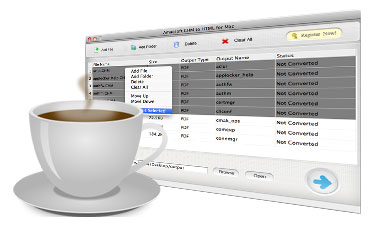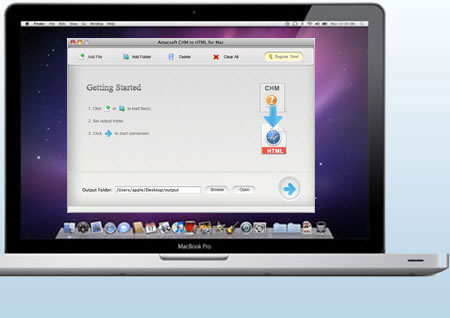CHM is short from Microsoft Compiled HTML Help file, and it was introduced as the successor to Microsoft WinHelp with the release of Windows 98 and is still supported in Windows 7. As it is a compiled HTML help file, users are unable to publish/extract single page or multiple pages from a CHM file. So lots of users want to turn their CHM files into HTML webpage for editing, republishing, etc. To meet your demands, Amacsoft CHM to HTML for Mac comes here for your reference.

Professional CHM to HTML Conversion Ability
As a pro Mac tool, CHM to HTML for Mac enhanced with robust function for straightway converting/decompiling CHM format help manuals to HTML format.
* Few simple clicks to convert Microsoft Compiled HTML Help file to HTML webpages completely. After that, you can edit, republish or use the Help files in any other place you want without any limitation.
* Convert batched CHM files or folders at one time to help you economize your time and energy in daily life.
Flexible Options to Ease Your Conversion Task
If you like, you can move, delete, clear all the imported CHM files in the program as you want. The functions of convert selected and batch convert all imported files are enabled to help you improve your converting productivity in the daily life and work.
* After importing CHM files into the program, you can get all details information about these files in the program directly, including File name, size, output type, output name, and status.
* Move, delete, clear all or select partially to manage the files for your conversion.
* Right-click operation make things more easier to satisfy your needs.


Fast Conversion Speed and High Output Quality
"Speed" and "Output Quality" can be used as the standard to judge the performance of a third-party program. So Amacsoft Studio have spent lots of efforts on this area to provide all users with an unbelievable conversion speed and perfect output quality.
* The whole process of converting/decompressing compiled CHM help documentation to HTML files can be achieved rapidly for the simple operation and 6X faster speed.
* Keep the output files as same as the original documents. So that you can publish or share the converted HTML files with your friends as you like. What's more, the original contents will never be erased after conversion.
1-click to Get All Things Done
Say goodbye to all complex operations. Regardless of the interface design, or buttons placed, the best CHM to HTML for Mac software start from the user's points of view, and finally offers all users with an intuitive and user-friendly interface, which allows users to handle this tool as easy as 1-2-3.
* No matter import CHM files or output HTML files, you can finish the process in just 1 simple click.
* Drag and drop operation is also available in the program.
* Change output folder by clicking the "Browse" button.