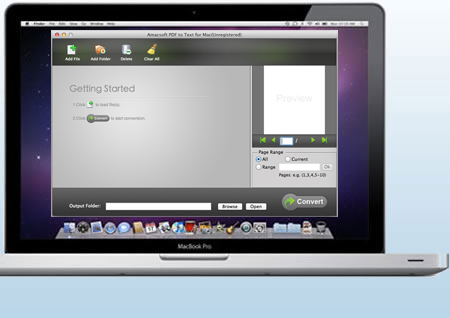Sometimes you may want to extract plain text from PDF files on your Mac computers for different puposes, then you need a professional third-party program as your assistant. Amacsoft PDF to Text for Mac comes here to bring productive and professional conversion ability to all Mac users. This tool is time efficient to extract all text content in PDF to Text for further use. And it also provide users with the best output quality. All original contents will be saved well in the output files with zero loss.

Easily Convert PDF to Text on Mac OS X
As an amateur, you certainly do not want to download a software which has too complex steps. So Amacsoft have spent lots of effort to simplify procedure and improve output quality. And finally release this version to meet your demands.
* Owns advanced conversion technology to help users convert PDF file to Text file.
* The extracted data and characters will be preserved without any special formatting such as font, color, background, web link, etc. so that you can copy and paste them to MS Office Word, Excel, PPT, or other file processor without any restrictions.
Extract or Convert Multiple PDF Files in A Batch
In order to meet the needs of all users, Amacsoft provide users with two different conversion modes: batch conversion mode and partial conversion mode. With them, you can highly improve your productivity.
*Convert a batch of PDF files to Text on Mac at one conversion to save time when there is need.
* Support to convert any specific pages by setting the "Page Range" to specify the pages if you don't wish to convert the entire PDF file to Text documents on Mac.
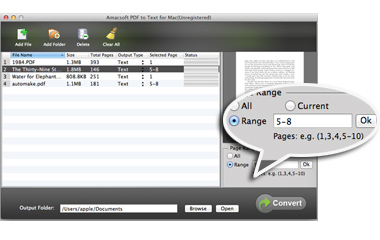
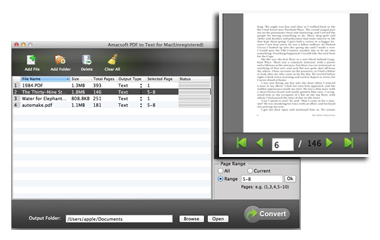
Preview PDF Contents Before Converting
In the partial conversion mode, you need to set page ranges of your PDF file, but you may feel troublesome to install a Adobe Reader to view the file for deciding which pages you need to convert, right? Don't worry, this program enables you to view files through its built-in preview window.
* Select and double click any imported PDF file in the program, then you'll be abled to view the PDF contents in the built-in window for details. And you also can see clearly for the pages.
* Never damage your original PDF files, so that you can reuse the PDF contents in other situations at your will.
100% User-oriented Software
The user-friendly and intuitive interface design makes users comfortable during the whole process. And it is really suitable for both beginners and experts.
*
Output setting functions allows you to set or select any folder on your disk to store the output files as you like. In this way, you can easily find the converted text file on your Mac.
* Works independently. This tool is a 100% standalone program, that means you don't need to install any other third-party program on your Mac while you're running this software.