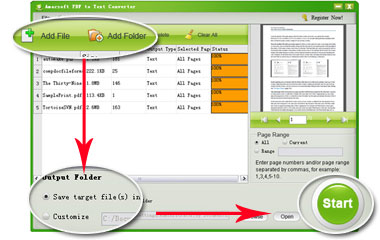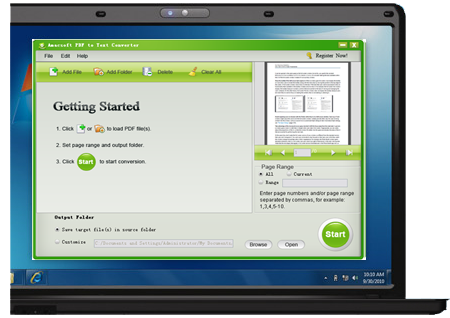Imaging this: you received a PDF file from your colleague but you just have no any Adobe Reader software installed on your computer. Or, you need to modify and reuse the PDF content for an important report. Then, this PDF to Text Converter will do you a big favor. You can enjoy a quick and efficient file conversion with this software. After that, you can view the PDF content as text format, without asking help for third-party reading app. What's more, edit the PDF content can be as easy as pie.
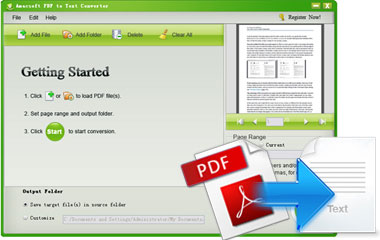
3 Different PDF to Text Conversion Modes Available
The program provides users with three flexible conversion modes to meet your different requirments. You can convert your PDF files with the most suitable mode to improve the efficiency of operations.
* Batch conversion: Convert more than 200 PDF file at one time to save your time greatly.
* Partial conversion: Convert specific PDF pages or ranges to Text by inputing the specific page numbers or page range.
* Command-line conversion: Be able to convert files using the command line.
Preview PDF Content before Conversion
Worry about loading wrong PDF files and perform the conversion by mistake? Take it easy! This program comes with considerate design and functions which enables you finish the conversion accurately and efficiently.
* After importing PDF to the program, some metadata information like File Name, Size, Total Pages etc. are listed in the primary tray to identify your PDF document clearly.
* A preview window is provided for you to view the imported PDF pages one by one. That is benefit for checking and confirming the exact pages need to be converted.
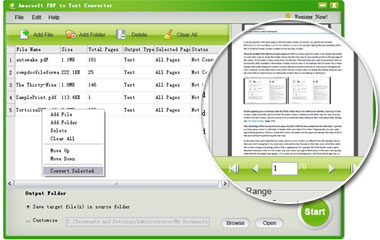
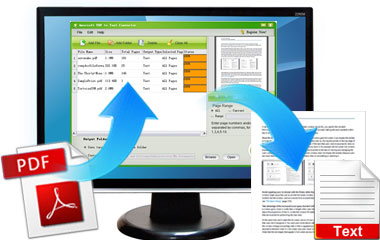
Highly Preserve The Original PDF Quality
Text files converted by this file converter can preserve the original page layouts from PDF documents, and automatically align text columns in table. Just don't worry about the output quality, because what you see is what you get.
* No matter how complex your source PDF file is, the output text files will as same as the original PDF files.
* Preserve the original text contents, layouts, formatting, hyperlinks, images, etc. in the output files without any quality losing.
User-oriented and High Efficiency
This user-friendly program is appropriate for both computer novices and experts thanks to its user-oriented interface and step-by-step wizard, as well as visual function icons.
* With the precise and concise design, you can finish the conversion just in 3 steps: Add PDF - Set Output - Convert.
* Standalone application that finish the conversion task individually, without installing any third-party software like Adobe Acrobat or Adobe Reader.