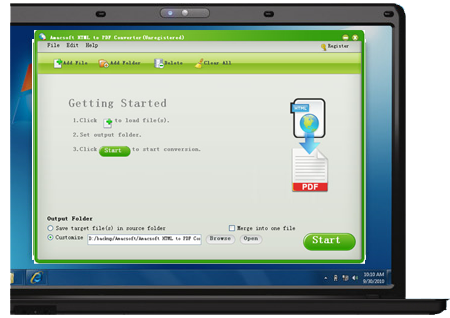Compare with HTML format, Adobe PDF is a more ideal file format for sharing documents with your friends and reading on any reading device. Have several web pages saved from a website and want to turn them into PDF format? That's why the Amacsoft HTML to PDF Converter is generated. It can be the best solution to convert your favorite HTML pages to PDF file fast and accurately. No any additional third-party software like Adobe Acrobat or Reader needed
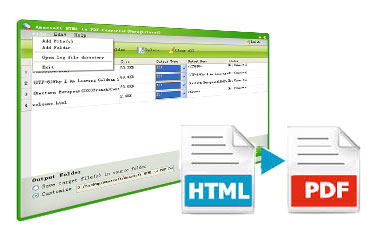
Create Excellent Quality PDF from HTML Webpage
There are many online converting services availble for converting webpages to PDF format. But if we take conversion speed and output quality into consideration, this professional desktop software is your best choice.
* Under the help of Amacsoft HTML to PDF Converter, you can quickly and accurately change HTML webpages to PDF files for better reviewing, sharing, printing and archiving offline.
* It can output elegant PDF file with all the original text, images, hyperlinks, layout and formatting exactly preserved.
Time and Effort Saving Conversion
Save a pile of webpages from the web and want to convert them to PDF format all? To improve the conversion efficiency, this program is equipped with many flexible and considerate options to help you ease the conversion job.
* Its batch conversion ability can help you convert hundreds of HTML files simultaneously, without doing any interference
to the conversion speed.
* Clear and simple interface is very easy for users to operate. Just several mouse clicks can finish the whole conversion.
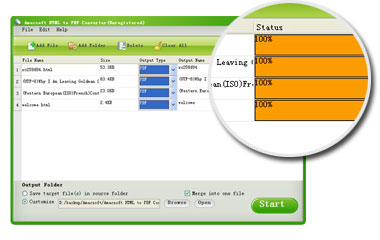

PDF Encryption & Merger Functions
- Secure Output PDF
You are allowed to set password, add copying, printing or editing permissions to the converted PDF file is you want to create an encrypted PDF to protect your private information.
- Combine into One PDF
Want to merge several HTML files into one single PDF for better managment? Just check the option of "Merge into one file", you will create one PDF with all the imported HTML files' content included, which will display according to the file loading sequence.
Personalize Output PDF Page Settings
* To help you generate an ideal PDF file, this converter enables you to set document margins, page size, PDF security, control permissions and file description before starting the conversion.
* No advanced knowledge is required to take advantage of most of the program's features. You can finish the conversion within 3 simple steps: Load HTML files - Customize output folder and settings - Begin to Convert.