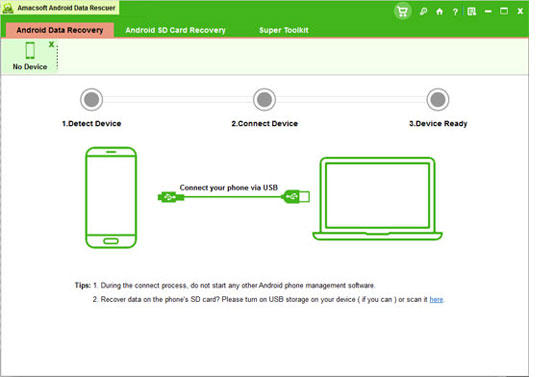How to Recover Deleted Contacts from Motorola Cell Phones?
Nowadays, smartphones are getting more and more convenient with multiple functions, so that people could not stand to be away from their mobile phones. While, as smartphone features are becoming more complex, so are system programs. Then mobile phones will be more prone to run into problems when operated by us, which may cause data loss of our smartphones substantially. Meanwhile, contacts must be most likely to be lost from our phones. Generally speaking, few people could completely prevent contacts from being deleted or lost by accident, especially for those smartphone users. As mobile phones are so smart, what measures can we take to restore lost contacts to them?
Fortunately, when contacts are mistakenly deleted from our smartphone, take the Motorola phone as an example, they are not totally wiped from our Motorola phone data. That is to say, we have the chance to retrieve them from our Motorola device. One thing to note is that you should stop adding or editing contacts after losing data from your Motorola. That's because your newly added data will overwrite those old ones, then your deleted contacts may never be recovered again.
Well, you may ask me how to recover lost contacts from our smartphone. In fact, the process is very simple, but you should download a third-party program first. In order to completely regain your lost contacts, I suggest you to try the best recovery program - Amacsoft Android Contacts Recovery. And you should launch this program as soon as you lose contacts from your Motorola. If you lose them forever, it must be a huge loss. Then you may lose connections with old friends, lose big clients, mess up important activities, and so on.
If you have lost your contacts from Motorola phone, you shouldn't hesitate to download this program and launch it on your computer. Now there is a free trial version, just give it a try by yourself.


Note: As this program has both Windows and Mac versions, you should download the right one according to your computer system. And the following guide will take the Windows version as the example, Mac users can act as the similar steps. By the way, this program needs to get ROOT access to your phone, so you have to root your Android device before operating this program.
Simple Guide to Restore Deleted Contacts from Motorola Mobile Phones
Step 1. Connect Motorola to PC and Get Your Device Connected
First of all, link your Motorola phone to computer via a USB cable. Then run this program on PC. If it is the first time to open it on computer, you should enable USB debugging on your device first. Otherwise, this program will fail to detect your Motorola phone. If you have finished this process before, this software will identify your mobile phone as soon as you connect Motorola phone to PC. As Android system has been upgraded for several times, you should enable USB debugging on your device according to the right version instructions.
1) For Android 2.3 or earlier: Enter "Settings" < Click "Applications" < Click "Development" < Check "USB debugging"
2) For Android 3.0 to 4.1: Enter "Settings" < Click "Developer options" < Check "USB debugging"
3) For Android 4.2 or newer: Enter "Settings" < Click "About Phone" < Tap "Build number" for several times until getting a note "You are under developer mode" < Back to "Settings" < Click "Developer options" < Check "USB debugging"
After that, this program will install USB driver on your computer, you just need to be a little patient. Then it will scan your phone data soon.
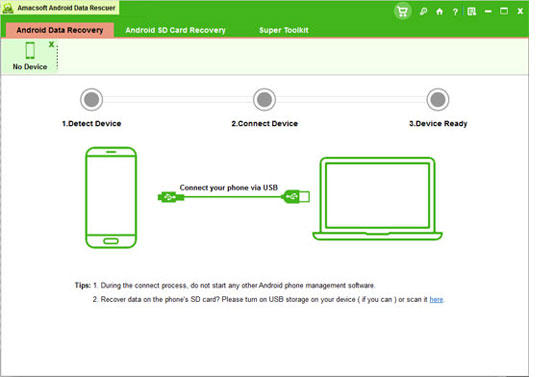
Step 2. Preview and Retrieve Contacts to Computer
Wait for a few minutes, the whole contacts and messages will be shown on the menu. Click "Contacts" on the left panel, you will be able to preview all contacts with name and phone number. As this program can help easily distinguish your lost contacts with those existing ones, you will find your needed contacts quickly. At last, press "Recovery", you will achieve to recover deleted contacts within minutes.

Write in the end
If you have backed up your contacts before, you will be able to recover them directly with the backup file. But as you know, contacts are not accessible on computer, just as text messages are. You can try an assistant program to help you backup contacts or text messages to computer. And if you haven't kept backups, this Amacsoft Android Contacts Recovery program must be your best choice. What's more, no matter which model of Android phones you own, such as Motorola, HTC, LG, Samsung, Sony, etc, this program can be perfectly suitable. Just download it on your computer, and recover your deleted contacts as soon as possible.


Related Article:
How to Recover Deleted Text Messages from HTC
How to Recover Deleted Text Messages from Samsung Galaxy
How to Recover Deleted Text Messages from Motorola

 PDF Converter Win
PDF Converter Win PDF Creator Win
PDF Creator Win PDF Password Remover
PDF Password Remover PDF Editor Pro Win
PDF Editor Pro Win ePub Converter Win
ePub Converter Win MOBI to ePub Converter
MOBI to ePub Converter More >>>
More >>>
 Data Recovery Windows
Data Recovery Windows Card Recovery Windows
Card Recovery Windows Photo Recovery Windows
Photo Recovery Windows iTunes Backup Extractor
iTunes Backup Extractor More >>>
More >>>
 Data Recovery for Mac
Data Recovery for Mac Card Data Recovery for Mac
Card Data Recovery for Mac Photo Recovery for Mac
Photo Recovery for Mac iTunes Backup Extractor for Mac
iTunes Backup Extractor for Mac More >>>
More >>>