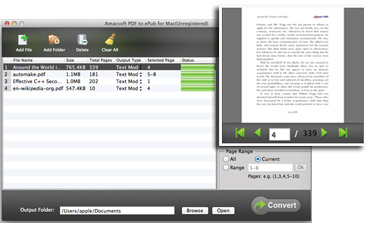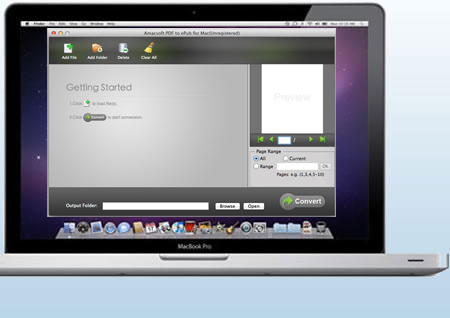After the release of Apple iPad, iPhone and iPod touch, the reading experience has moved to a new level by the use of iBooks app on iDevices. The great reading features of iBooks has lured almost everybody’s attention. However, the default eBook format of iBook is ePub, not the more popular PDF. So in order to get the best reading experience, you need to turn PDF files into ePub. To reach it, you need Amacsoft PDF to ePub for Mac as your assistant.

Effortlessly Export PDF to ePub in a Batch or Partially
Found it is really annoying to read PDF files on small-screen devices, like iPhone 5, iPod touch, or iPad mini? In fact, by converting PDF to ePub format, you'll never be bothered by the problem. With this program, you can:
* Convert all PDF files to ePub format one by one or in a batch. The batch mode can highly improve your productivity.
* You're enabled to convert a specific file or specific page ranges of a PDF document to ePub format on the basis of your own needs.
Don't Let's Compatibility Issue Ruin Your Reading Life
Although PDF is widely used in all kinds of areas, but sometimes it is not the best book format for reading on portable devices. Nowadays, ePub format plays more and more important role in the digital reading life. So in order to get the best reading experience, don't hesitate to convert your PDF files to ePub format.
Below is the ePub-friendly devices:
* Apple's iPad, iPhone and iPod touch, B&N's Nook Tablet, Microsoft Surface, all kinds of Android devices, Game player, etc.


Retain All Original Elements after Conversion
No one want to find that the elements on the original file is lost after conversion. So as a good file converter software, high preservation function seems so important. Thus, Amacsoft has been making great efforts to develop this function and ensure it will works well all the time.
* Be able to extract all content from PDF without losing original elements.
* Completely retain the original text, layouts, images, hyperlinks, and tables, and it is very convenient to make a second edition.
* Do no harm of your original PDF file, so that you can reuse it anytime anywhere.
Preview and Set Page Ranges
View files before converting can greatly reduce the possibility of converting a wrong file or wrong pages. So that you'll never waste time to do the same work one more time. With the preview function, you can manage files on Mac more effectively.
* Comes with a built-in window where you can see all loaded PDF files as you like.
*
Page range setting function allows you to specify the pages of a large PDF document, it will greatly improve your converting efficiency.
* Quickly process multiple PDF files into the program for converting.