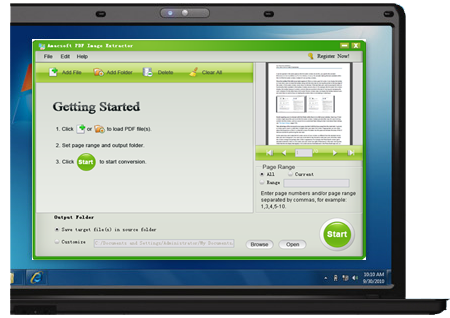Are you still using the traditional screen capturing method to get images out of PDF files because copy and paste is not workable at all? Such clumsy way is feasible but when you face with multiple PDF files and wish to extract a pile of images from them, this method will be time-consuming. This PDF image extracting software is specially designed to help you extract all images from a batch PDF files with 3 simple steps: upload the PDFs to the program, set the page range and then begin the extraction.
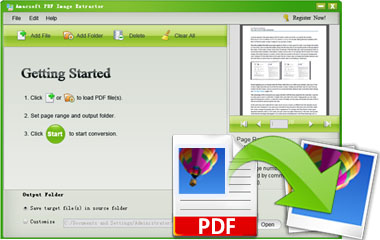
Extract Image from PDF with Best Quality
Want to extract images from a PDF file so that you can reuse these extracted images in PowerPoint shows, photo collage or for any other purposes? You can realize your wish with this software now.
* One-click to get all image files out of PDF documents and all the extracted images will be saved as the most compatible image format - JPEG.
* No re-compression during the extraction and these extracted photos are as good as the original ones, without any quality loss.
Superb Batch and Partial Image Extracting Ability
Feel tired to extract a batch of images from several PDFs one by one? Or you just need specific ones but not all the pictures. The program provides you with two extraction modes to meet different requirements.
* Batch extraction: 200+ PDF files can be imported to the program together and extract all the images contained in these PDF files with one click.
* If you do not need all the images, you can extract you wanted pictures by typing the PDF page numbers or page ranges where contain the images you want, and then extract from these pages only.
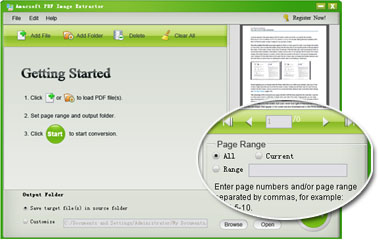

Flexible Options and Powerful Preview Feature
It provide you with 3 different ways to import the source PDF files. Once you start up the program, you can click on the Open File or Open Folder buttons to add the PDF files you want to extract images from. Or, you can drag and drop the target PDFs directly.
There is a built-in Preview window to help you preview the imported PDF files and set the page ranges for partially extracting. Just double-click any PDF file and then you can preview it on the thumbnail window page by page.
High Performance and Manageable for All Users
* As a standalone utility, this software can finish the whole images extracting independently, without Adobe Acrobat Reader or any other third party tool to be installed to carry out the pdf image extraction process.
* Thanks to the intuitive interface design, any people with any computer lever can easily handle this PDF Image Extracting software and proceed with the extracting task as simple as doing 1-2-3 steps.
* 100% clean software. No spyware, No adware and No viruses attached so that you can use it safely without any risk.