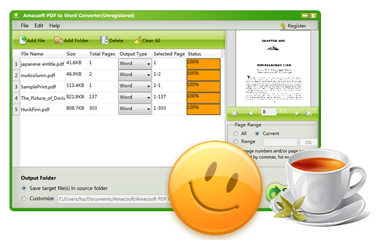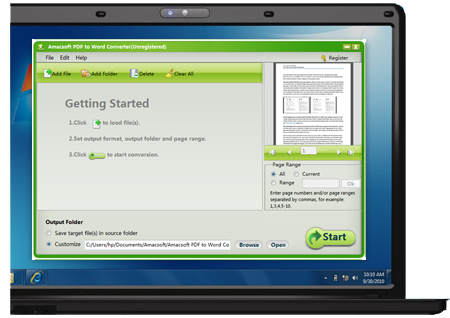There are countless PDF conversion programs available on the Internet that feature with the function of converting Adobe PDF files to Microsoft Word documents. But take conversion speed and conversion quality as consideration, Amacsoft PDF to Word Converter is highly recommended. It is able to convert a 200-page PDF file within 1 minute and perfectly preserve the original PDF formatting and layout. After the conversion, you can reuse PDF content in Word doc without any hassle.
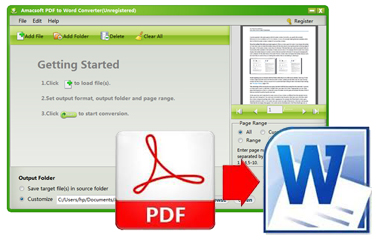
Convert PDF to Word DOCX with High Quality
* PDF format is ideal for document sharing and distribution because it keeps a consistent appearance and layout in different formats and platforms. But sometimes, you may need to edit the readable PDF files for some reasons. Thus, converting PDF to editable Word document is quite necessary.
* Zero quality loss would happen during the conversion process. It will perfectly preseve the source PDF elements and layout in the converted Word documents, making it easy for users to locate the content they need.
Support Batch & Partial Conversion Modes
Flexible and easy-to-use features make Amacsoft PDF to Word Converter welcomed by all people who have tried this software. It provides users with 3 different conversion modes, aiming to ease the conversion job for everyone.
* Batch conversion mode: Convert up to 200 PDF files at one time, saving your time and energy greatly.
* Partial conversion mode: Select any pages or page ranges from multi-page PDF files to convert when you don't want to convert the whole PDF file.
* Shortcut conversion mode: Right-click option on specific PDF file enables you convert the selected one separately.
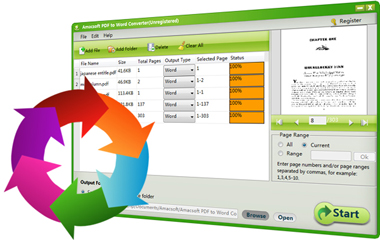
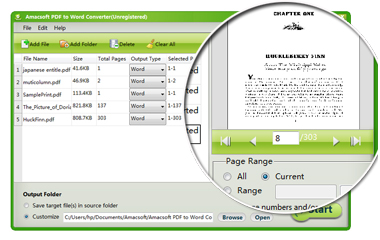
Preview PDF Page-by-page before Conversion
* To help you locate the target pages of PDF quickly and accurately, the program offers a built-in PDF viewer, from which you can view PDF document page-by-page. It is pretty useful when you need to do a partial conversion.
* Page-flipping buttons like previous page, next page, the first page, the last page are offered in the main screen. All of these unique design deeply attracted every user.
* You are also allowed to view the full information of the imported PDF files in details: including File Name, Size, Total Pages, Output Type and more.
Fast and Precise PDF to Word Conversion
This user-friendly program is appropriate for both computer novices and experts thanks to its user-oriented interface and step-by-step wizard, as well as visual function icons.
* Right-click and drag-and-drop option make the conversion process more convenient.
* Directly access the newly created Word document with one click on the "Open" button.
* No any additional program is need for the conversion. This smart software can preform the conversion job independently in good performance.