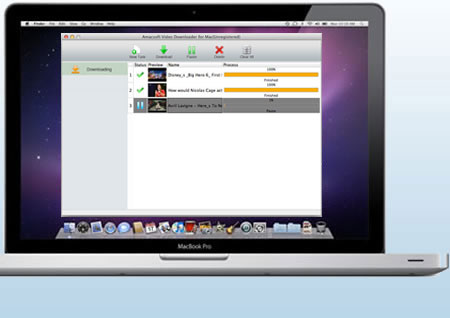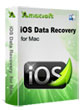Amacsoft Video Downloader for Mac is a complete solution to download all your favorite online videos from popular video sharing sites like Dailymotion, Aol, Break, Vimeo, Metacafe, etc. in just few simple clicks. After that, you can view these online videos on your Mac or transfer them to your mobile phone or tablet for playback without any limitations. Believe us, if you're a video lover and want to enjoy videos all the time, then you can't miss this powerful program any more.
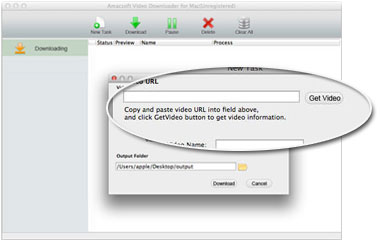
High-Performance Video Downloading Functions
You're only required to copy & paste the URL of the online video you want to download in the related box, then this program will do the rest for you. No complex operations, no professional technical skills, the video downloading process is finished. Fantastic, right?
* Download videos from various video sharing sites, including Vimeo, Metacafe and many other video sharing sites directly. (Yahoo, Hulu, YouTube and Facebook are not supported in the current version.)
* Deeply analyze and decode latest multimedia format like HTML 5, WebM and VP8.
Grab Multiple Videos to Mac Simultaneously
Need to download multiple videos from different original sites? Don't worry, the batch downloading function can help you lots. With it, you can do several video downloading task at the same time and you're enabled to pause, stop or continue any task arbitrarily.
* Breakpoint transmition technology allows you to pause and restart the downloading anytime you like, without the need to re-download from the beginning again.
* Download videos as many as you want from websites simultaneously. You can add all task into the program and minimize the window on you Mac, then you can do other works on your computer without restrictions.
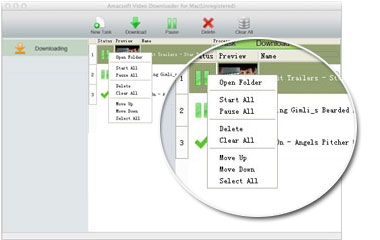
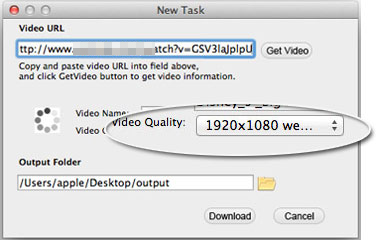
Customize Output Resolutions to Meet Your Needs
We know that different devices have its own resolution. So in order to get the best watching experience on your computer or portable devices, you can set the output resolution according to your own specific needs.
* Automatically set the best output video formats for your reference. So that you can export and play your downloaded videos as you like.
* The latest update makes it possible to download online videos of different resolutions, video aspect ratio, especially HD videos of 1080P or 720P.
* 100% keeps the original video quality after downloading, without sacrificing quality.
Unbelievable Speed in Downloading Online Videos
No one will resist high speed downloading, right? So Amacsoft have adopted the latest technology to ensure you can get an unbelievable downloading speed that you never imagine. And the multitasking mode also allows you to minimize and do other works as you like.
* Grab and show you image of the video in thumbnail, so you can check whether the video is the one you most wanted. Digital technology speeds up video downloading from online websites.
* 3 steps to finish the downloading task: copy & paste - get video from Internet - save to your Mac.