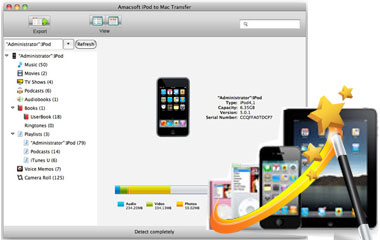It is disgusting that Apple offers no easy and quick way for us to get files out of iPod to Mac computer. Does it mean you cannot share your favorite music, movie or books, etc. with anyone you like? The answer is not sure. Theoretically, you can't do this. But indeed, you can. With a simple app like Amacsoft iPod to Mac Transfer, you can copy, export and backup all contents on your iPod devices to Mac computer with one click. After that, you can share any iPod file to any people as you like.

Transfer All iPod Stuffs to Mac Computer
Nowadays, people like to enjoy music, watch movies, play games on their portable devices for passing time. So it is undeniable that you've installed or downloaded lots of files on your iPod for entertainment, right? Then have you ever wondered of backing up these data on Mac to avoid losing them by accident? If so, then you need this program.
* Supports transferring all media files of iPod to Mac OS X directly, including transfer Music, Videos, Photos, ePub, PDF, Audiobook, Voice Memo, Podcast, TV Show, Playlists and so on.
* Backup all contents on your iPod to any folder on Mac as you like.
* Almost all popular media file formats in video, book, audio, and photo are supported.
Find What You Want Quickly
Finding file among hundreds of similar documents is a trouble thing, right? So in the latest upgrade version, Amacsoft added the search box into the program, so that you can using it to locate your target files quickly.
* On the top of the panel, you can find a searching box, just type the file name you're looking for in the box and then the program will automatically locate the file easily.
* Files on your iPad will be well-organized in a tree style in the program. You can go to this categories and preview specific files before transferring without any restrictions.
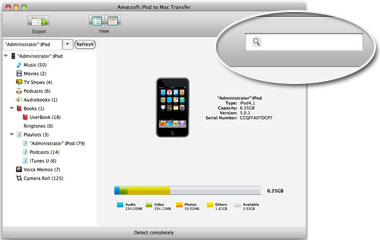

The Best iTunes Alternative for Data Retention
Data loss has become a common yet headache issue for Apple users. So it is really necessary for you to backup all data from iPod to other security place like computer disk, USB drive, etc. to avoid losing data. With this program, it is no need for you to worry about the problem of data losing.
* You can easily restore all deleted or lost iPod data by sync the iPod backup file to your device via iTunes directly.
* Works for various data loss scenarios.
It is Not just an iPod to Mac Transfer
In order to improve your using experience, Amacsoft have expanded the supported areas of this iPod to Mac Transfer. From the below sheet, you can found that all models of Apple device are supported by this program:
iPhone |
iPhone 7 Plus/7, iPhone 6S Plus/6S, iPhone 6/6 Plus, iPhone 5S, iPhone 5C/5, iPhone 4s, iPhone 4, iPhone 3GS, iPhone 3 |
|---|---|
iPad |
iPad Pro, iPad mini, New iPad, iPad Air, iPad 2, iPad 1 |
iPod |
iPod Touch, iPod mini, iPod classic, iPod nano, iPod shuffle |