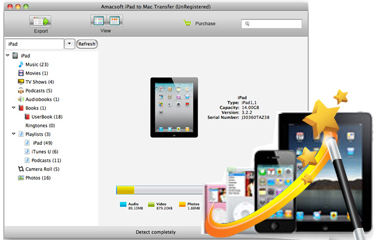Apple's iPad is a great device for entertainments. With the large screen, people like to watch movies, play games or do more activities with the device in the daily life. Thus, they may stored lots of excellent media files on their iPad. However, Apple doesn't allow users to export their iPad contents arbitrarily, then you need a transfer program as your assistant. Amacsoft iPad to Mac Transfer is just the tool which can works well as a iPad assistant and allows you to transfer all contents on iPad to Mac with ease.

Transfer All Data from iPad to Mac without Any Loss
As a professional transfer program, how many types of files are supported and how fast the program works could be the most important factors you have to consider. Therefore, Amacsoft have tested hundreds of times and upgraded this program to provide users with the most comprehensive supported files and fastest running speed.
* Export up to 10 types of files including music and movie, photos, books, audiobooks, podcasts, camera roll, podcast, TV show, playlist and voice memo and more to Mac in just one click.
* Access to the file on your iPad and export them to your personal computer in an unbelievable speed.
View Files in Different Modes As You Like
Sometimes you need to view pictures to decide which one need to export, but you may can't distinguish them only from the file name or size; And sometimes you need to find a book on your iPad, then you need to check the file info like size, author, name, etc...Thus, Amacsoft bring you two different modes to satisfy your various needs.
* Thumbnail Mode - All files will have a mini picture so that you can easily and quickly find the target document among other files.
* List Mode - Files will be shown in the main interface with details, such as file size, name, author info, time, etc.
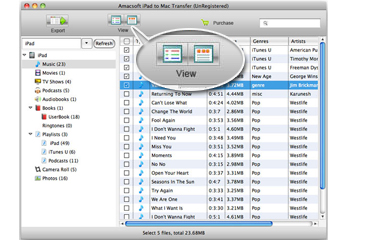
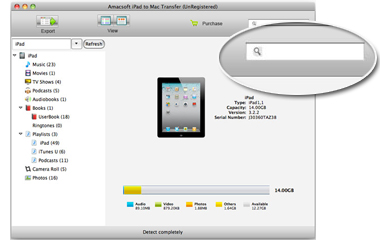
Find Anything You Want at Seconds
Are you still frustrating to find a specific file on your iPad by viewing all files one by one? If so, then you're totally out. Just try the upgraded Amacsoft iPad to Mac Transfer, you'll enjoy a super fast finding speed that you never imagine.
* All files on your iPad can be categorized into different folders according to the file type. So here you can find your needed document through its file type.
* In the top searching box, you can enter the file name and the program will detect and locate the file you want at seconds.
Not A Simple iPad to Mac Transfer Program
Compare to the similar products on the Internet, Amacsoft iPad to Mac Transfer is not a single-functional tool, which is only designed for iPad users. Referring to the iPad users may also own iPhone or iPod devices, so this tool have expanded the function of this app in the latest version. Now, it is compatible with all Apple's iDevices.
iPhone |
iPhone 7Plus/7, iPhone 6S Plus/6S, iPhone 6/6 Plus, iPhone 5S, iPhone 5C/5, iPhone 4s, iPhone 4, iPhone 3GS, iPhone 3 |
|---|---|
iPad |
iPad Pro, iPad mini, New iPad, iPad Air, iPad 2, iPad 1 |
iPod |
iPod Touch, iPod mini, iPod classic, iPod nano, iPod shuffle |